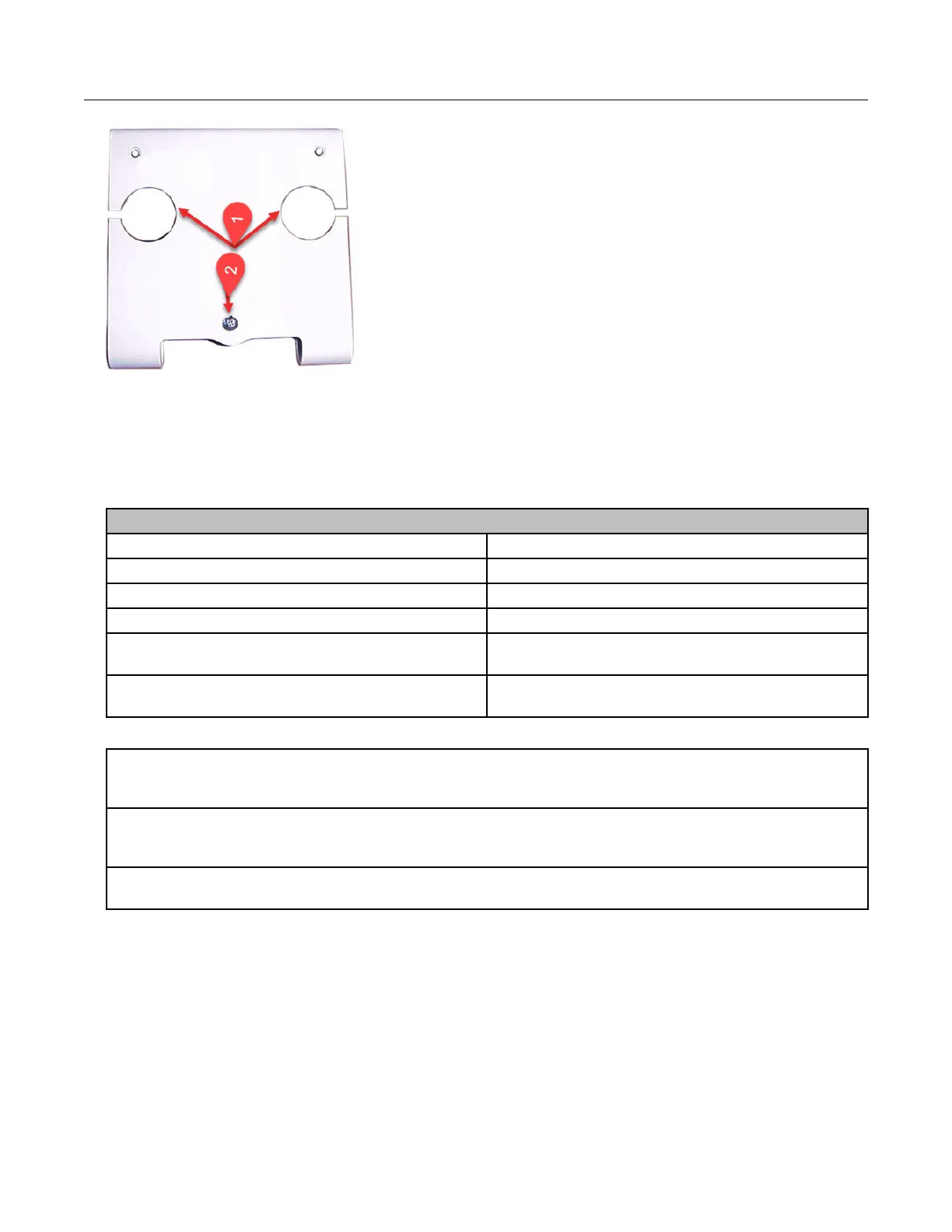1 Top anchor screw positions
2 Bottom anchor position for the module U-shaped mount
Sensus Sonix direct mount brackets and mounting hardware (order the correct bracket for
your installation requirements from Sensus North American Gas Customer Service.
Brackets and mounting hardware are ordered separately).
Sensus Sonix direct mount brackets* and mounting hardware
Sensus part number Description
60025-063-00000 1 1/2" FTP, 45Lt, #3 Spg, 60Lt, #4 Spg
60025-063-01000 2" - 11BS, 2" FTP
60025-063-02000 30Lt, #1A Spg, 1 1/4" NPT, #2 Spg, 20Lt
903376 #8-32 x 3/4" SS Fillister-head screws (2
required)
011-14-286-00 Rubber mounting washer (stabilizes bracket and
remote module assembly)
Completing the installation
1. Place the ERT mounting bracket over the inlet or outlet pipe fitting on the Sonix meter. (The
default position is over the inlet connection. The inlet connection is the left side connection looking
at the front of the meter.)
2. Remove the four ERT backplate screws and turn the backplate so the ERT mounting screw
holes are to the top of the ERT module (the arrow on the ERT module label must point up). Secure
the module with the four ERT backplate screws that were previously removed.
3. Slide the mounting lug (now on the bottom of the ERT module) over the bottom anchor. Insert the
two top ERT mounting screws and tighten in an alternating pattern.
Sensus meter mechanical and wiring installation
instructions
Sensus Sonix meters provide a standard Form A electronic pulse output compatible with the
remote module. You may connect the Sensus Sonix meter to the remote module using the
pulse output cable or you can directly mount the remote ERT module to the meter.
Specific Meter Manufacturer Installation
100G Series Gas ERT Module Installation Guide, Remote Mount TDC-0824-017 63
Proprietary and Confidential
