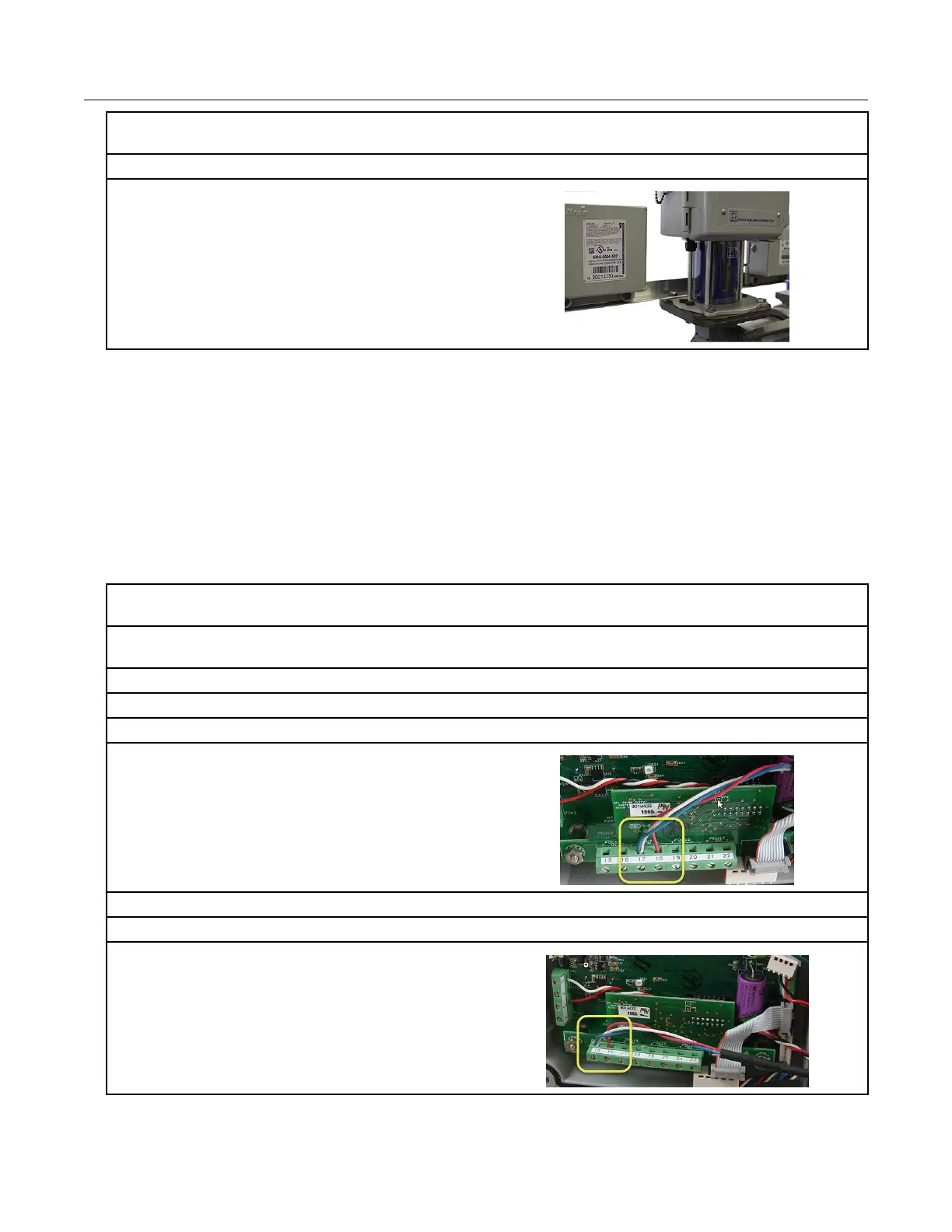5. Align the inside mounting rail screw holes over the back index and corrector mounting screw
holes.
6. Insert the two remaining mounting screws in the corrector bracket mounting holes.
7. Tighten all four mounting screws.
Eagle Research mechanical and wiring installation
instructions
This section provides wiring and connection information for compatible Eagle Research
products. Refer to the instruction for your product type.
Connecting the 100G remote ERT module to the MPplus
corrector
1. With the MPplus door open, insert the flying leads from the remote ERT module into the
compression connector on the left of the MPplus housing.
2. Pull the lead wires through the compression connector until there is adequate wire to reach the
terminal blocks labeled 15, 16, 17, 18, 19, 20, 21, and 22.
3. Tighten the compression connector.
4. Twist the remote ERT module's blue and white wires together.
For uncorrected reads:
5. Connect:
• the twisted blue and white wires to terminal 17
on the MPplus terminal block.
• the red remote ERT module wire to terminal
18 on the MPplus terminal block.
For corrected reads:
6. Connect the twisted blue and white wires to terminal 15 on the MPplus terminal block.
7. Connect the red remote ERT module wire to
terminal 16 on the MPplus terminal block.
Specific Meter Manufacturer Installation
100G Series Gas ERT Module Installation Guide, Remote Mount TDC-0824-017 20
Proprietary and Confidential
