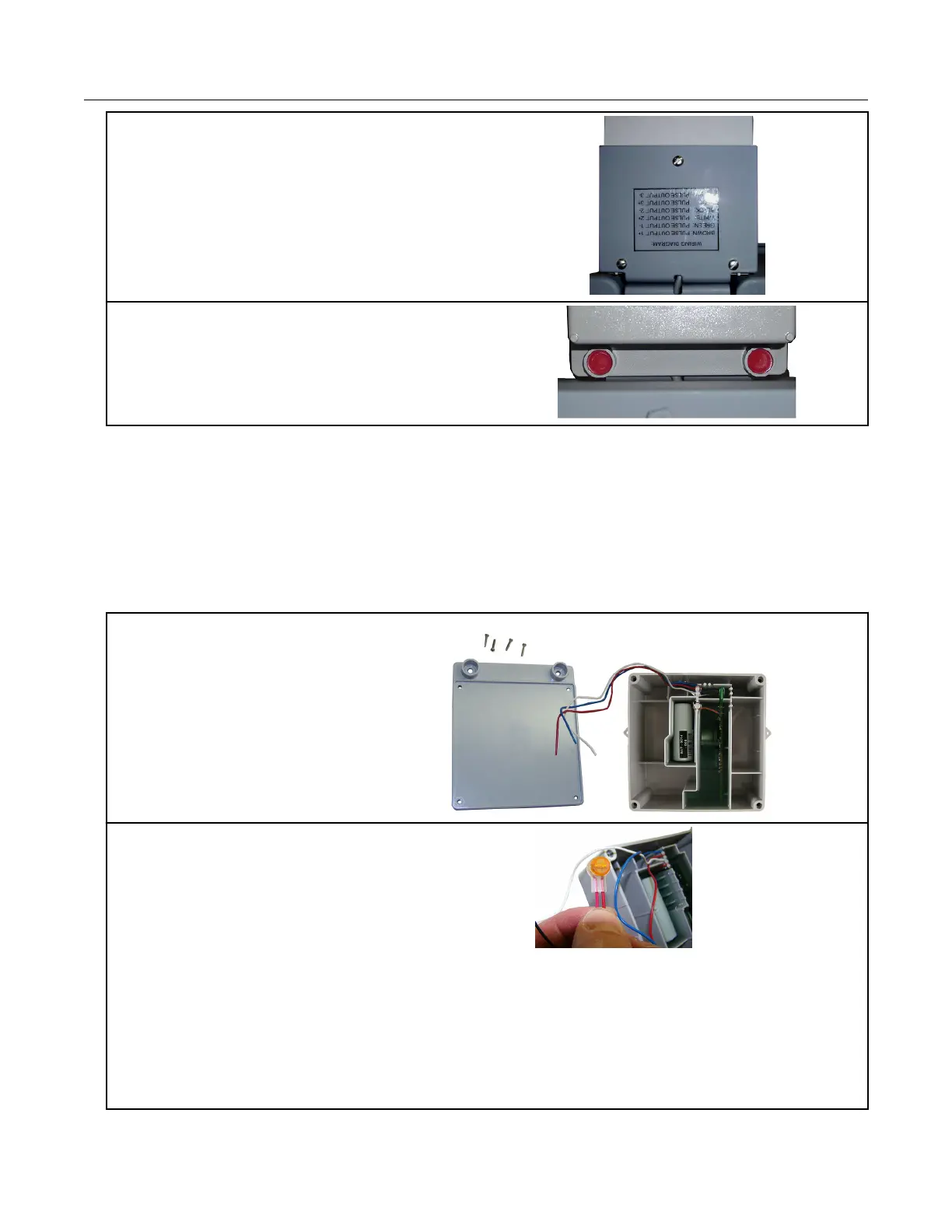15. Install the bottom two mounting screws and
Kep nuts. Tighten the three mounting screws in
an alternating pattern
16. Install the supplied red tamper seals over the
bottom mounting screws on the remote ERT
module.
GE Oil and Gas meters with pulse output wiring
These instructions describe B3 series, LMMA series, IMC, IMC/W2, MC2, and Series ES3
and ETC wiring connections. Installations are similar in their wiring of a meter manufacturer
cable to the ERT module that is then connected to the index or instrument.
Note: Wiring connections are different for the models as described. Use the connections for
your specific meter model.
1. Remove the backplate (4
screws) from the module and
expose the module lead wires.
The backplate and screws will
be re-installed on the ERT
module later in this procedure
so store them (temporarily) in a
safe, secure place.
2. Insert the lead wires from the
module and the correct GE
pulse output wire into new 3M
gel connectors (Itron part
number CON-0023-001) and
crimp using a 3M hand-held
crimping tool.
Note: Use a crimping tool compatible with gel-connectors. For information about crimping the
connections, see Using gel-cap connectors to complete wiring connections on page 72.
Important: The same process is used for wiring cables to the ERT module. Each meter or cable
may have different wire colors and wiring instructions. See the specific wiring configuration for your
product. Wiring configurations for the B3, LMMA, IMC/W2, MC2, ES3, and ETC meters with pulse
outputs are provided in the following information.
Specific Meter Manufacturer Installation
100G Series Gas ERT Module Installation Guide, Remote Mount TDC-0824-017 39
Proprietary and Confidential
