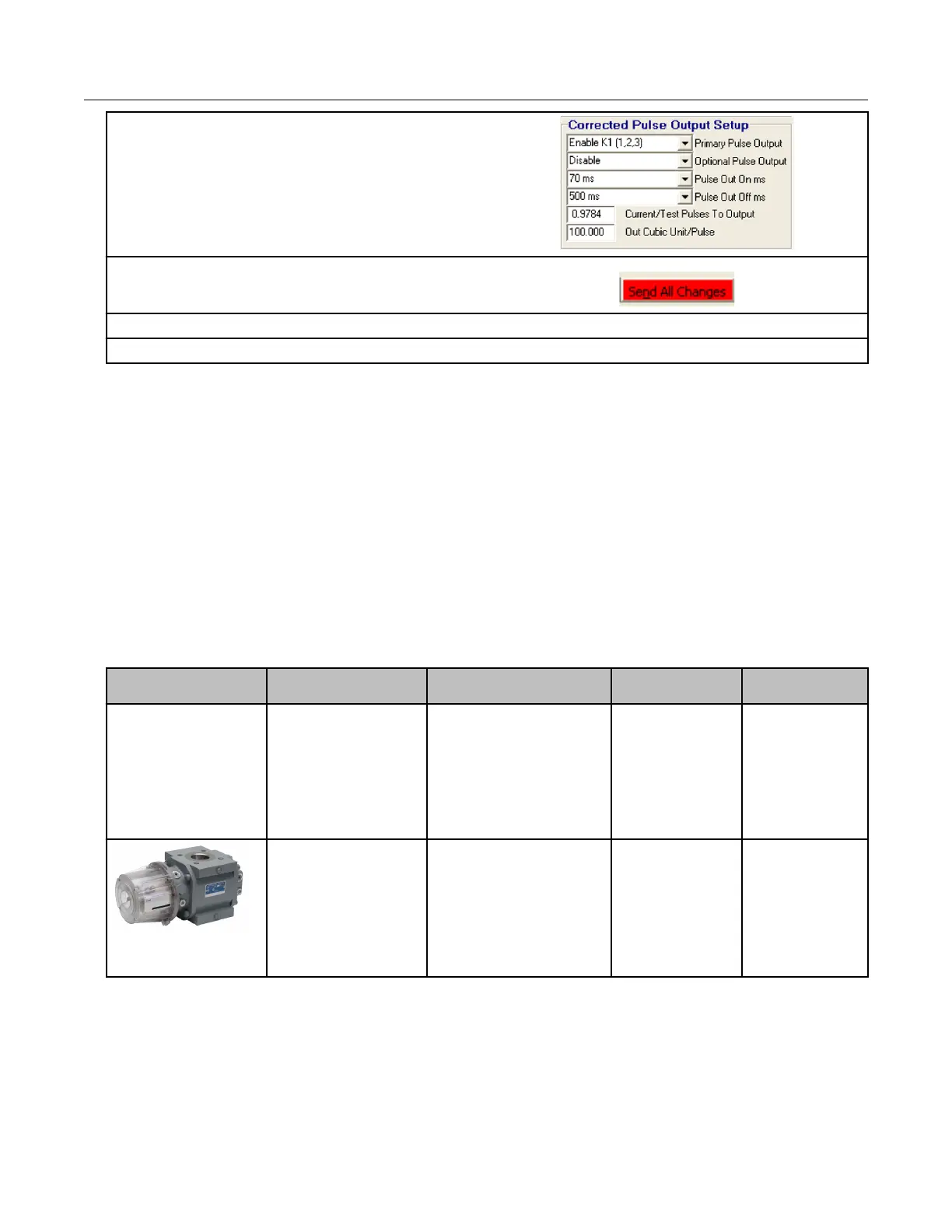8. Set the Primary Pulse Output to Enable K1 (1,
2, 3) and the Optional Pulse Output to Disable
(unless it is used for another application) in the
Corrected Pulse Output Setup section in the
lower left of the window.
9. Click Send All Changes.
10. Verify that all parameters are completed and correct.
11. Click Disconnect.
Eagle Research programming note
During remote ERT module programming for use with the Eagle Research corrector, verify
that the module drive rate settings match those set in the corrector. For example, set the
ERT module drive rate for 1000 CF when the Eagle Research corrector drive rate is set for
1000 CF.
Elster American meter installation
Some meter manufacturers provide ERT mounting kits and installation procedures for their
meters. If the Elster American RPM meter to the remote ERT module installation
instructions are not available, follow the installation procedures in this section.
Meter model Meter notes 100G remote module type Itron part number ERT module
notes
10 Metric (10B) Originally manufactured
by Metric Metal Works
100G
100G Datalogging
100G Datalogging FN
100G DLS Datalogging
100G DLT Datalogging
ERG-5000-501
ERG-5002-501
ERG-5003-501
ERG-5006-501
ERG-5007-501
Elster American RPM
Series rotary meter
Meter must have
factory-installed pulser
with connector output.
Purchase correct cable
interface from
manufacturer.
100G
100G Datalogging
100G Datalogging FN
100G DLS Datalogging
100G DLT Datalogging
ERG-5000-503
ERG-5002-503
ERG-5003-503
ERG-5006-503
ERG-5007-503
Elster American installation overview
Installing the 100G series remote ERT module to an Elster American meter involves four
tasks.
Specific Meter Manufacturer Installation
100G Series Gas ERT Module Installation Guide, Remote Mount TDC-0824-017 26
Proprietary and Confidential
