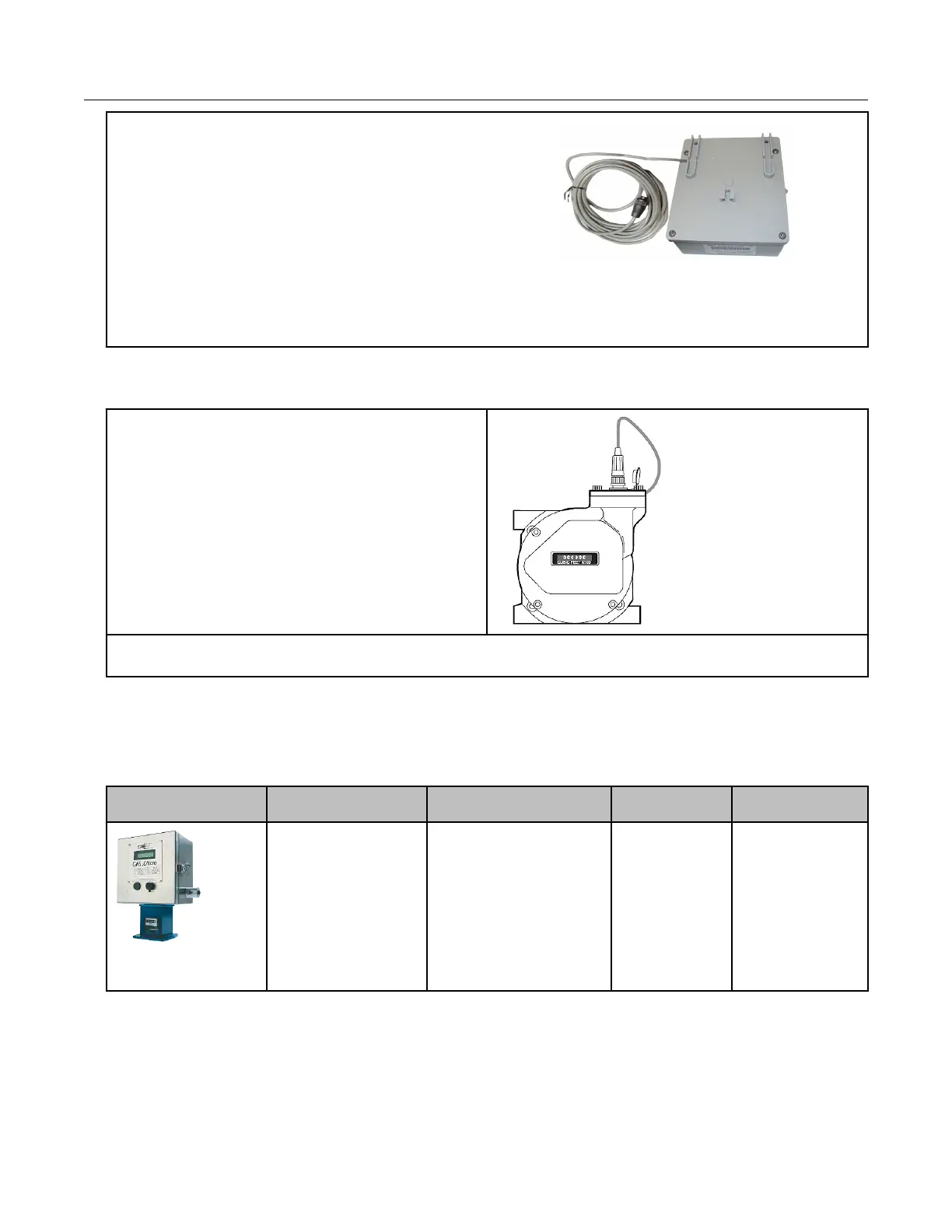6. Tuck the connectors and cable tie into the ERT
module housing. Place backplate on the
assembly and tighten the four backplate screws
using a size T-10 Torx screwdriver.
Important: Verify that the cable tie and gel connectors are inside the module housing and that the
cable extends out of the slot in the backplate. Torque the backplate mounting screws to 9 to 12
inch-pounds.
Installing the remote module cable
1. Insert the plug on the cable connected to the
ERT module into the receptacle on the meter
adapter plate.
2. Tighten the threaded collar on the plug onto the American Meter interface receptacle. Verify that
the connection is hand-tight.
Galvanic Gas Micro installation
This section describes installation to Galvanic compatible correctors.
Meter model Meter notes 100G remote module type Itron part
number
ERT module notes
GasMicro Electronic
Volume Corrector
Must select 2 pulses/
second from pulse
output on the output
frequency menu.
100G Datalogging FN
100G DLS Datalogging
100G DLT Datalogging
ERG-5003-503
ERG-5006-503
ERG-5007-503
ERT module cut
cable requires
customer-supplied
cable capable of
terminating the
module white and
blue wires at the
meter interface.
Galvanic installation overview
Installing the 100G series remote ERT module to a Galvanic volume corrector involves four
tasks.
Specific Meter Manufacturer Installation
100G Series Gas ERT Module Installation Guide, Remote Mount TDC-0824-017 30
Proprietary and Confidential
