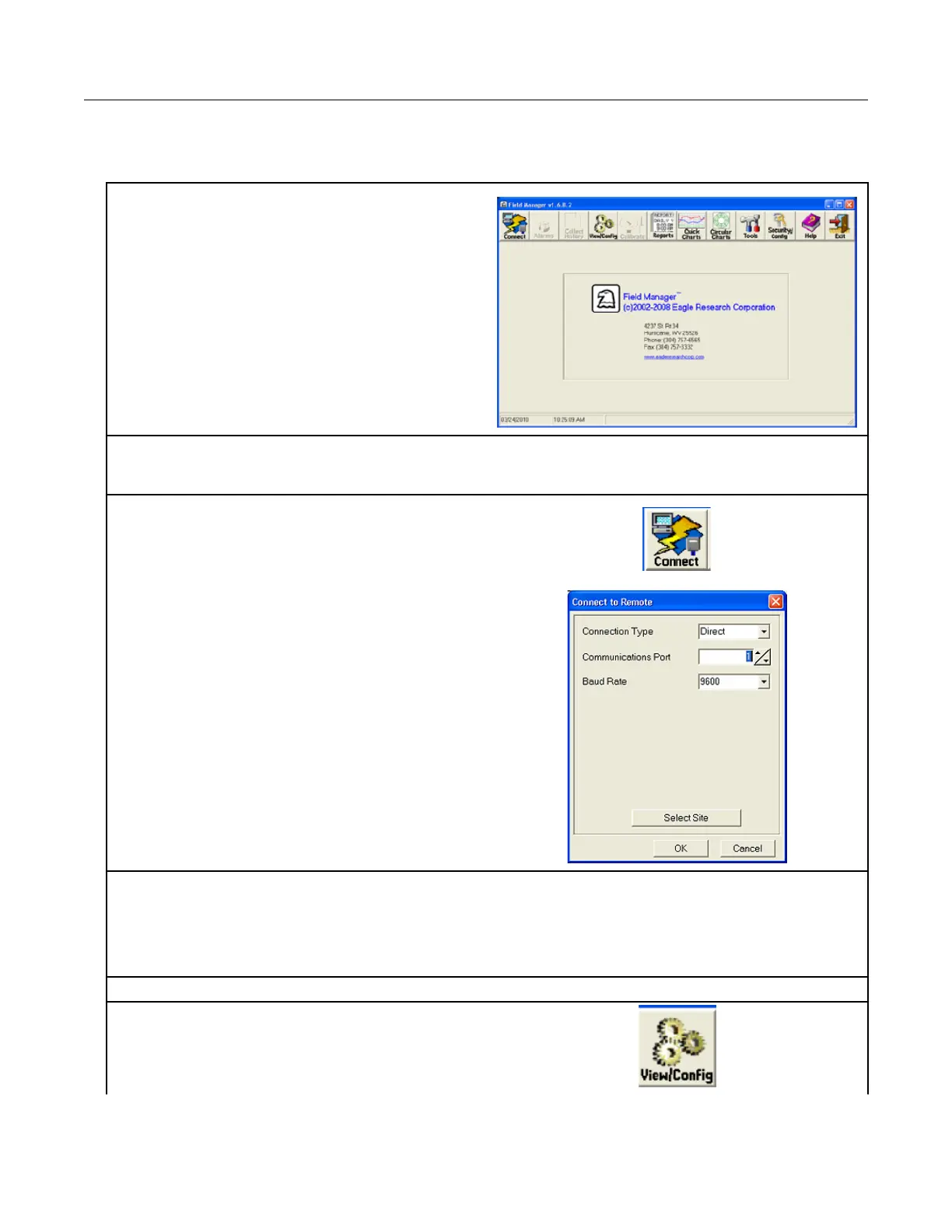Using Eagle Research Field Manager to change the MPplus
settings
1. Open the Eagle Research Field Manager from
the Start menu or the desktop shortcut.
2. Connect the communications cable from your computer into the MS connector on the side of the
MPplus corrector. After the MS connector is connected, take note of the baud rate displayed on the
front of the corrector.
3. Click Connect on the upper left corner of the
Field Manager window.
A Connect to Remote window opens.
4. Select the following parameters:
• Connection Type: Direct
• Communications Port: enter your computer's port number
• Baud Rate: enter the baud rate that displayed in Step. 2.
5. Click OK.
6. Click View/Config.
Specific Meter Manufacturer Installation
100G Series Gas ERT Module Installation Guide, Remote Mount TDC-0824-017 23
Proprietary and Confidential
