
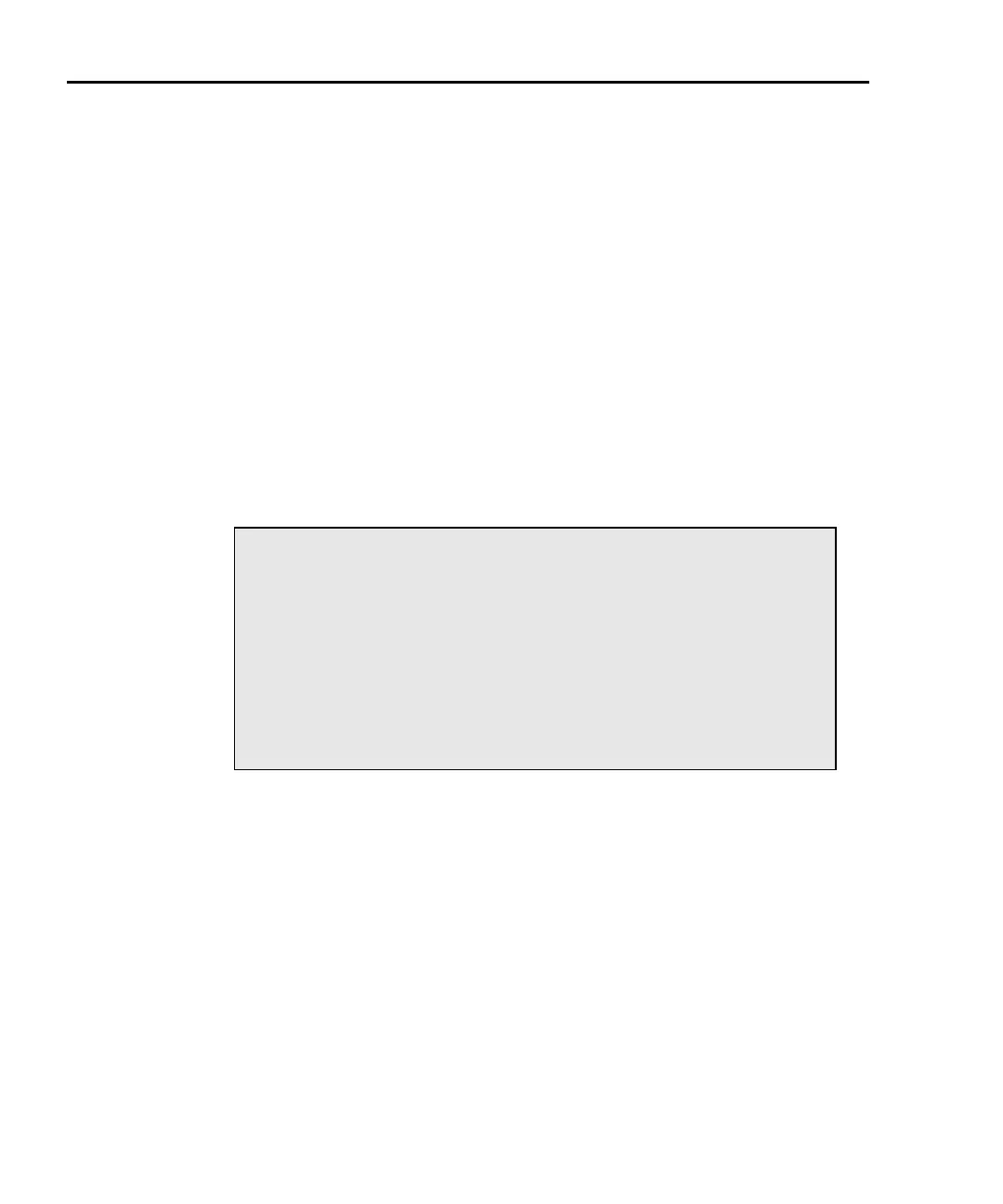
Do you have a question about the Keithley 6220 and is the answer not in the manual?
| Voltage Resolution | 1 µV |
|---|---|
| Compliance Voltage | ±10 V |
| Interface | GPIB, RS-232 |
| Output Modes | DC, Pulse, Sweep |
| Power Requirements | 100-240 VAC, 50/60 Hz |
| Dimensions | 8.4 in × 3.5 in × 13.8 in |
Details on the triax and banana jack connectors used for current source output.
Overview of Triax Cable Guard and Banana Jack Guard for high impedance DUT measurements.
Information on using the supplied triax cable and basic connections to the Device Under Test.
Guidance on connecting the Model 622x to custom-built test fixtures.
Details on current ranges, voltage compliance, output power, and output response.
Procedures for setting source and compliance values via front panel and remote operation.
Steps to source current, including connecting the DUT and enabling the output.
Details on linear staircase, logarithmic staircase, and custom sweep characteristics.
Instructions for configuring and running sweeps using the front panel.
Procedures for programming and running sweeps remotely using SCPI commands.
Introduction to Delta, Pulse Delta, and Differential Conductance measurements.
Requirements and configurations for Delta, Pulse Delta, and Differential Conductance tests.
Explanation of data flow and commands for reading measurements.
Details on selecting Volts, Ohms, Power, or Conductance units for readings.
Basic measurement process and technique for Delta measurements.
Measurement process and techniques for Pulse Delta measurements.
Measurement process and calculations for Differential Conductance.
Explanation of moving and repeating averaging filters for noisy measurements.
Details on mX+b and m/X+b functions for manipulating delta readings.
Information on buffer characteristics, storing readings, and recalling data.
Summary of characteristics for sine, square, ramp, and arbitrary waveforms.
Procedures for generating waveforms using the front panel menus.
Commands for programming and generating waveforms remotely.
Overview of trigger models for sweep control and operation.
Steps for configuring triggering functions using the front panel menu.
Example of using remote trigger configuration to enhance sweeps.
Details on external trigger connectors, requirements, and examples.
Overview of limit testing to check compliance and set fail patterns.
Description of the digital I/O connector, applications, and +5V output.
Guidance on selecting and configuring GPIB, RS-232, and Ethernet interfaces.
Explanation of syntax for common and SCPI commands.
Details on GPIB bus standards, connections, and commands.
Information on RS-232 data transfer, settings, and connections.
Details on Ethernet standards, systems, connections, and settings.
Guidance on using the provided example software for instrument control.
Introduction to status registers and queues for monitoring instrument events.
Commands to reset status registers and clear queues.
How to ascertain parameter values for programming enable registers.
Explanation of the status byte register and service request enable register.
Description of condition, event, and enable registers for status reporting.
Summary of IEEE-488.2 common commands and queries.
Commands to control the display remotely and manage text messages.
Commands to select data formats for transferring delta data over the bus.
Mapping of front panel key presses to SYSTem commands.
General syntax rules and definitions for SCPI commands.
Summary of SCPI commands for math and limit testing.
Summary of SCPI commands for controlling the instrument display.
Summary of SCPI commands for selecting data formats.
Summary of SCPI commands for controlling the output state.
Summary of SCPI commands for readings from the Model 2182/2182A.
Summary of SCPI commands for current source output.
Summary of SCPI commands for reading status registers.
Summary of SCPI commands for system configuration and control.
Summary of SCPI commands for buffer control.
Summary of SCPI commands for trigger configuration.
Summary of SCPI commands for setting measurement units.
Overview of using the KI-220 language mode for Model 220 emulation.
Overview of performance verification procedures for qualified service personnel.
Conditions, warm-up period, line voltage, and equipment needed for verification.
List of recommended test equipment and their key specifications.
Guidance on calculating test limits based on accuracy specifications.
Procedure to restore the instrument to its factory default settings.
Overview of test procedures and important considerations before testing.
Detailed steps for verifying DC current output, compliance, and waveform accuracy.
Overview of calibration procedures for service personnel.
Conditions, warm-up period, line power, and equipment for calibration.
List of recommended equipment and their specifications for calibration.
Procedure to restore the instrument to factory defaults before calibration.
Summary of calibration procedures and important considerations.
Detailed steps for front panel and remote calibration.
Reference table for SCPI commands used in calibration.
How to view calibration dates/count and change the calibration password.
Overview of coded error and status messages and the error queue.
Description of the IEEE-488 bus as a communication system.
Overview of IEEE-488 bus signal lines and device operators.
Description of data, management, and handshake bus lines.
Explanation of uniline, multiline, common, and SCPI bus commands.
Commands common to all devices on the bus.
Commands particular to each device, based on SCPI standards.
Codes defining instrument capabilities for interface functions.
Summary of IEEE-488.2 requirements and SCPI compliance.
Using the Model 622x as a current calibration source with custom sweeps.
Test system setup for measuring resistivity of semiconductor materials.
Simple test system for plotting I-V characteristics of a diode.
Using the Model 622x with a SourceMeter to characterize BJT DC parameters.
Using a user-supplied filter to reduce high frequency noise from the Model 622x.
Options to prevent or minimize compliance overshoot.