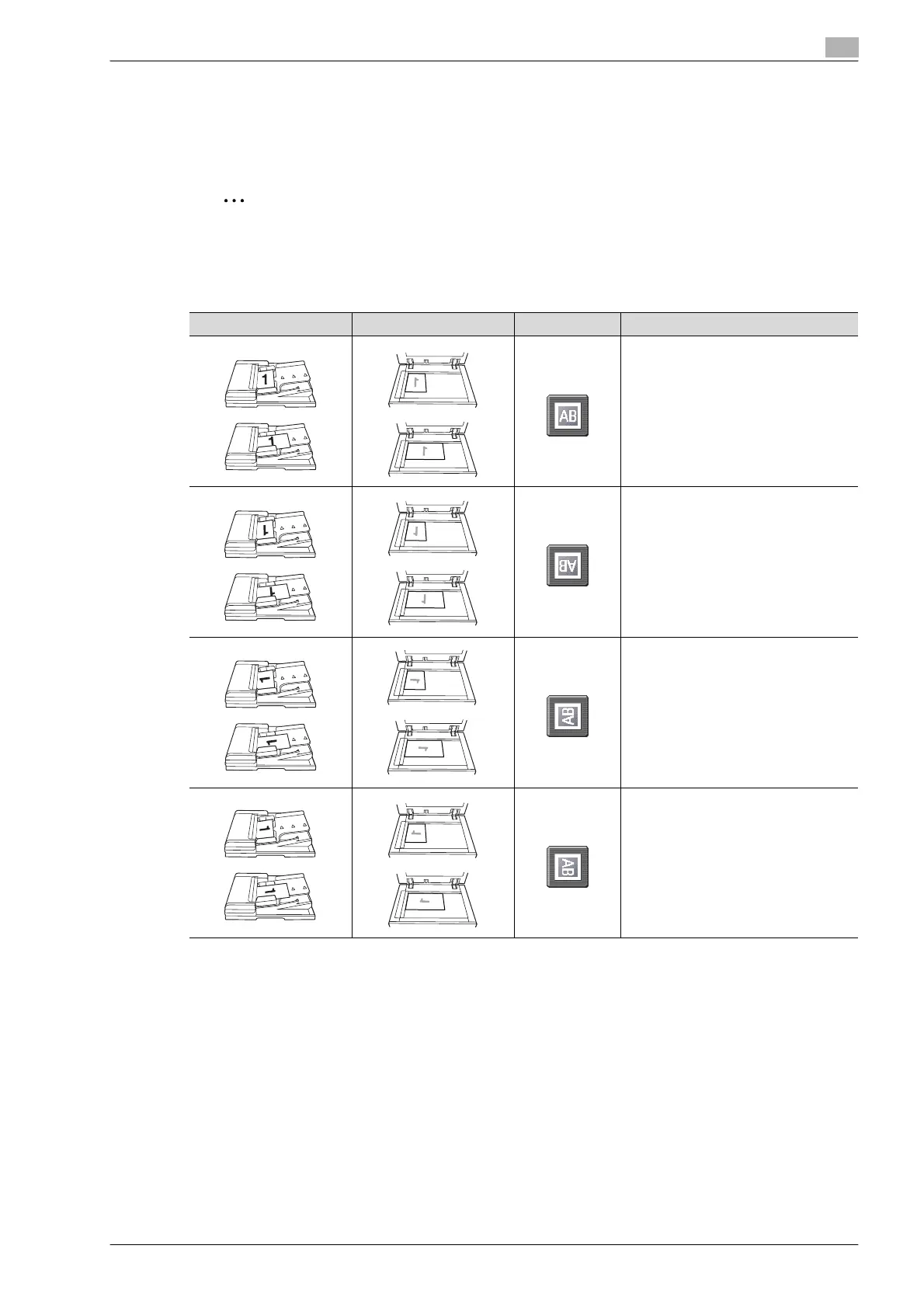bizhub 501/421/361 (Version 2) 3-25
Basic copy operations
3
3.4.4 Selecting the original orientation (Original direction settings)
When copying double-sided originals or making double-sided copies or combined copies, specify the
original orientation, otherwise the copies may not be printed in the correct page order or correct front and
back page arrangement.
2
Note
As the factory default, the first setting (with the top of the original at the top (toward the back of the
machine)) is selected.
Original loading orientation
Using the ADF Using the original glass Icon Description
Select this setting for an original loaded
with the top toward the back of this ma-
chine.
Select this setting for an original loaded
with the top toward the front of this ma-
chine.
• Select this setting for an original
loaded into the ADF with the top of
the original toward the left side of
this machine.
• Select this setting for an original
placed on the original glass with the
top of the original toward the right
side of this machine.
• Select this setting for an original
loaded into the ADF with the top of
the original toward the right side of
this machine.
• Select this setting for an original
placed on the original glass with the
top of the original toward the left
side of this machine.
