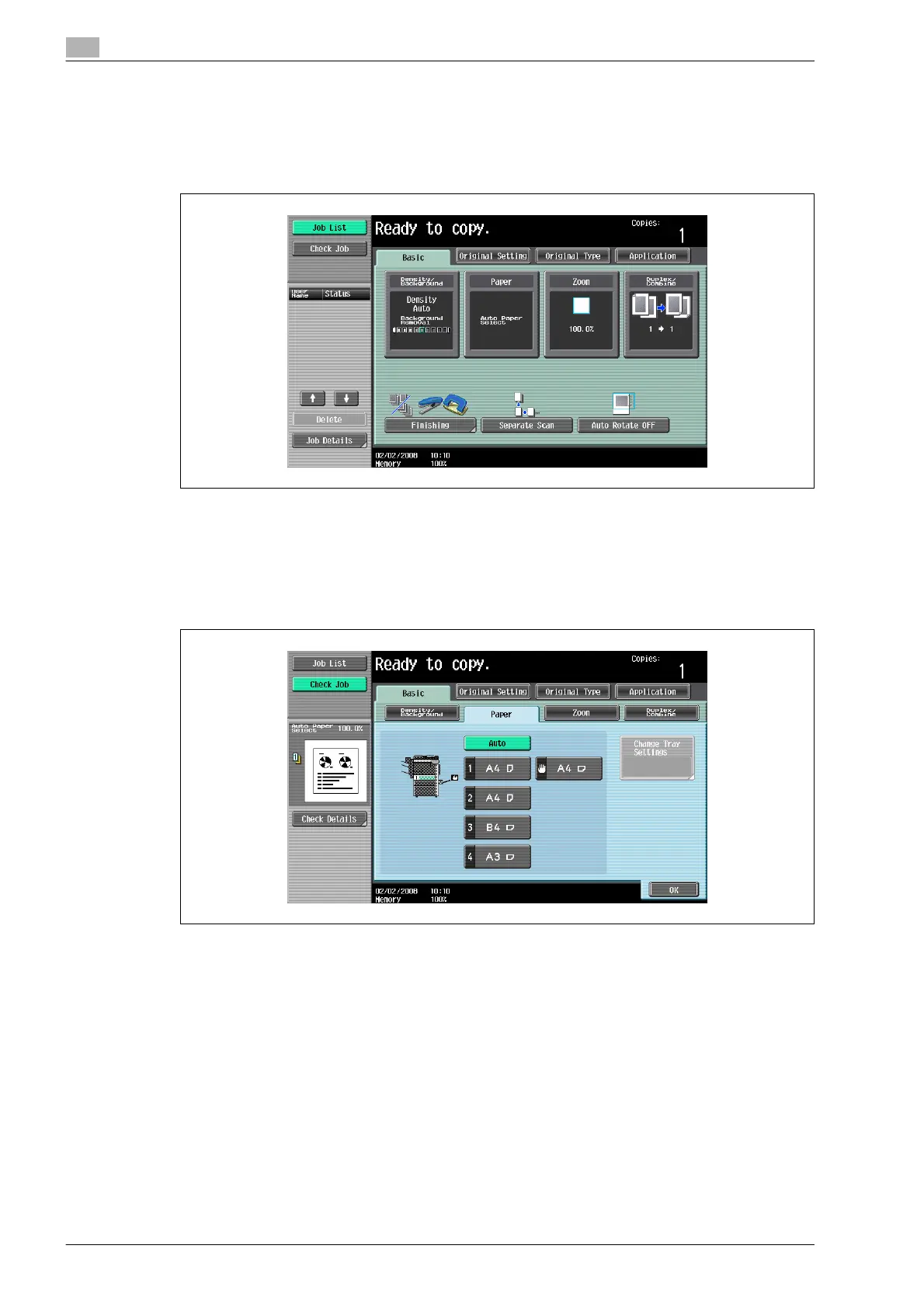7
Copy paper/originals
7-18 bizhub 501/421/361 (Version 2)
7.2.4 Specifying a paper type for bypass tray
If paper other than plain paper, such as OHP transparencies or special paper, is loaded in bypass tray, be
sure to change the paper type setting.
1 In the Basic screen, touch [Paper].
The Paper screen appears.
2 Touch the button for the bypass tray.
– If a setting for special paper is selected the bypass is not selected automatically with the "Auto"
Paper setting.
– The auto tray switch feature applies only to paper trays specified with the same paper type setting.
3 Touch [Change Tray Settings].
