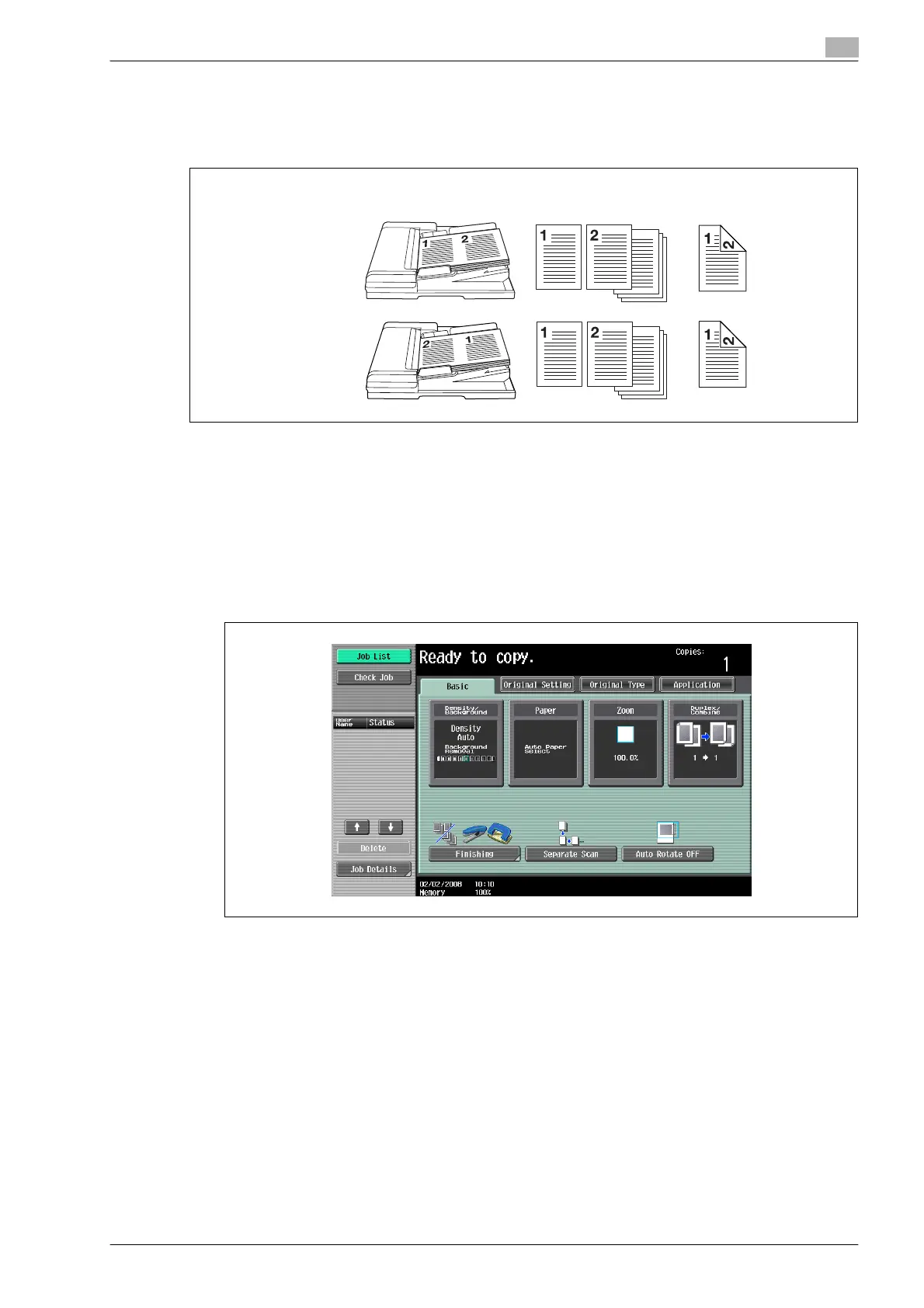bizhub 501/421/361 (Version 2) 8-35
Application functions
8
8.10 Dividing spread image into right and left pages using ADF
("Page Separation" function)
A page spread image scanned from the ADF can be divided into two separate images of right and left pages.
1 Load the original in the ADF.
– For details on positioning the original, refer to "Feeding the original" on page 3-8.
– For an original that exceeds 80 pages, refer to "Scanning the original in separate batches ("Separate
Scan" setting)" on page 3-11.
2 Load paper of size A4 v, B5 v, and 8-1/2 e 11 v into the desired paper tray.
– Available paper sizes are A4 v, B5 v, and 8-1/2 e 11 v. Auto Paper Select will not function.
3 Touch [Paper].
Left Bind
Right Bind
Simplex
Duplex
