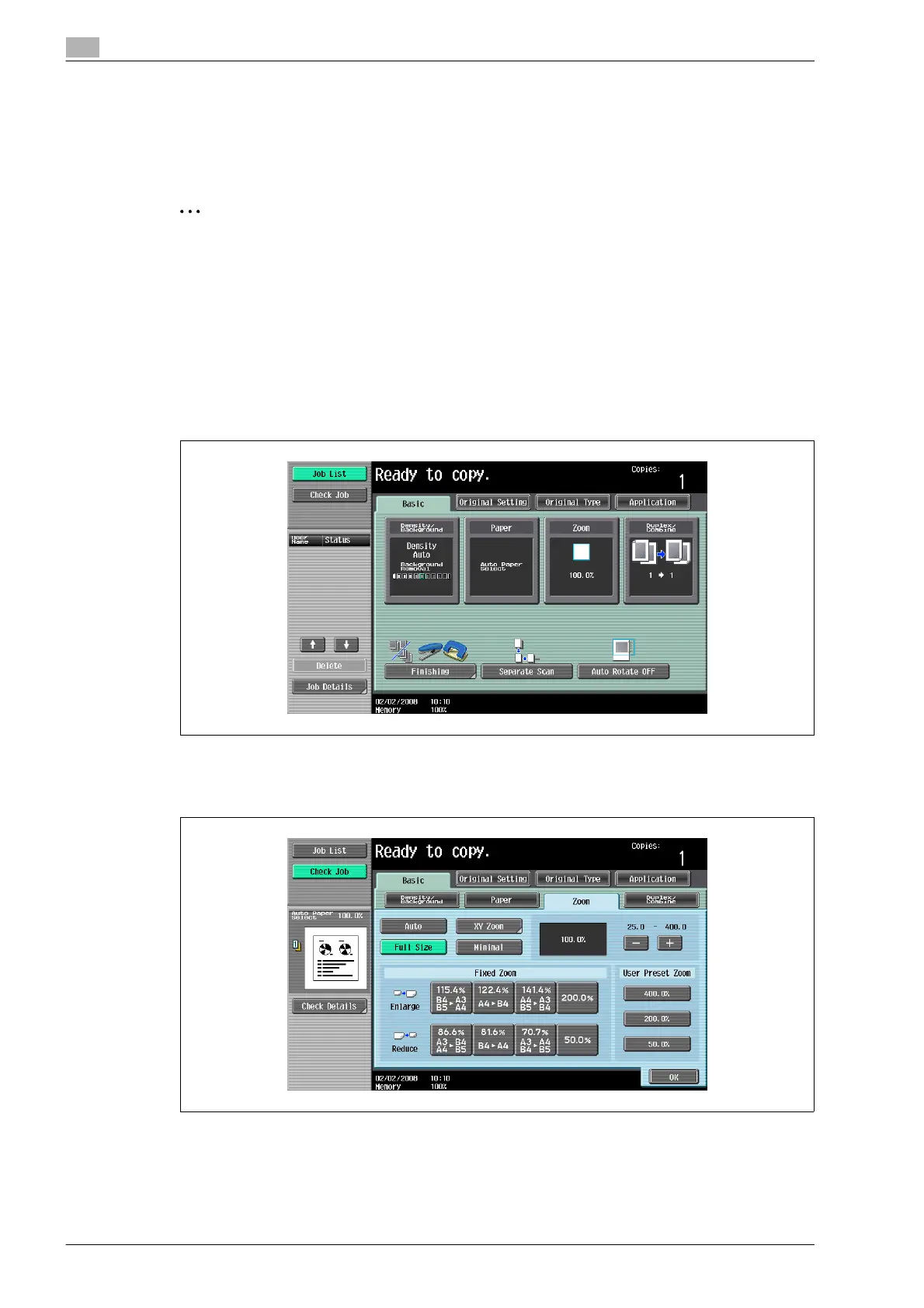3
Basic copy operations
3-38 bizhub 501/421/361 (Version 2)
3.6 Specifying a zoom setting
The zoom ratio can be set in order to make a copy on paper with a size different than the original or to enlarge
or reduce the size of the copy image. As the factory default, "Full Size" is selected.
The following procedures describe how to specify the Zoom setting.
2
Note
The "Auto" Zoom setting cannot be combined with the "Auto" Paper setting.
3.6.1 Automatically selecting the zoom ratio ("Auto" zoom setting)
The most appropriate zoom ratio is automatically selected based on the size of the loaded original and the
specified paper size.
0 If the "Auto" Zoom setting is selected and an enlargement is to be copied on paper larger than the
original, load the original with the same orientation as the paper.
0 If the "Auto Zoom" was selected at the "Auto Paper Select" setting, the Paper screen appears.
1 In the Basic screen, touch [Zoom].
The Zoom screen appears.
2 Touch [Auto].
3 Touch [OK].
The Basic screen appears again.
