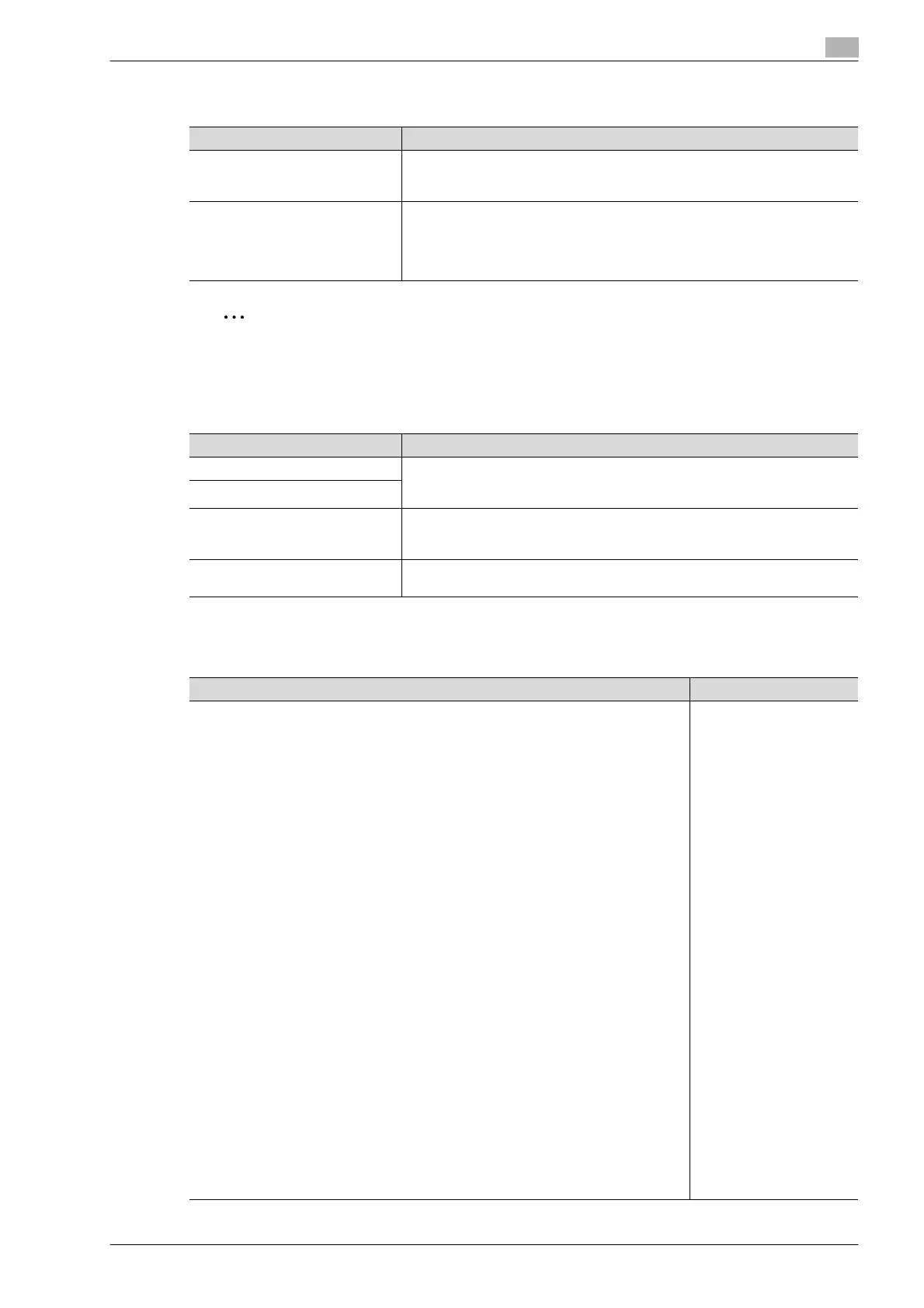bizhub 501/421/361 (Version 2) 12-33
Utility mode
12
12.4.2 Administrator/Machine Settings
2
Note
When entering the device name while registering the machine address, do not use characters that
cannot be used by the operating system.
12.4.3 One-Touch/User Box Registration
12.4.4 User Authentication/Account Track
General Settings
Parameter Description
Administrator Registration Specify the administrator information displayed in the Service Representa-
tive/Administrator Information screen of the Help screen and the From address
for sending e-mail from the machine.
Input Machine Address Register the name of the machine and its e-mail address. The registered ma-
chine name is added to the names of files that are sent and to originals saved
in user boxes. As the factory default, the machine name is specified as
"KMBT_501/421/361". The registered e-mail address is used with Internet fax-
ing.
Parameter Description
Create One-Touch Destination Specify settings for registering fax, scan and user box destinations. For details,
refer to the User manual – Network Scan/Fax/Network Fax Operations and the
User manual – Box Operations.
Create User Box
One-Touch/User Box Registration
List
The lists of address book destinations, group destinations, program destina-
tions and titles/text can be printed to be checked. For details, refer to the User
manual – Network Scan/Fax/Network Fax Operations.
Maximum Number of User Boxes Specify the maximum number of user boxes for each user. For details, refer to
the User manual – Box Operations.
Description Default Setting
Specify user authentication and account track settings in order to control the use of this
machine.
• User Authentication:
Select either "External Server Authentication" or "ON (MFP)" as the user authenti-
cation method. To quit user authentication, select "OFF".
• Public User Access:
Select whether or not the machine can be used by an unauthenticated user. This
cannot be selected if "User Authentication" is set to "OFF".
• The machine can be used without authentication if [ON (Without Login)] is touched
when logging on as a public user. When logging on as an authorized user, the [Ac-
cess] key must be pressed first to display the authentication screen.
• Account Track:
Select whether or not account tracking is used to control the machine.
• Account Track Input Method:
To authenticate using an account name and password, touch [Account Name &
Password]. To authenticate using only a password, touch [Password Only]. No set-
ting can be selected when "Account Track" is set to "OFF". If both user authentica-
tion and account track settings are specified, "Account Name & Password" cannot
be selected.
• Synchronize User Authentication & Account Track:
Select whether or not user authentication and group authentication are synchro-
nized. This appears only when "User Authentication" is set to "External Server Au-
thentication" or "ON (MFP)" and "Account Track" is set to "On".
• When # of Jobs Reach Maximum:
To stop the job being printed and begin printing the next job when the limit specified
for account track or user authentication is reached, touch [Skip Job]. To stop all the
jobs when the limit is reached, select [Stop Job].
•Number of User Counters Assigned:
Adjust the number of users and accounts that can be registered.
Example: When "Number of User Counters Assigned" is set to "50", 950 accounts
can be registered.
• Ticket Hold Time Setting:
Specify the desired length of holding time (between 1 and 60 minutes) of Kerberos
authentication ticket. The holding time setting is applied when Active Directory is
selected as the authentication server type.
User Authentication: OFF
Public User Access: Re-
strict
Account Track: OFF
Account Track Input Meth-
od: Account name & pass-
word
Synchronize User Authen-
tication & Account Track:
Synchronize
When # of Jobs Reach
Maximum: Skip Job
Number of User Counters
Assigned: 500
Ticket Hold Times Set-
tings: 60 min
