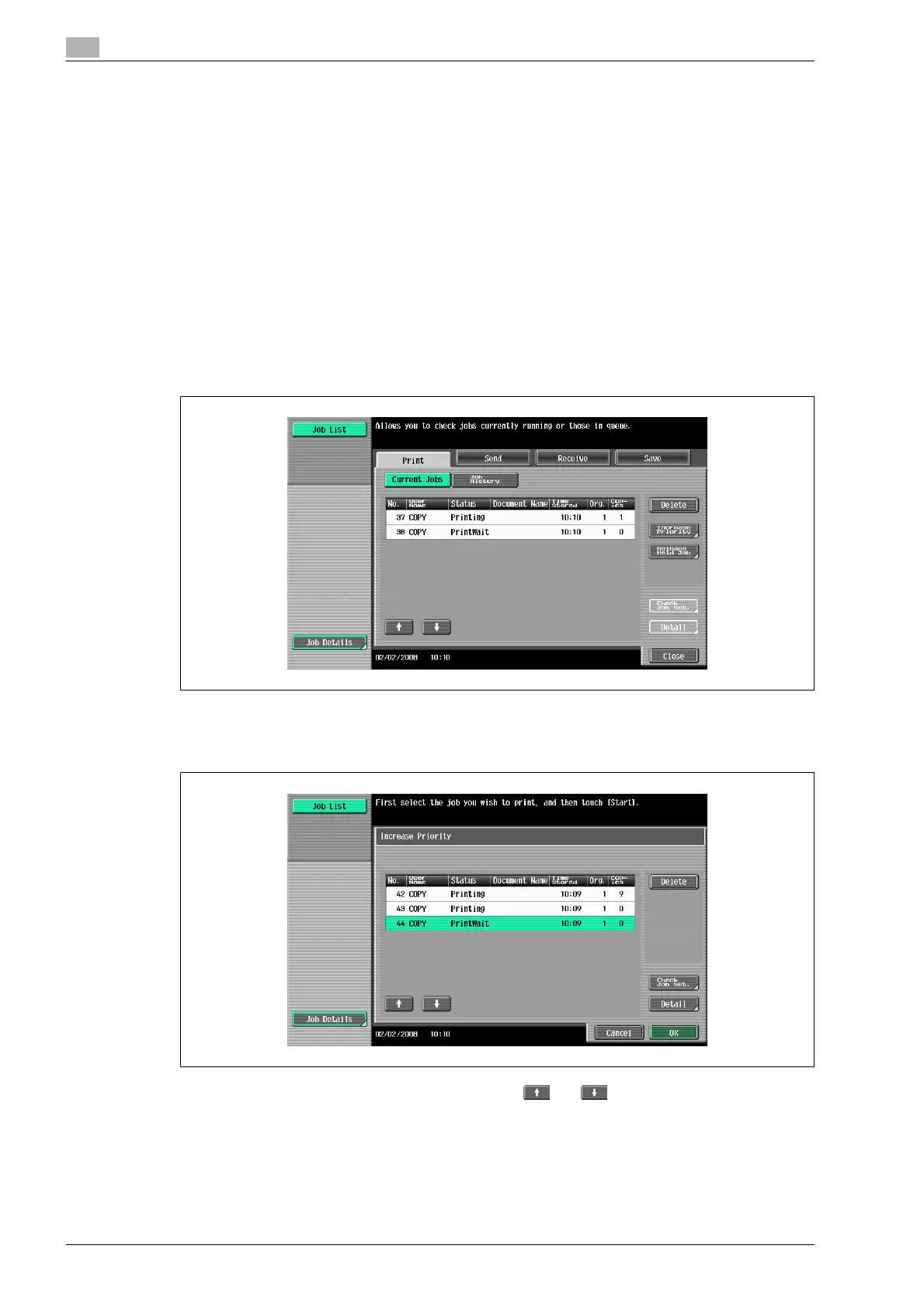11
Managing jobs
11-18 bizhub 501/421/361 (Version 2)
11.2.8 Increasing printing priority
The next job to be printed after the current job being printed can be selected.
If an Administrator mode parameter was set so that the output priority of jobs cannot be changed, [Increase
Priority] does not appear and the output priority of the jobs cannot be specified.
If the job currently being printed can be interrupted, printing is interrupted and printing of the job given priority
begins. Printing of the interrupted job is automatically restarted once printing for the job given priority is
finished.
If the job currently being printed cannot be interrupted (a job has already been interrupted or a job was
already given priority), printing is interrupted after printing for the current job is finished.
1 Display the Job History list of the Print tab.
– For details on displaying the screen, refer to "Displaying the Current Jobs list (stored jobs and active
jobs)" on page 11-13.
2 Touch [Increase Priority].
The Increase Priority screen appears.
3 In the job list, touch the button for the job to be given priority to select it, and then touch [OK].
– If the job to be given priority is not displayed, touch and until the desired job is displayed.
– If an incorrect job was selected, select a different job or touch the button for the selected job again
to deselect it.
The selected job moves to the top of the list and printing of the job begins.
?
How can the change in the printing priority be stopped?
% Touch [Cancel].
