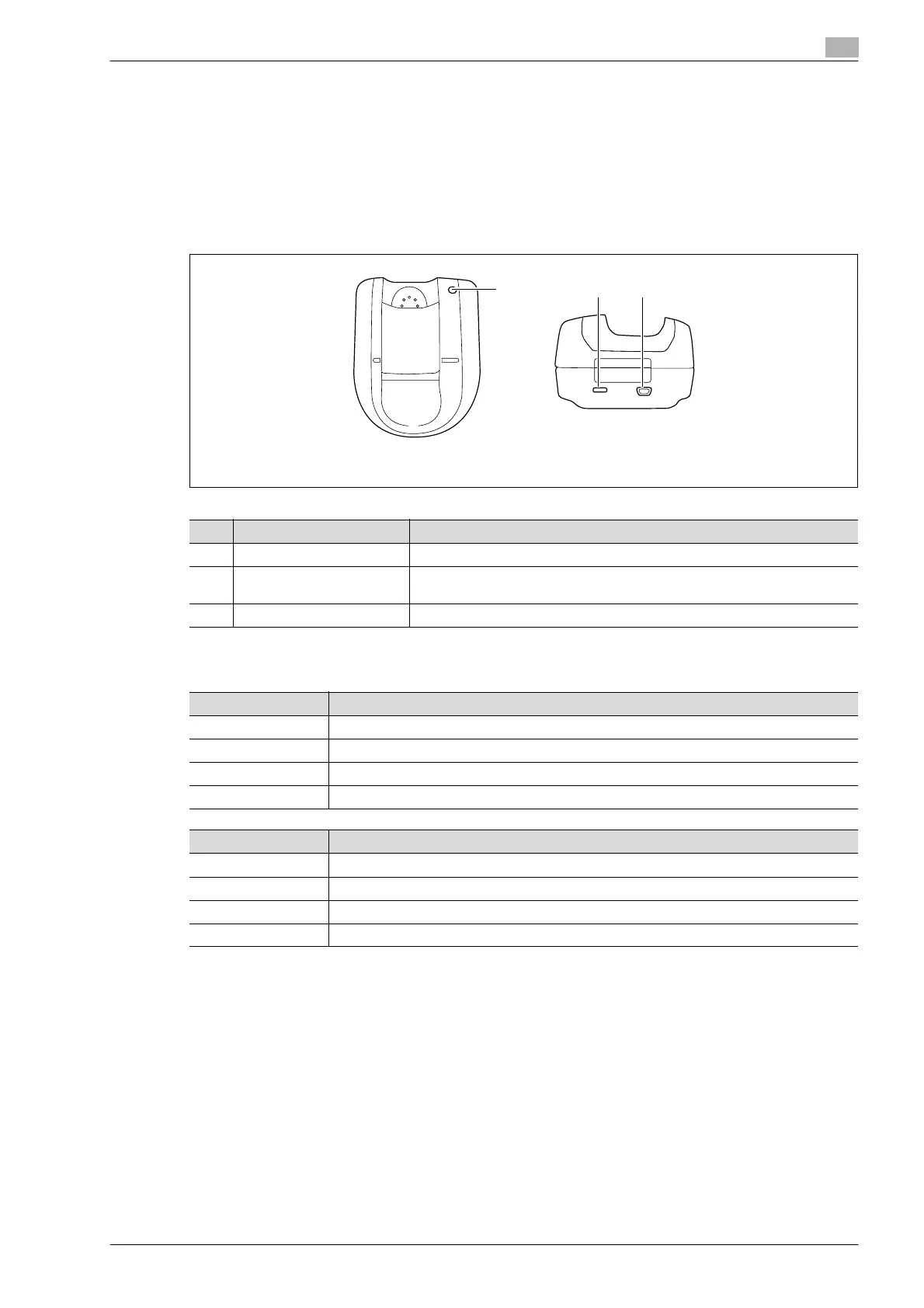bizhub 501/421/361 (Version 2) 13-5
Authentication unit (Biometric type AU-101)
13
13.2 Product features
This device is a biometric authentication system that performs user authentication by scanning vein patterns
in a finger. Print job operation can be authenticated with finger vein patterns when using multifunctional
products with user authentication settings specified.
13.3 Device description
Part names and their functions
The status of this device is indicated by a status indicator and tone.
Top view Rear view
321
No. Name Description
1 Status indicator Indicates this device’s status.
2 Security slot Used for connecting the security cable to prevent thefts. (complies with the se-
curity cable standards of the Kensington Computer Products Group)
3 USB port (type mini-B) Used to connect a USB cable (mini-B plug).
Status indicator Device status
Lit (green) Standing by/authentication completed
Flashing (green) Authenticating/scanning
Lit (red) Authentication failed/scanning failed
Off This device is not detected.
Tone Device status
One short beep Starting to scan
One short beep Retrying after authentication failed
One short beep Authentication completed
Two short beeps Authentication failed
