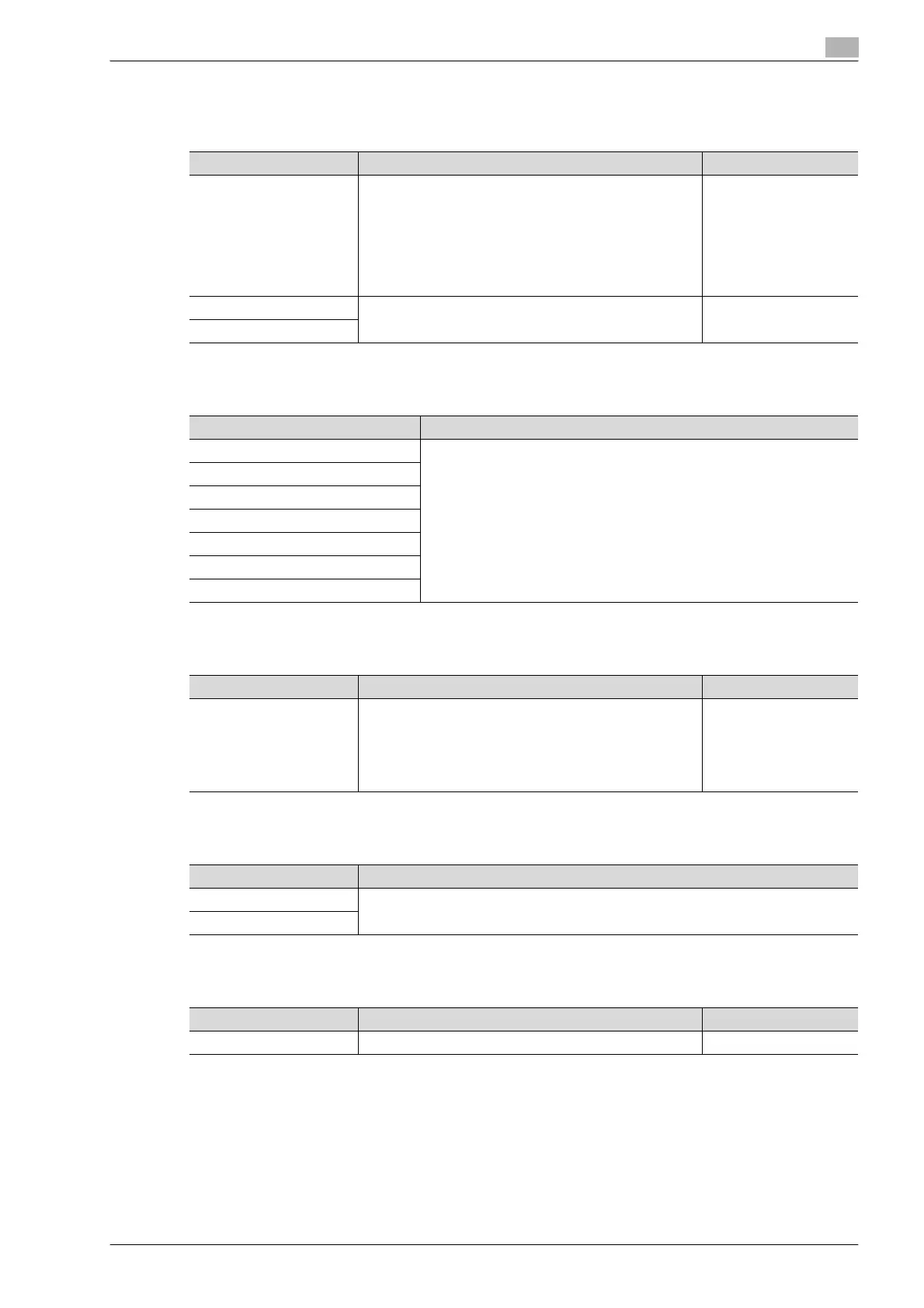bizhub 501/421/361 (Version 2) 12-21
Utility mode
12
12.3.2 Custom Display Settings
Copier Settings
Scan/Fax Settings
Copy Screen
Fax Active Screen
Color Selection Settings
Parameter Description Default Setting
Default Tab Specify the default display for the Basic screen in Copy
mode.
•Basic:
This is the normal basic display.
• Quick Copy:
Displays all selectable items for the "Paper" function,
"Zoom" function and "Duplex/Combine" function. The
normal Basic screen appears as a different tab.
Basic
Shortcut Key 1 Shortcut keys for frequently used Application functions can
be added to the Basic screen of Copy mode.
OFF
Shortcut Key 2
Parameter Description
Default Tab Specify settings for faxing and scanning. For details, refer to the User man-
ual – Network Scan/Fax/Network Fax Operations.
Program Default
Address Book Index Default
Shortcut Key 1
Shortcut Key 2
Default Address Book
Default Address Type
Parameter Description Default Setting
Copy Operating Screen Select the screen that is displayed while printing.
• Yes: A screen for reserving a copy job appears while
printing and, if [Program Next Job] is touched, a job
can be reserved.
• No: A copy job can be reserved while the Basic screen
in Copy mode is displayed.
No
Parameter Description
TX Display Specify settings for faxing. For details, refer to the User manual – Network
Scan/Fax/Network Fax Operations.
RX Display
Parameter Description Default Setting
Select Color Select the color that indicates that the button is selected. Green
