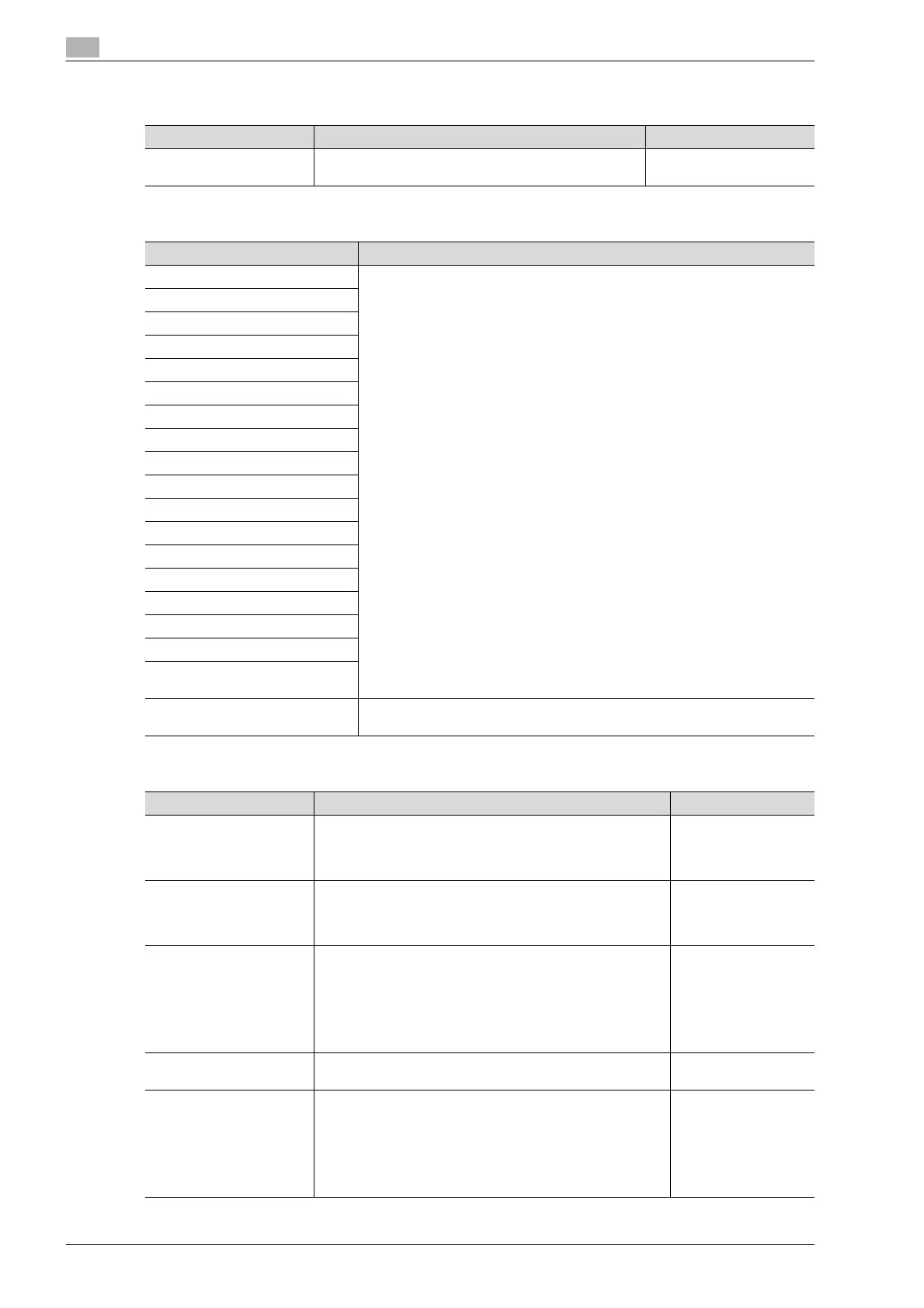12
Utility mode
12-36 bizhub 501/421/361 (Version 2)
Auth/Acct Track Common Setting
12.4.5 Network Settings
12.4.6 Copier Setting
Parameter Description Default setting
Logout Confirmation
Screen Display Setting
Select whether or not to display the logging-off confirma-
tion screen after pressing the [Access] key.
ON
Parameter Description
Network Setting Specify settings for using the network. For details, refer to the User manual –
Network Scan/Fax/Network Fax Operations.
TCP/IP Settings
NetWare Settings
HTTP Server Settings
FTP Settings
SMB Settings
LDAP Settings
E-mail Settings
SNMP Settings
AppleTalk Settings
Bonjour Setting
TCP Socket Settings
WebDAV Client Settings
Web Service Settings
BMLinkS Settings
SSDP Settings
Detail Settings
IEEE802.1X Authentication Set-
tings
Network Fax Settings Specify settings for using network faxing. For details, refer to the User manual
– Network Scan/Fax/Network Fax Operations.
Parameter Description Default Setting
Auto Zoom (Platen) Select whether or not the "Auto" Zoom setting is automatical-
ly selected when a paper tray is selected (except when the
"Auto" Paper setting is selected) while an original is placed on
the original glass.
OFF
Auto Zoom (ADF) Select whether or not the "Auto" Zoom setting is automatical-
ly selected when a paper tray is selected (except when the
"Auto" Paper setting is selected) while an original is loaded
into the ADF.
ON
Specify Default Tray when
APS Off
Select which paper tray is selected when the "Auto" Paper
setting is canceled.
• Tray Before APS ON:
The paper tray that was being used before the "Auto" Pa-
per setting was selected is selected.
• Default Tray:
Tray 1 is used.
Tray Before APS ON
Select Tray for Insert Sheet Select the default paper tray loaded with paper for the cover
pages (front cover), inserted pages and chapter title pages.
Tray 2
Print Jobs During Copy
Operation
Select whether or not print data or fax data can be accepted
for printing while a copy operation is being performed.
• Accept:
Print data and fax data can be accepted and printed.
• Receive Only:
Print data and fax data is printed after the copy operation
is finished.
Accept
