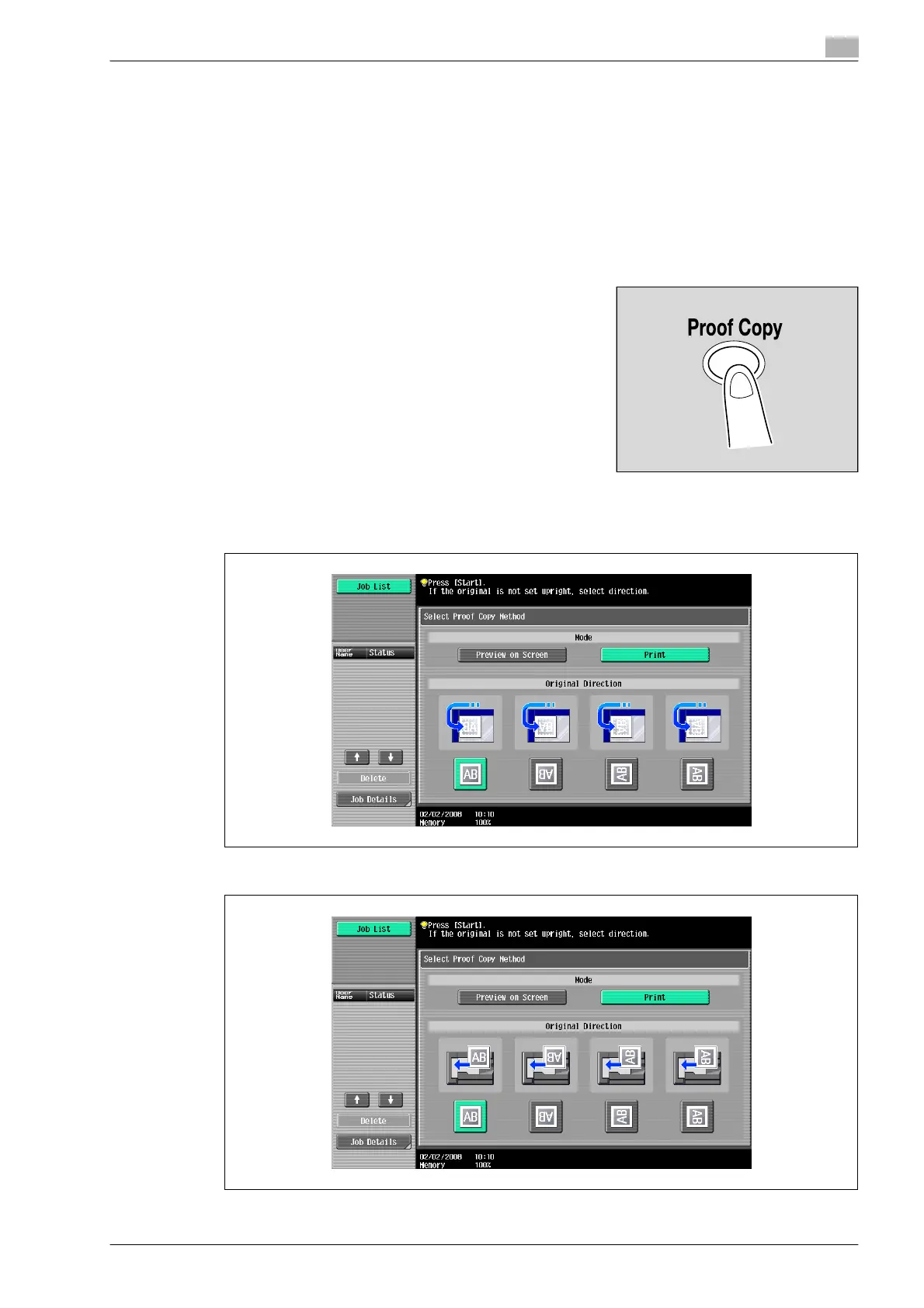bizhub 501/421/361 (Version 2) 4-7
Additional copy operations
4
4.2 Printing a proof to check the settings (Proof Copy)
Before printing a large number of copies, a single proof copy can first be printed so that it can be checked.
This prevents copy errors from occurring.
1 Position the original to be copied.
– For details on positioning the original, refer to "Feeding the original" on page 3-8.
2 Select the desired copy settings.
– When printing a proof copy, specify multiple copies.
3 Press the [Proof Copy] key.
The Select Proof Copy Method screen appears.
If an optional hard disk is not installed, the Select Proof Copy
Method screen does not appear.
4 Touch [Print] for Mode, and then select the original direction.
– When the original is placed on the original glass:
– When the original is loaded into the ADF:
