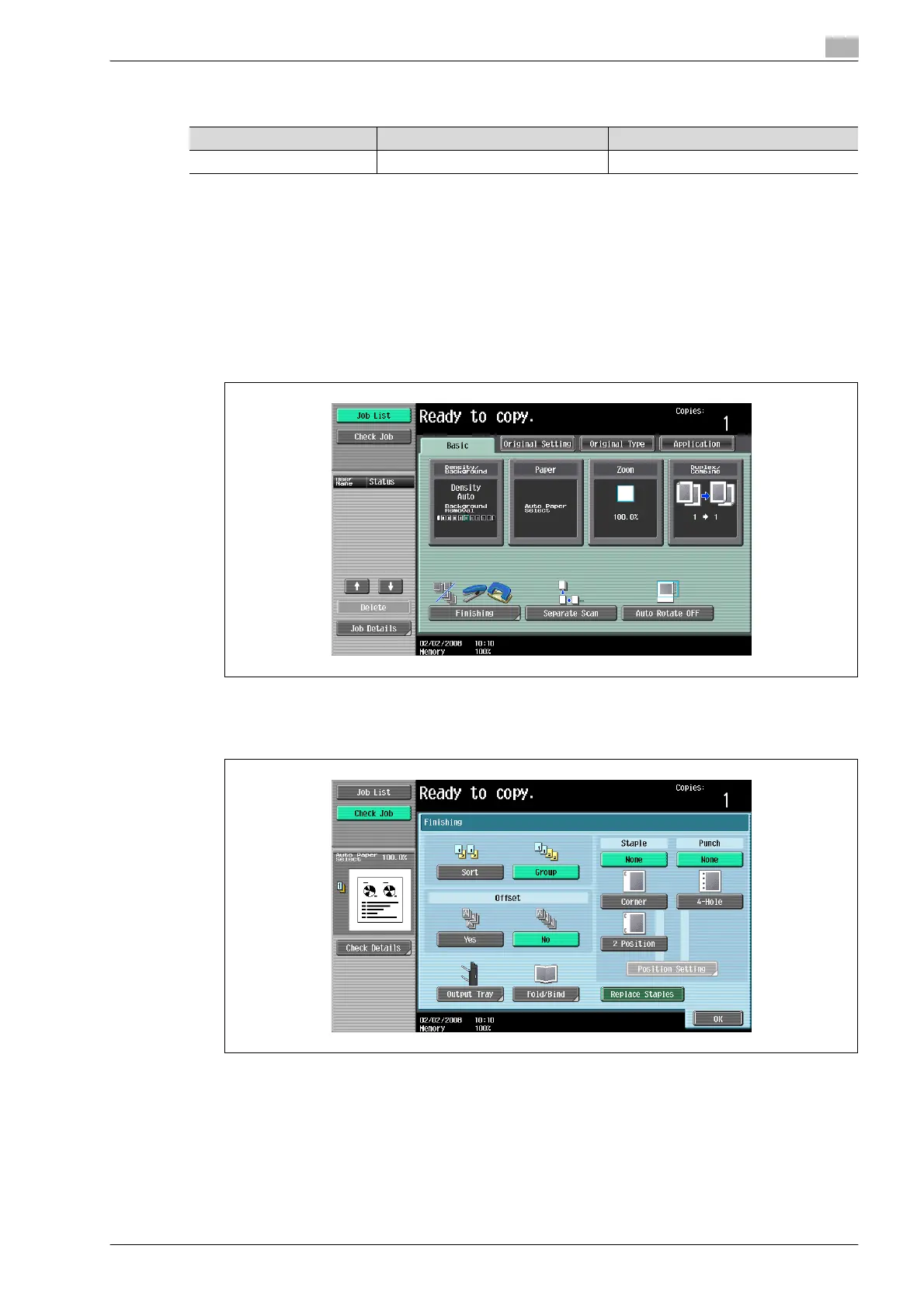bizhub 501/421/361 (Version 2) 3-77
Basic copy operations
3
3.12.2 Binding copies at the center ("Center Staple & Fold" setting)
Number of bound pages: 2 to 15 sheets of 90 g/m
2
paper (maximum of 60 pages)
!
Detail
In order for copies to be bound at the center or folded in half, all of the following conditions must be met.
The paper width must be between 182 mm and 297 mm.
The paper length must be between 257 mm and 431.8 mm.
1 In the Basic screen, touch [Finishing].
The Finishing screen appears.
2 Touch [Fold/Bind].
The Fold/Bind screen appears.
Paper weight Paper size Maximum number of bound sheets
56 g/m
2
to 90 g/m
2
B5 w, A4 w, B4 w, A3 w, 200 sheets or 20 sets
