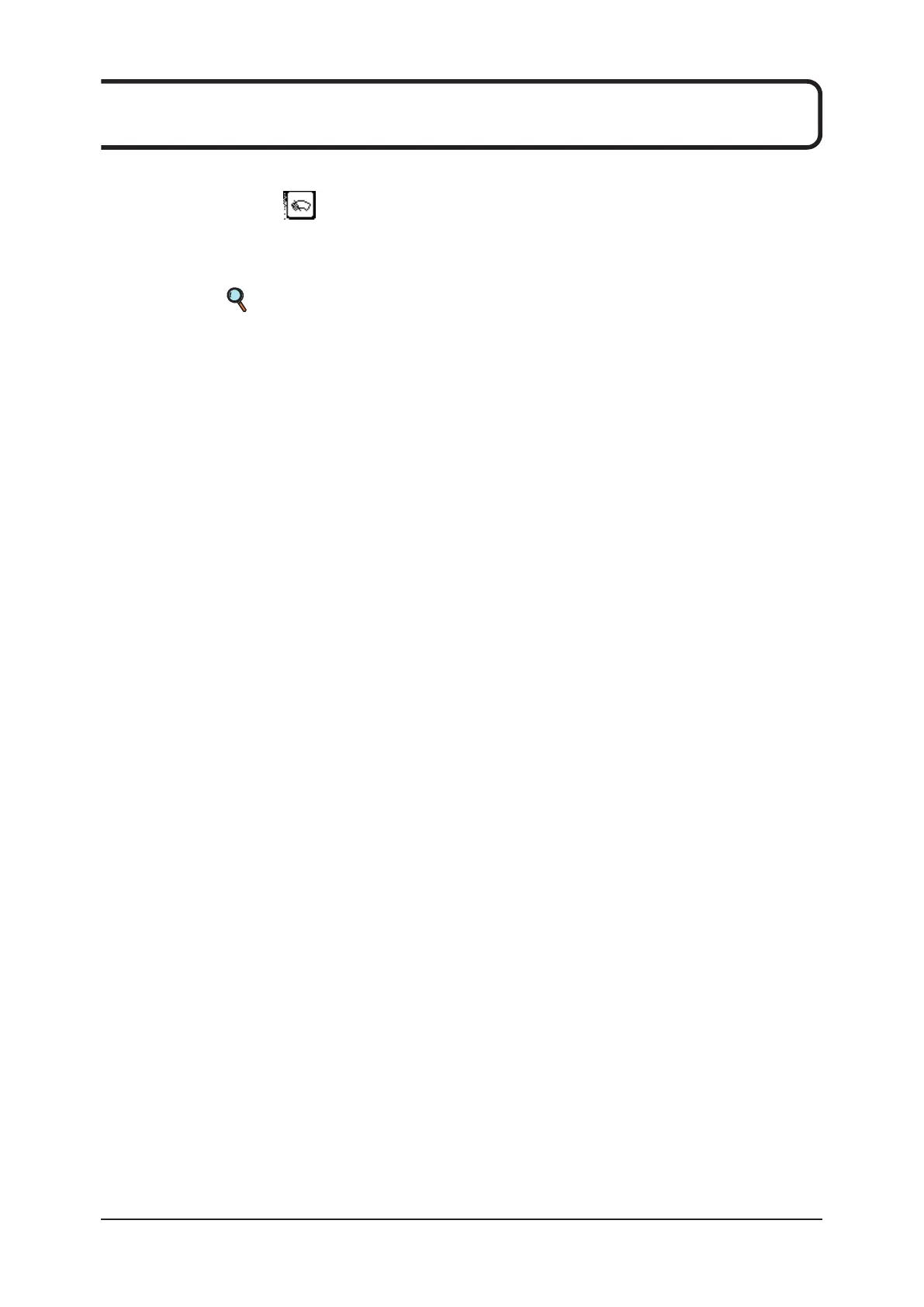114
5�5 Roller Cleaning
When the mammography media expansion tray is installed in supply tray 3 (expansion supply tray), the
[Roller Cleaning] icon
appears in the display window after every 2,000 sheets printed. Selecting
and activating this item enables cleaning of the cleaning roller.This function can also be used to clean
the cleaning roller even if the [Roller Cleaning] icon does not appear in the display window.
“3.6.7 Roller Cleaning” (page 61)
