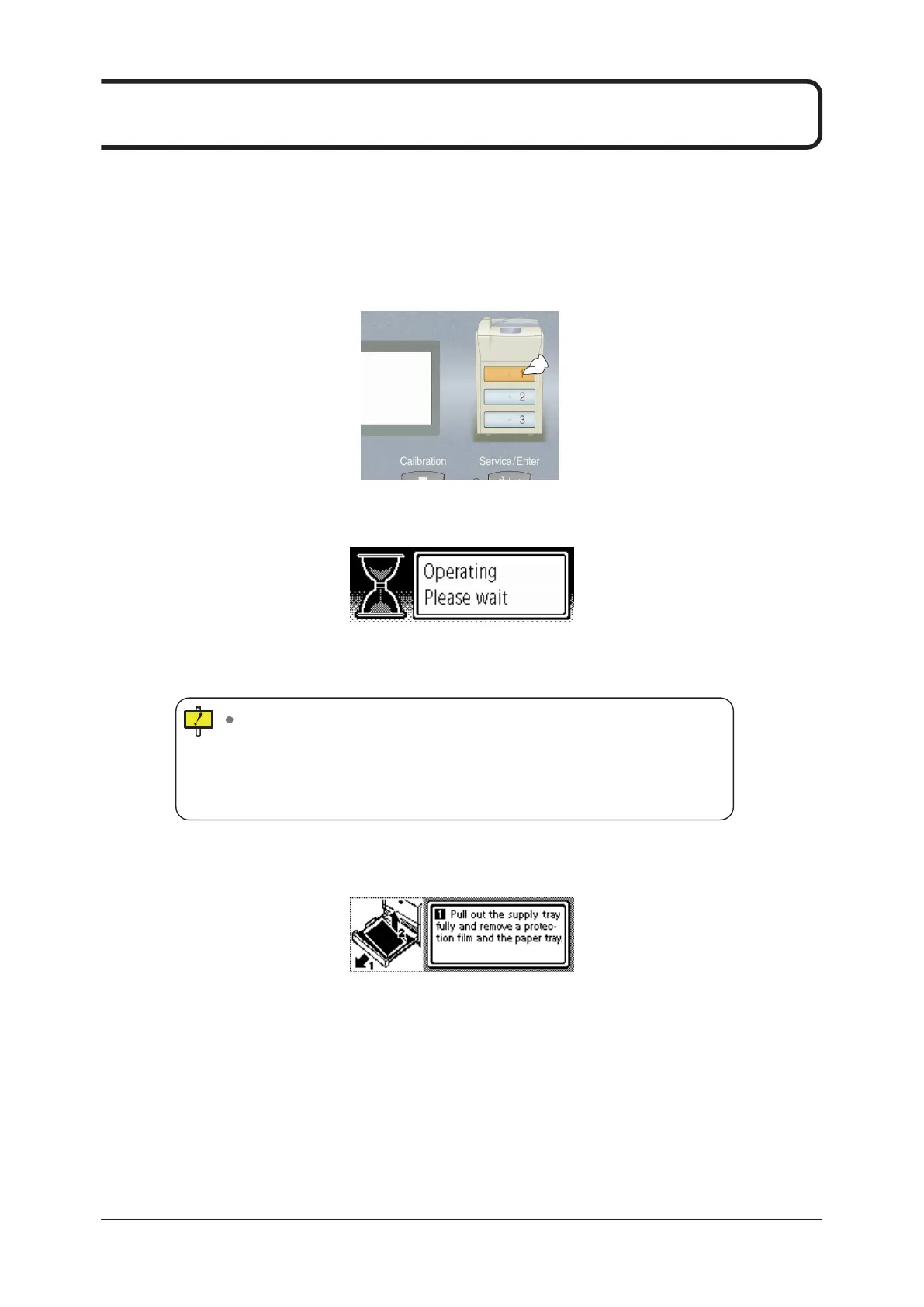44
3�3 Loading Films
When the supply tray runs out of film, an audible error/empty sound is produced, the tray button lights
up, and the icon of the corresponding tray is inverted for a set period of time. When all trays run out of
film, the message "Film Empty" is displayed in the status information display area.
In this case, loading supply lms,following the steps below.
1
Press the tray button�
The following message appears in the display window.
The supply tray pops out by several centimeters.
In the following cases, the supply tray will not open.
• When there are lms still in the printing process.
The message “Please wait a while.” appears, and then the supply
tray will open when printing is completed.
2
A description of the step to be taken appears in the display window�
