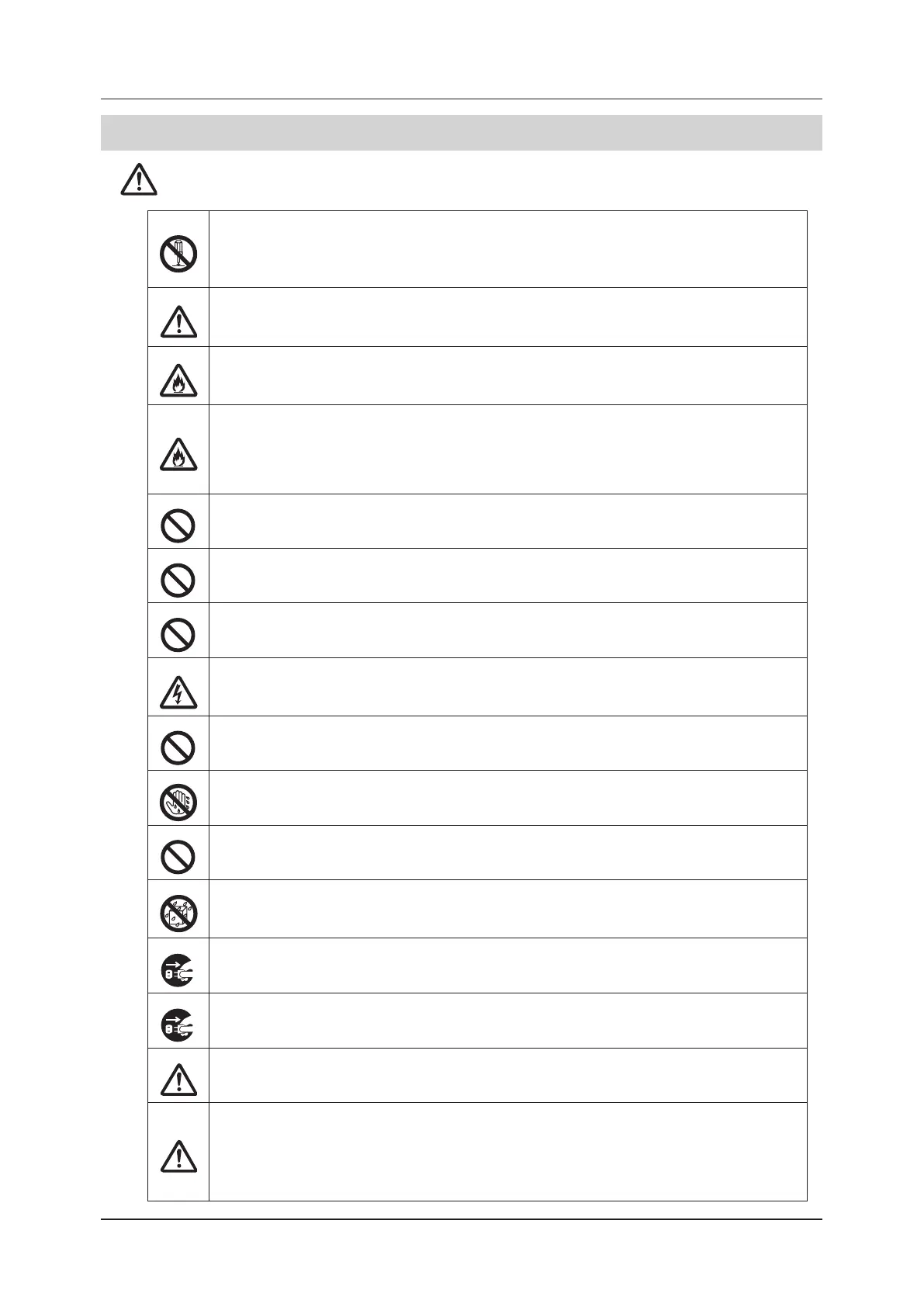16
Safety Precautions
1�4�3
Precautions for Use
WARNING
• Do not open or close the cover, adjust or operate it for purposes other than those
described in this document�
If you accidentally come into contact with the hot part or high voltage points contained in the
product, it could cause a burn or an electric shock.
• When you change filters or clear a film jam in the ejection and transport unit, follow the
steps provided in this document.
Failure to do so could cause a burn.
• Be sure to push in each plug firmly�
If you use the product with dust settled or the plug not pushed in rmly, it could cause electrical
shocks or re.
• Always use the power cable that comes with this product. Avoid using extension cord or
sharing the power cable with other equipment�
Furthermore, the supplied power cable is designed specifically for use with this equip-
ment� Do not use it with other equipment�
Failure to do so could cause an electrical shock, heat generation or fire.
• Be careful not to damage the power cable by getting your foot caught in it�
If you continue to use the damaged cable, it could cause an electric shock or fire.
• Do not block the air intake or outlet�
Failure to do so could cause fault.
• Do not operate or shut down this product by removing or inserting the power cord.
Failure to observe this could cause an electric shock or fault.
• If there is the risk of a lightening strike, cause the machine to stop operation and unplug
the power cord�
It could cause failure, depending on the severity of lightening.
• This product is intended for use for printing image data� Do not use for other purposes�
Failure to observe this could cause fault.
• Do not operate switches with a wet hand�
Failure to observe this could cause an electric shock.
• When you unplug the power cord, do not pull it out.
This could cause a break in a cord, resulting in overheating or fire.
• Avoid exposure to water and moisture, for example, wipe the product with a damp cloth
or place a vessel filled with water such as a vase.
Failure to observe this could result in an electric shock caused by ground leakage.
• Before cleaning the product, be sure to stop operation and unplug the power cord from
the wall outlet or turn the circuit breaker off�
Since the fan is rotating at high speed inside, failure to observe this could result in injury or failure.
• When this product is not used for a long period of time, unplug the power cord from the wall outlet.
Failure to do so could cause heat generation or fire due to a thick layer of dust accumulated.
• Do not place obstacles around the outlet�
There are times when it is dicult to pull out the power plug in case of emergency.
• Should the product fail, contact Konica Minolta technical representatives listed on the
back page�
Never continue to use the failed product, as it poses a danger. This product uses a laser. Avoid
eye or skin exposure to direct laser, as it could cause eye or skin injury. Also, this product con-
tains high voltage points inside. Be careful not to come into contact with them, as it can lead to
an electric shock.
