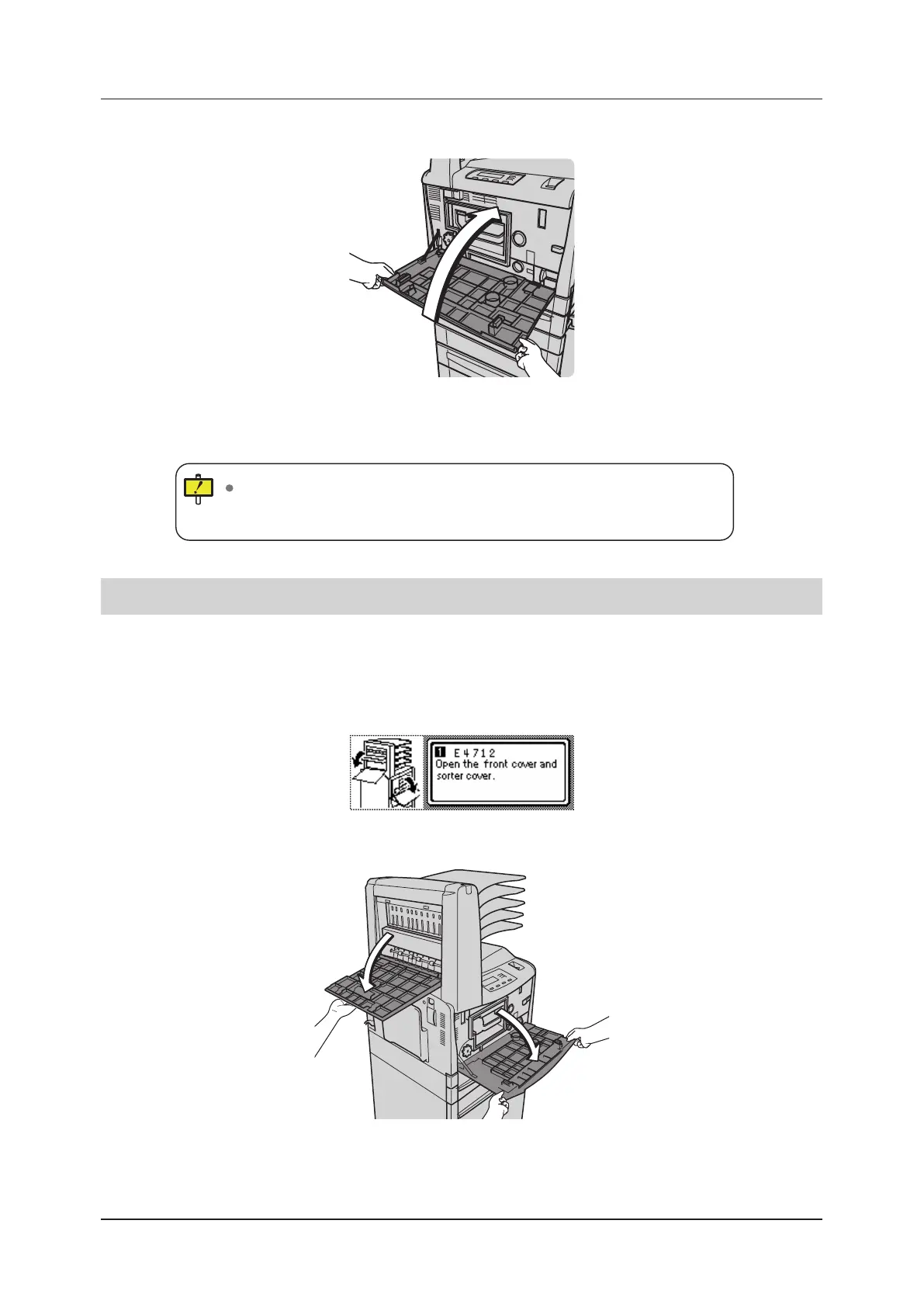90
How to Clear a Film Jam
8
Close the front cover.
Once the film jam has been cleared, the machine will automatically return to the
Ready state.
When closing the front cover, check that two magnets at the top edge of
the front cover are placed in the correct position on the main unit.
4�5�3
Film Jam in the Sorter Unit (optional)
Error code 4511,4610,4611, or 4712 is displayed. (Error codes 4511, 4610, and 4611 are only dis-
played when the sorter[optional] is mechanically installed.)
1
A description of the step to be taken appears in the display window�
2
Open the front cover and sorter cover.
