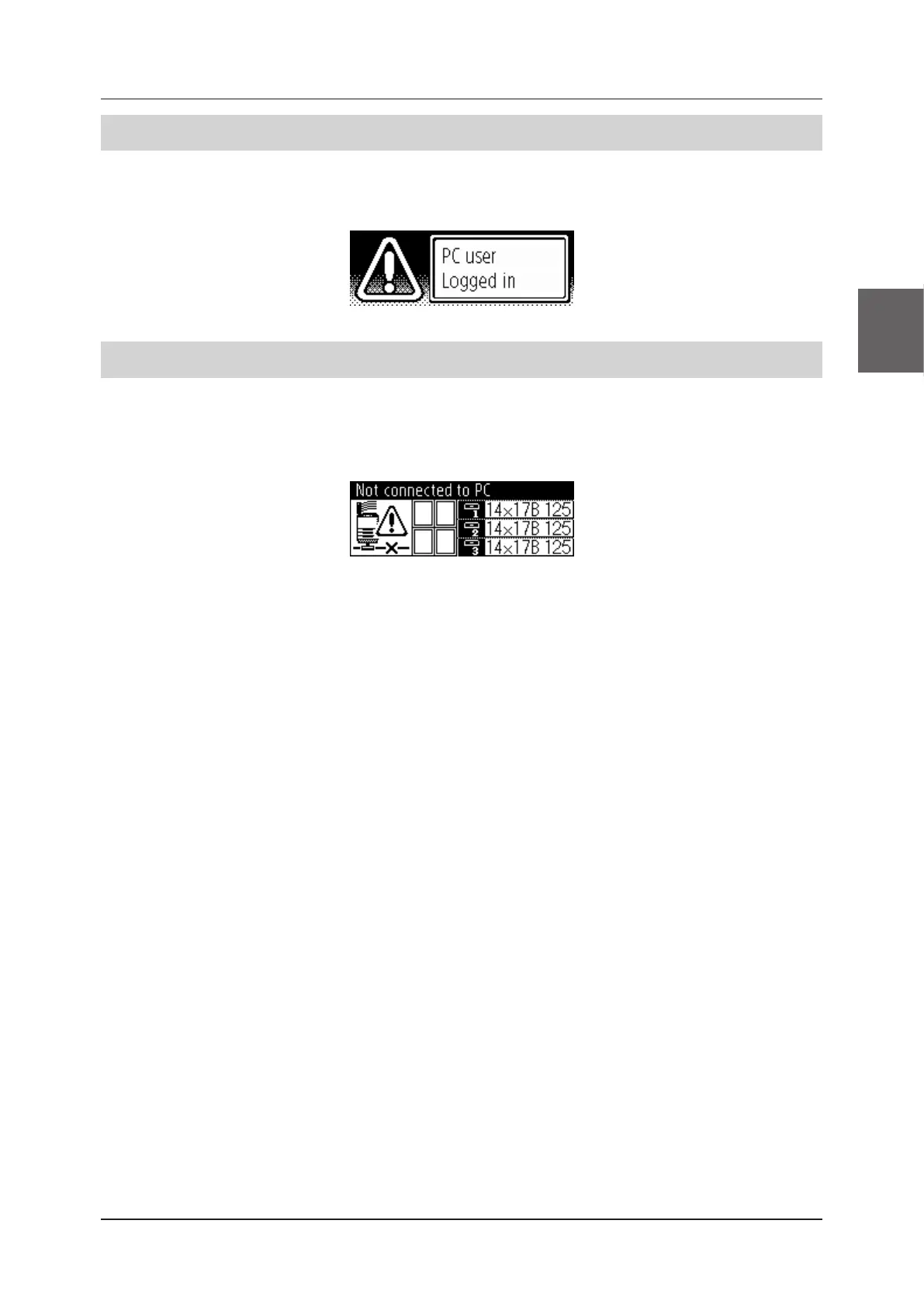1
2
3
4
5
6
7
8
9
10
11
12
43
Operation Mode
3�2�5
Unit Busy Message
The following message appears when the main unit is busy, such as when the settings are being
changed from PC. The main unit cannot be operated while the following message appears.
3.2.6
PC Connection Status
The connection status with PC is displayed.
If the connection status appears as shown below, there may be problem with the network connection
between the main unit and PC, or there may be a problem with PC.
If the above message appears, see “4.1 Need Help?” (page 78).
