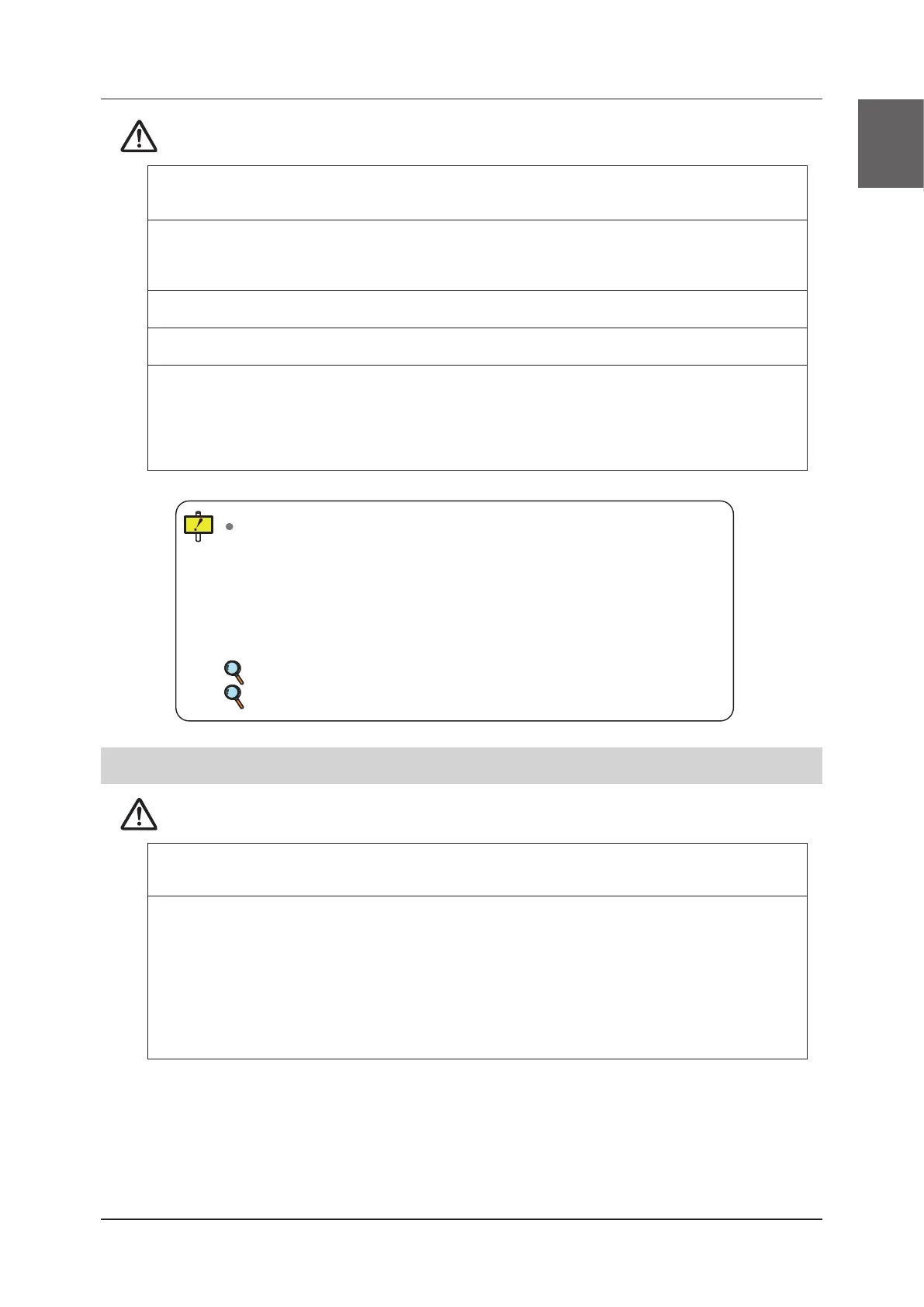1
2
3
4
5
6
7
8
9
10
11
12
17
Safety Precautions
CAUTION
• Maintenance other than “Maintenance and Items to be Checked by Users” described in this operation
manual requires expertise. Contact Konica Minolta technical representatives.
Improper maintenance performed by yourself could cause an electric shock or fire.
•
If an odor from this product bothers you, install a ventilation fan in the room where the product is
installed�
(Determine the fan size and capacity, according to the structure of the room.)
The amount of chemicals emitted during operation is below permissible limit.
•
Do not sway the main unit during operation�
This could cause image deterioration of print.
• Use of control or adjustments or performance of procedure other than those specified herein may
result in hazardous radiation exposure�
• Do not use mobile phones or pocket pagers in the vicinity of the DRYPRO MODEL 873.
Use of mobile phones or pocket pagers near the DRYPRO MODEL 873 can cause errors in operation due
to electromagnetic wave interference: such devices should be switched off in the vicinity of the unit.
Device generates electromagnetic wave such as microwave therapy equipment also may cause errors in
operation or images.
Contact Konica Minolta technical representatives.
In order to obtain high-quality images, be sure to perform regular
maintenance operations� Failing to do so causes dirt and foreign
matter to be deposited on the lm, which may result in hard-to-in
-
terpret radiographic images. In such cases, clean the inside of the
supply tray when replacing lm. When you use the mammography
media expansion tray (optional), clean the cleaning roller as well.
“5.3.2 Cleaning Supply Tray” (page 107)
“3.6.7 Roller Cleaning” (page 61)
1�4�4
Requirements for Installation Location
CAUTION
• For installation location of this product, be sure to meet the following requirements.
Plan a layout to provide a smooth workflow by installing this machine in Department of Radiotherapy.
1) Place where the machine is not exposed to water.
2) Place where the temperature and humidity do not exceed the specified environmental condition.
3) Place where the machine is not exposed to direct sunlight.
4) A flat, level location.
5) Place where the machine is not subject to vibration and shock.
6)
Place where the machine is not exposed to a hazardous atmosphere containing chemicals, gases, dust, salt or sulphur.
7)
Install on a sturdy floor that supports the weight of this machine (Main unit: 152 kg; Expansion tray (optional): 15 kg; Mam-
mography media expansion tray (optional): 17 kg; Sorter (optional): 18 kg)
.
