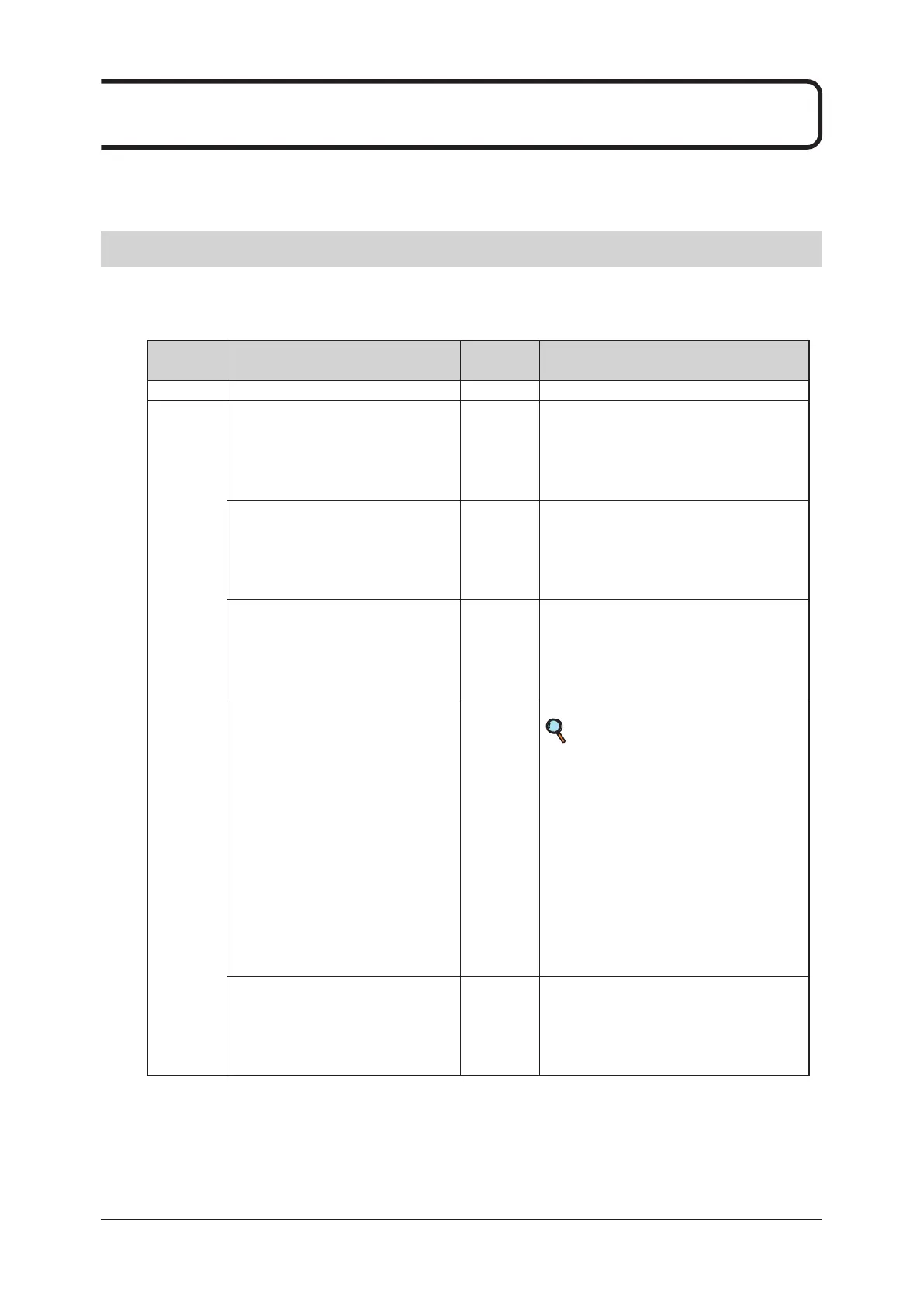80
4�3 Error Display and Solutions
When an error occurs, the error message and solutions are displayed in the message display window
on the operation panel.
4�3�1
Display and Solutions on Operation Panel
The following describes the error messages that may appear in the display window on the operation
panel and suggested solutions.
Error Type
Display Message Example
Description
of Error
Solutions
C error Cxxxx Caution Minor error There is no need to deal with it.
E error E4125: <Error message>
Close the Tray
Supply tray
1 opens
when film
is not being
loaded
Close the supply tray 1.
E4225: <Error message>
Close the Tray
Supply tray
2 opens
when film
is not being
loaded
Close the supply tray 2.
E4325: <Error message>
Close the Tray
Supply tray
3 opens
when film
is not being
loaded
Close the supply tray 3.
E4211, E4410, E4411, E4412, E4510,
E4511, E4512,E4522, E4610, E4611:
<Error message>
Open the Front Cover
E4311: <Error message>
Open the Lower Right Cover
E4511, E4610, E4611(when the sorter
is installed)
E4712: <Error message>
Open the Front Cover and Sorter Cov-
er
Film jam Remove the stuck film.
“4.5 How to Clear a Film Jam”
(page 85)
E4A20:<Error message>
Close the cover
The front
cover is
opened
during
operation.
Close the front cover.
