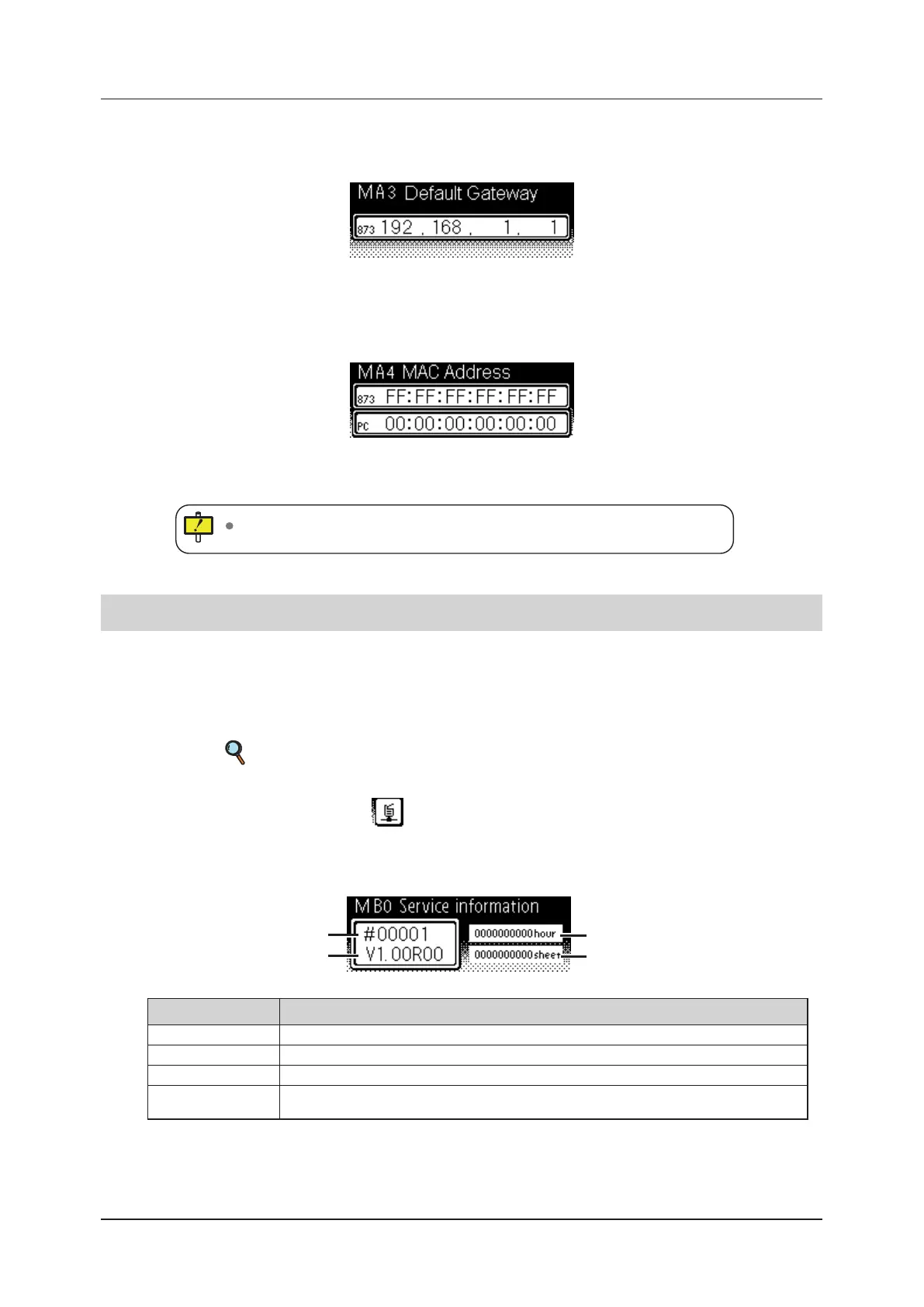72
Maintenance Mode
• [Default Gateway]
Press the [Service/Enter] button to display the default gateway.
The default gateway of the main unit is displayed.
• [MAC Address]
Press the [Service/Enter] button to display the MAC address.
The top MAC Address is that of the main unit, and the bottom MAC Address is that
of the connected PC.
If PC is not connected, the PC's MAC address is not displayed
�
3.6.13
Service Information
This displays the serial number, running time, total number of output sheets, and version information
of the main unit.
1
Enable maintenance mode.
“3.6.1 Enabling and Using Maintenance Mode” (page 54)
2
Use the [Test print] and [Calibration] buttons to move the cursor to the [Ser-
vice Information] icon . Press the [Service/Enter] button to select an
item�
3
The following message appears in the display window�
Total Running Time
Serial Number
Total Number of Output Sheets
Software Version
Display Item Meaning
Serial Number Displays the serial number of the main unit.
Software Version Displays the software version of the main unit.
Total Running Time Displays the total running time of the main unit in minutes.
Total Number of
Output Sheets
Displays the total number of sheets output by the main unit.
This includes the number of calibration sheets output at the time of setup.
4
Press the [Reset/Cancel] button to return to the maintenance menu.
