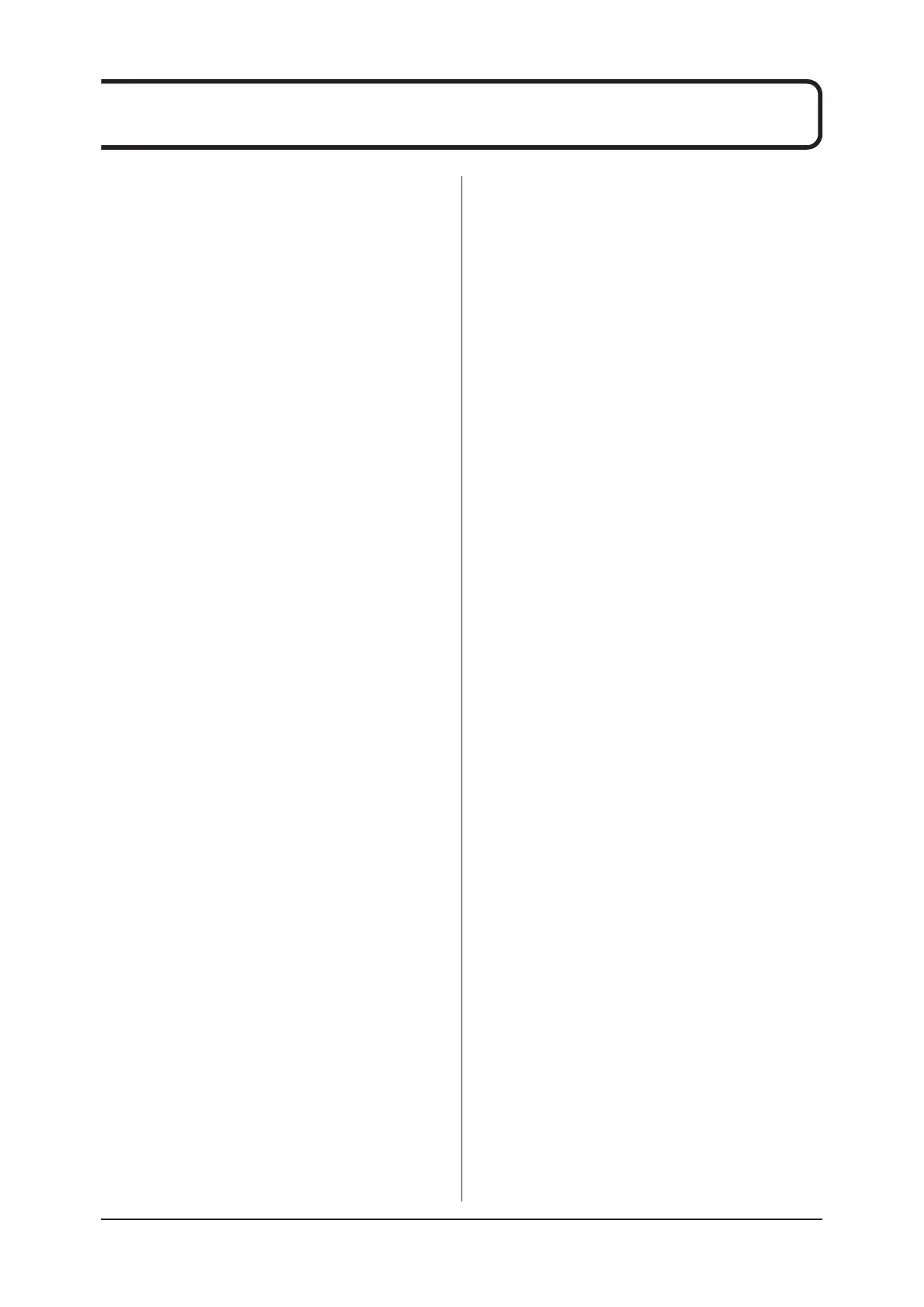3
Introduction � � � � � � � � � � � � � � � � 5
Classications. . . . . . . . . . . . . . . . . . . . . . . . . . . . 5
Summary of usability specications
(for IEC/EN 60601-1-6 & 62366) . . . . . . . . . . . . . 6
Disclaimer . . . . . . . . . . . . . . . . . . . . . . . . . . . . . . . 6
For EEA (European Economic Area),
Swiss and Turkey . . . . . . . . . . . . . . . . . . . . . . . . . 7
EU member states only . . . . . . . . . . . . . . . . . . . . 8
Trademark. . . . . . . . . . . . . . . . . . . . . . . . . . . . . . . 8
Chapter 1
Chapter 1
Safety Warnings &
Precautions � � � � � � � � � � � � � � 9
1.1 Alert Symbol Marks . . . . . . . . . . . . . . . . . 10
1.2 Warning Notice (Signal Words) . . . . . . . . 11
1.3 Warning Labels . . . . . . . . . . . . . . . . . . . . 12
1.3.1 Information on Warning Labels . . . . . 12
1.3.2 Locations of Warning Labels . . . . . . . 13
1.4 Safety Precautions . . . . . . . . . . . . . . . . . 15
1.4.1 Precautions when Installing . . . . . . . . 15
1.4.2 Precautions for Relocating, Storing
Temporarily, and Repairing . . . . . . . . 15
1.4.3 Precautions for Use . . . . . . . . . . . . . . 16
1.4.4
Requirements for Installation Location . . .
17
1.4.5 Precautions for Disposal . . . . . . . . . . 18
1.4.6 Precautions Following
Requirements of Laws and
Regulations . . . . . . . . . . . . . . . . . . . . 19
Chapter 2
Chapter 2
Product Outline � � � � � � � � � � 25
2.1 Outline of DRYPRO 873 . . . . . . . . . . . . . 26
2.1.1 System Conguration Example . . . . . 26
2.2 Names of Parts . . . . . . . . . . . . . . . . . . . . 27
2.2.1 Front and Left Side . . . . . . . . . . . . . . 27
2.2.2 Rear, Right Side and Top . . . . . . . . . 28
2.2.3 Operation Panel . . . . . . . . . . . . . . . . . 29
2.2.4 Interior . . . . . . . . . . . . . . . . . . . . . . . . 30
2.2.5 Supply Tray . . . . . . . . . . . . . . . . . . . . 32
2.2.6 Expansion tray (optional) . . . . . . . . . . 32
2.2.7 Mammography media expansion
tray (optional) . . . . . . . . . . . . . . . . . . . 33
2.2.8 Sorter (optional) . . . . . . . . . . . . . . . . . 33
2.3 Structure . . . . . . . . . . . . . . . . . . . . . . . . . 34
Chapter 3
Chapter 3
Operation from Main
Unit � � � � � � � � � � � � � � � � � � � � 35
3.1 Starting and Shutting Down. . . . . . . . . . . 36
3.1.1 How to Start . . . . . . . . . . . . . . . . . . . . 36
3.1.2 Standby Mode . . . . . . . . . . . . . . . . . . 37
3.1.3 How to Shut Down . . . . . . . . . . . . . . . 38
3.2 Operation Mode. . . . . . . . . . . . . . . . . . . . 40
3.2.1 Current Status Display . . . . . . . . . . . . 40
3.2.2 Status LED Display . . . . . . . . . . . . . . 41
3.2.3 Error Display . . . . . . . . . . . . . . . . . . . 42
3.2.4 Sleep Mode . . . . . . . . . . . . . . . . . . . . 42
3.2.5 Unit Busy Message . . . . . . . . . . . . . . 43
3.2.6 PC Connection Status . . . . . . . . . . . . 43
3.3 Loading Films . . . . . . . . . . . . . . . . . . . . . 44
3.4 Calibration . . . . . . . . . . . . . . . . . . . . . . . . 50
3.5 Test Print . . . . . . . . . . . . . . . . . . . . . . . . . 52
3.6 Maintenance Mode . . . . . . . . . . . . . . . . . 54
3.6.1
Enabling and Using Maintenance
Mode . . . . . . . . . . . . . . . . . . . . . . . . . .
54
3.6.2 Maintenance Menu . . . . . . . . . . . . . . 56
3.6.3 Standby Mode . . . . . . . . . . . . . . . . . . 56
3.6.4 Film Processing Amount . . . . . . . . . . 57
3.6.5 QC . . . . . . . . . . . . . . . . . . . . . . . . . . . 58
3.6.6 Error History . . . . . . . . . . . . . . . . . . . . 60
3.6.7 Roller Cleaning . . . . . . . . . . . . . . . . . 61
3.6.8 System Reset. . . . . . . . . . . . . . . . . . . 64
3.6.9 Main Unit Settings . . . . . . . . . . . . . . . 65
3.6.10 Current Date & Time . . . . . . . . . . . . . 67
3.6.11 Sleep Mode Setting . . . . . . . . . . . . . . 69
3.6.12 Network Information . . . . . . . . . . . . . . 71
3.6.13 Service Information . . . . . . . . . . . . . . 72
3.7 Film Related Settings . . . . . . . . . . . . . . . 73
3.7.1 Changing the Film Size from the
Operation Panel . . . . . . . . . . . . . . . . . 73
Table of Contents
