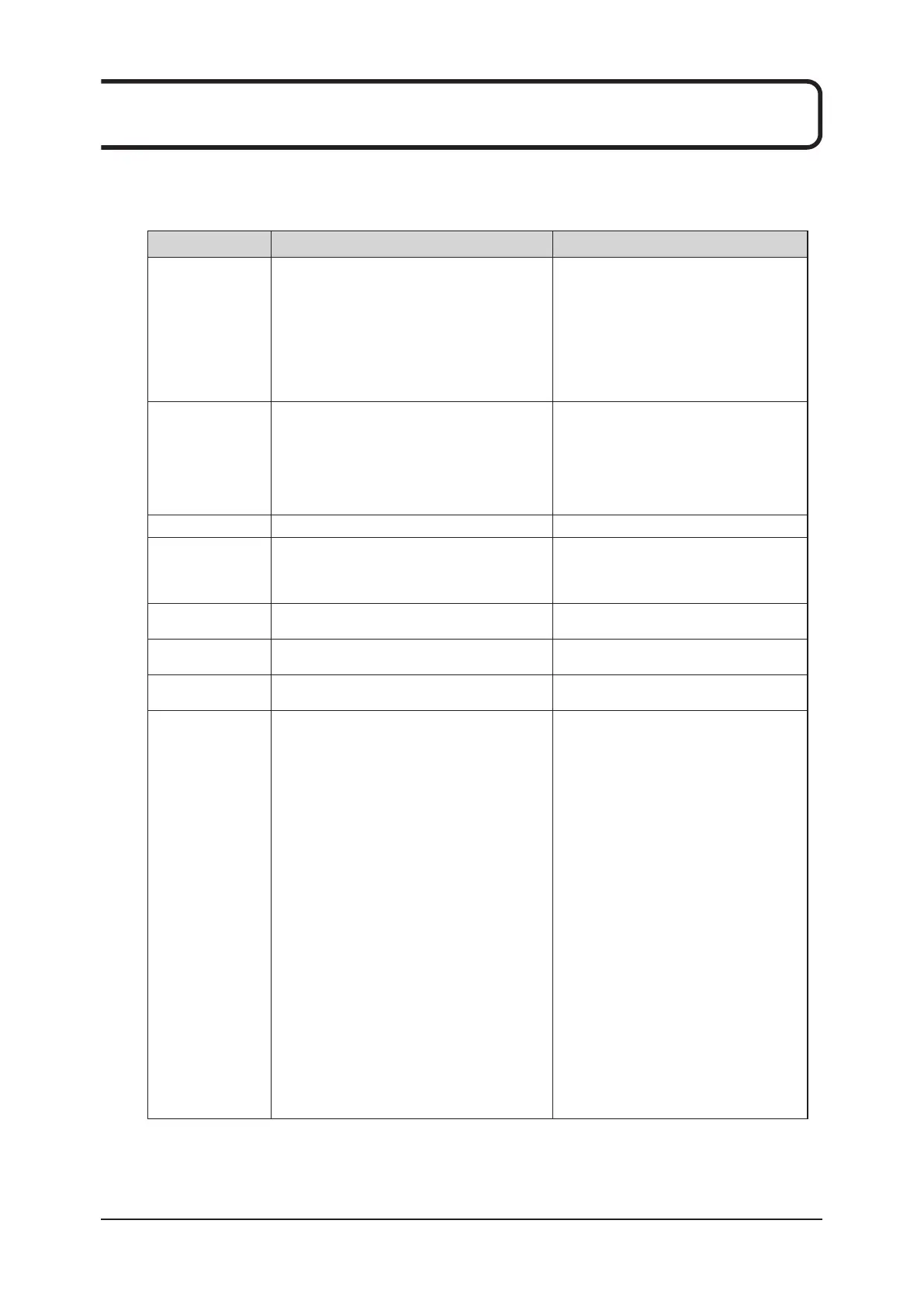78
4�1 Need Help?
If there are signs of failure, check in accordance with the following table. See also the appropriate
page. If there is no improvement in symptoms, contact Konica Minolta technical representatives.
Problem Items to be checked Refer to
Power is not turned
on
Did you press the operation switch until a beep
sounds (approximately one second)?
Did you press the operation switch twice?
Is the power supply circuit breaker turned on?
If you shut down by holding down the operation
switch for 10 seconds, did you turn off the power
supply circuit breaker once after that, and then
turn it on?
Is the power supply of the outlet normal?
3.1.1 How to Start (page 36)
Not printing
Is an error message displayed in the display win-
dow?
Did the “PC not connected” message appear
or was the power interrupted during printing? If
this occurs, part of the job may not be printed.
Check the output print and print again if neces-
sary.
4.3 Error Display and Solutions (page 80)
Film jam occurred Identify the section where a film jam occurred. 4.5 How to Clear a Film Jam (page 85)
Cannot shut down Did you press the operation switch until a beep
sounds (approximately one second)?
Did you hold down the operation switch for 10
seconds?
3.1.3 How to Shut Down (page 38)
Cannot open trays
when loading a film
Is the main unit printing something?
Is the another user logged in for maintenance?
3.3 Loading Films (page 44)
An error message
is displayed
Check the error message.
4.3 Error Display and Solutions (page 80)
The diagnostic im-
age is not output
Is [E9211] displayed in the message display
window?
4.3 Error Display and Solutions (page 80)
Cannot communi-
cate with PC
Is the message "PC not connected" displayed
in the display window?
Check the following items. If you are unsure
where to check, contact your Konica Minolta
technical representatives.
1. Check that the Ethernet cable is connected
properly between DRYPRO 873 and PC.
If it is not connected properly, connect the
cable.
2. Check that the hub connected to DRYPRO
873 and PC is operating properly by check-
ing the LED lights on the front of the hub.
If the LED lights are off or the hub is not
working, replace the hub.
3. Check that the Ethernet cable is connected
properly to the hub. If it is not connected
properly, connect the cable.
4. Check that the Ethernet LED indicator on
DRYPRO 873 is lit or blinking. If the indi-
cator is off, contact your Konica Minolta
technical representatives.
5. There may be a problem with PC. Take the
action described in "4.4 How to Clear Er-
rors" for resolving an F8700 error.
If the error recurs, contact your Konica
Minolta technical representatives.
2.2.4 Interior (page 30)
