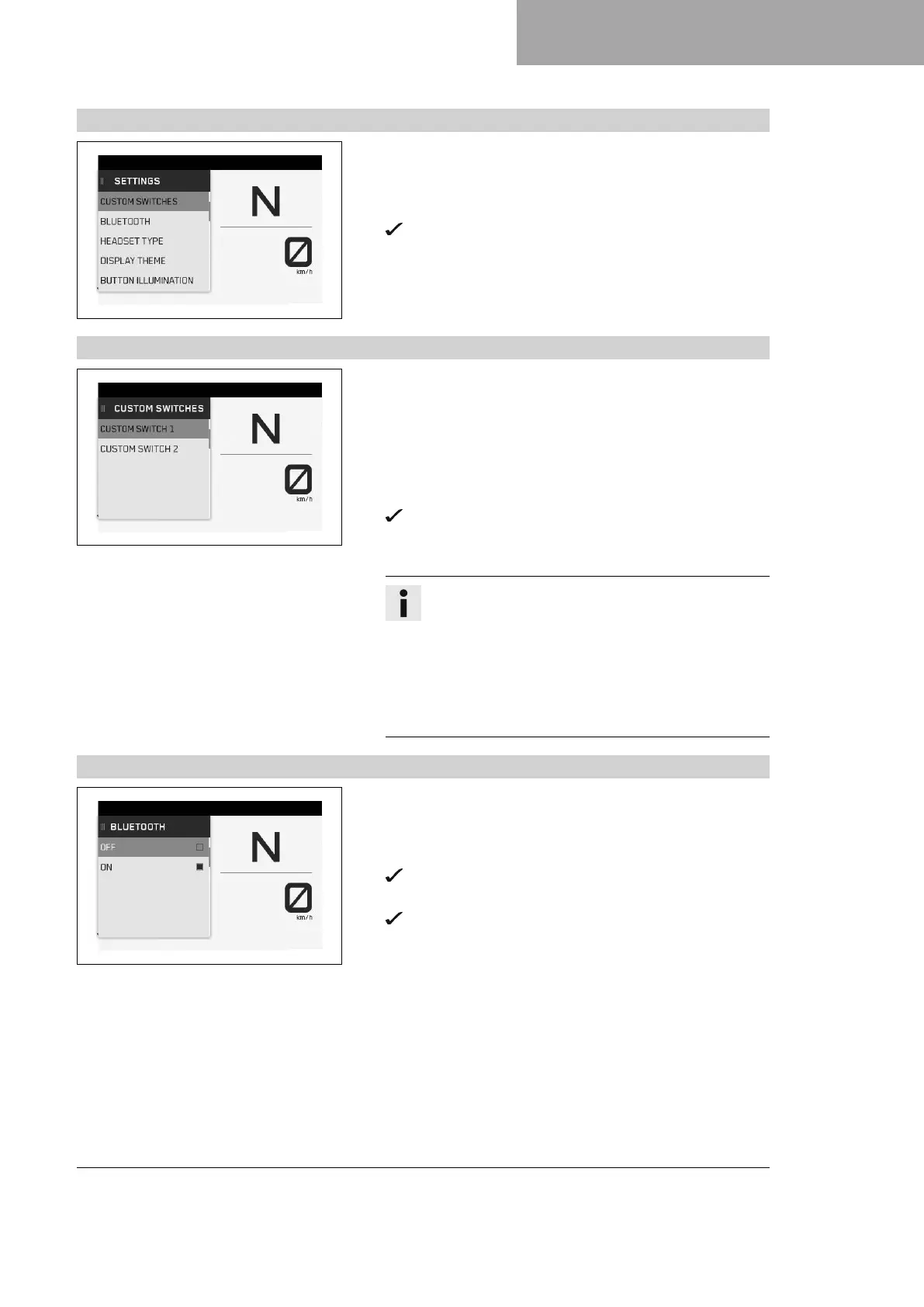COMBINATION INSTRUMENT 7
51
7.28.26 Settings
S03811-01
Condition
• The motorcycle is stationary.
– Press the RIGHT button when the menu is closed.
– Press the UP or DOWN button until Settings is marked.
Press the RIGHT button to open the menu.
The combination instrument display can be configured in Settings.
Settings can be made for units or various values. Several functions
can be enabled or disabled.
7.28.27 C1 and C2 buttons
S03812-01
Condition
• The motorcycle is stationary.
– Press the RIGHT button when the menu is closed.
– Press the UP or DOWN button until Settings is marked. Press
the RIGHT button to open the menu.
– Press UP or DOWN button until Custom Switch 1
or Custom Switch 2 is marked.
Press the RIGHT button to open the menu.
– Press the UP or DOWN button to select the desired button and
press the SET button to confirm.
Info
In the menu Custom Switches, the C1 and C2 buttons
can be assigned different quick accesses, e.g.
ABSand MTC+MSR.
The C1 switch is used to access the menu defined
in Custom Switch 1.
The C2 switch is used to access the menu defined
in Custom Switch 2.
7.28.28 Bluetooth (optional)
S03794-01
Condition
• The motorcycle is stationary.
– Press the RIGHT button when the menu is closed.
– Press the UP or DOWN button until Settings is marked.
Press the RIGHT button to open the menu.
– Press the UP or DOWN button until Bluetooth
®
is marked.
Press the RIGHT button to open the menu.
– Press the UP or DOWN button until Bluetooth
®
OFF or ON is
marked.
– Press the SET button to confirm the selection.
