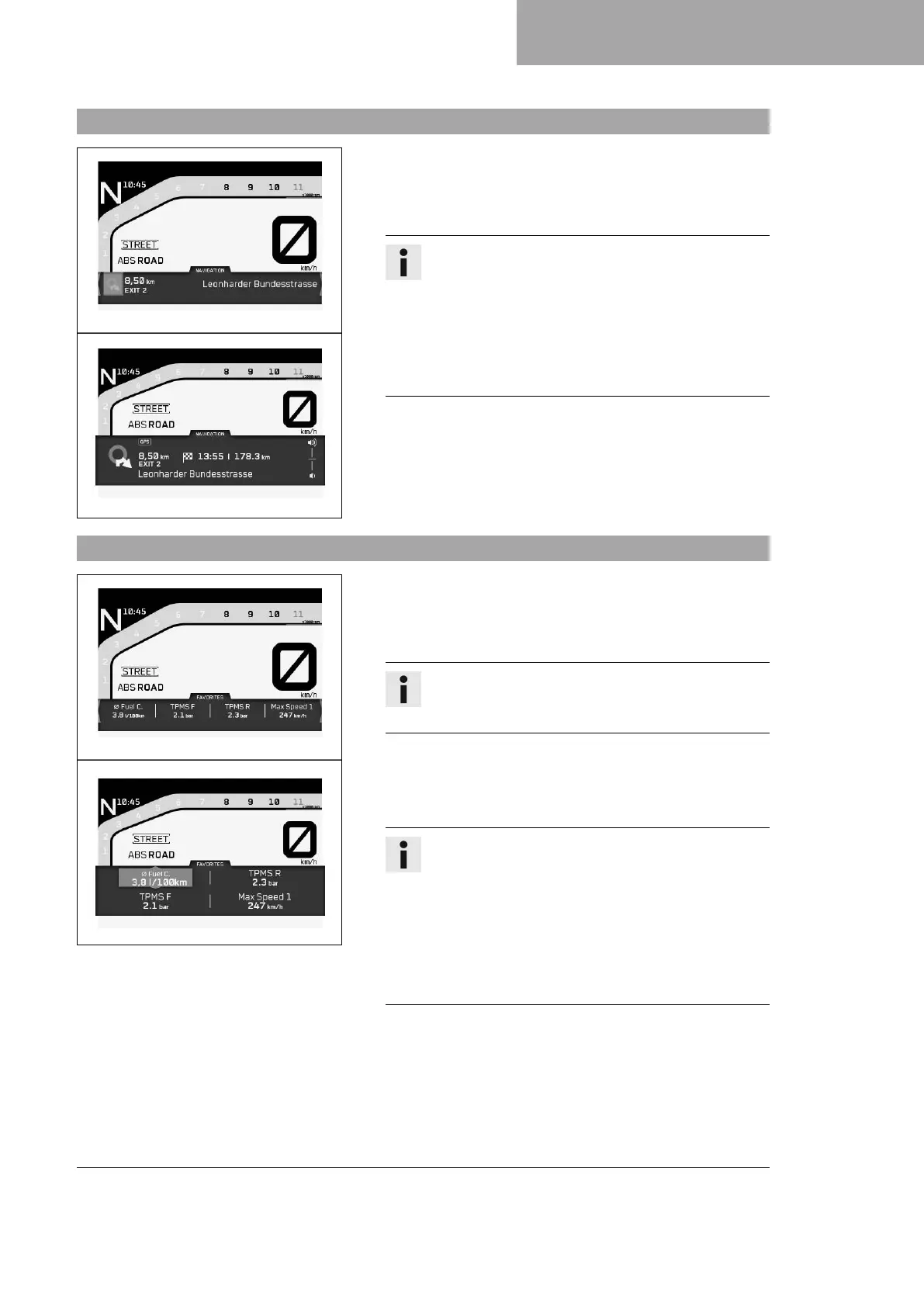COMBINATION INSTRUMENT 7
59
7.40 NAVIGATION widget
S03836-10
– Press the UP button once when the menu is closed.
– Use the LEFT or RIGHT button to change between the informa-
tion displays until the NAVIGATION widget is displayed.
– Press the SET button to open the large widget.
Info
The NAVIGATION widget is only available if the naviga-
tion app is active and the TRACKmode is deactivated.
The large NAVIGATION widget shows the direction arrow,
the distance to the next waypoint, the road name, the
arrival time and the distance to the destination.
The volume of the navigation can be controlled with
the UP or DOWN button.
7.41 FAVORITES widget
S03837-10
– Press the UP button once when the menu is closed.
– Use the LEFT or RIGHT button to change between the informa-
tion displays until the FAVORITES widget is displayed.
– Press the SET button to open the large widget.
Info
In the large FAVORITES widget, up to four areas with
different information types can be configured.
– Use the LEFTor RIGHT button to change between the individual
areas until the desired area is highlighted.
– Press the UP or DOWN button to select the desired information
type.
Info
The selection is accepted after a few seconds.
An area can be added using the selection
item Item Add.
An area can be removed using the selection
item Item Remove.
Up to four areas can be selected and configured.
The areas one to four are also the information displays
in the small FAVORITES widget.
