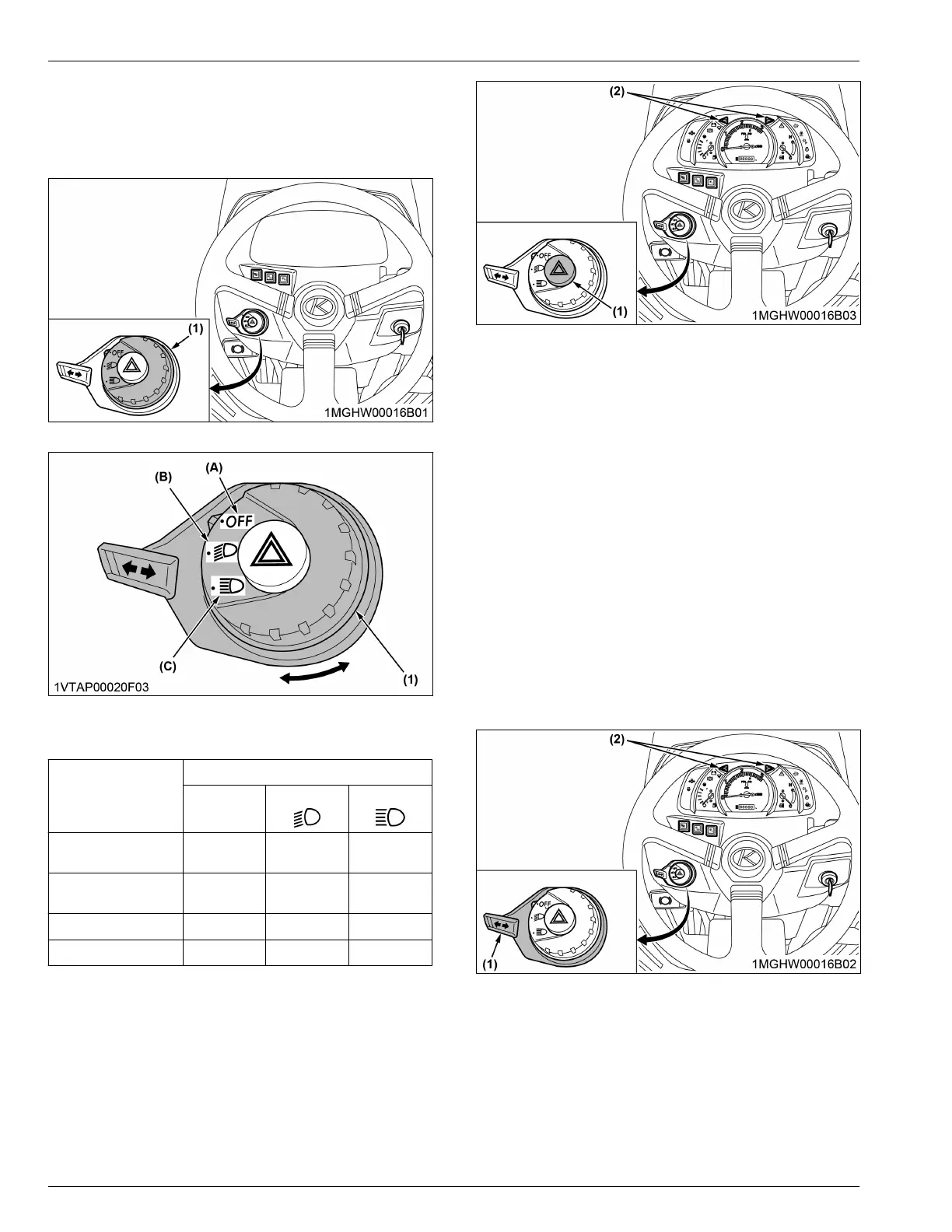1. Head light switch
Turn the head-light switch clockwise, and the following
lights are activated on the position of the head-light
switch.
(1) Head light switch
(1) Head light switch (A) Off
(B) On (low)
(C) On (high)
Light name
Switch position
(A) OFF
(B)
(C)
Head light (Low
beam)
OFF ON ON
Head light (High
beam)
OFF - ON
Tail light OFF ON ON
Side work light OFF ON ON
2. Hazard light switch and turn
signal light switch
Hazard light switch
1. When you push the hazard-light switch, the hazard
lights flash along with the turn-signal / hazard-light
indicator on the instrument panel.
2. When you push the hazard-light switch again, the
hazard lights turn off.
(1) Hazard light switch (2) Turn signal / hazard light in-
dicator
Turn signal with hazard light
• To indicate a right turn with the hazard lights
already flashing (hazard on), turn the turn signal-
light switch clockwise.
• To indicate a left turn with the hazard lights already
flashing, turn the turn signal-light switch
counterclockwise.
When the left or right turn signal is activated in
combination with the hazard lights, the indicated turning
light will flash and the other will stay on.
Turn signal without hazard light
• To indicate a right turn without hazard lights (hazard
off), turn the turn signal-light switch clockwise.
• To indicate a left turn without hazard lights, turn the
turn signal-light switch counterclockwise.
When the left or right turn signal is activated without the
hazard lights, the indicated turning light will flash and
the other will be on.
(1) Turn signal light switch (2) Turn signal / hazard light in-
dicator
INSTRUMENT PANEL AND CONTROLS
INSTRUMENT PANEL, SWITCHES, AND HAND CONTROLS
