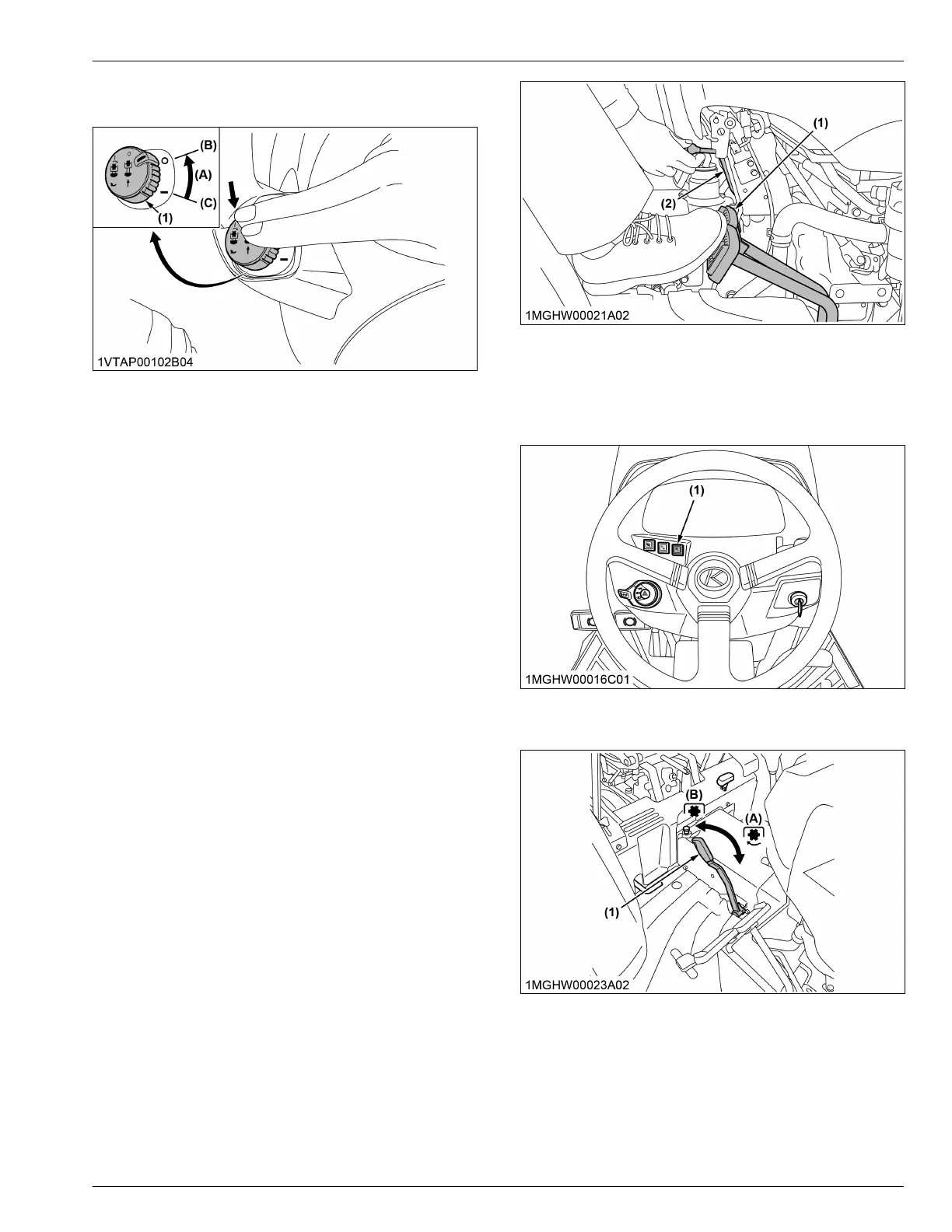The PTO clutch-control switch will return to the
“OFF” position.
(1) PTO clutch control switch (A) Returning automatically
(B) Off
(C) On
IMPORTANT :
• To avoid shock loads to the PTO, reduce the
engine speed when engaging the PTO, then
open the throttle to the recommended speed.
• To avoid damage of PTO clutch and implement,
proper warm up is strongly recommended in
cold weather.
Do not continuously turn the PTO clutch-control
switch.
NOTE :
• There are “PTO (540 rpm)” indicated mark on
the tachometer board.
• Tractor engine will not start if the PTO clutch-
control switch is in the “ON” position.
3. How to use the stationary PTO
[Manual transmission type]
To park the tractor and use the PTO system for chipper
or pump, for example, start the PTO system in the
procedure in this section.
1. Apply the parking brakes and set blocks at the tires.
(See Setting the parking brake on page 39)
(1) Brake pedal
(2) Parking brake lever
2. Make sure the shift levers are at the “NEUTRAL”
position, and start the engine.
3. Push the stationary-PTO switch for 3 seconds to
turn “ON” the switch lamp.
(1) Stationary PTO switch
4. Set the PTO gear-shift lever to engage “ON.”
(1) PTO gear shift lever
(A) On (engage)
(B) Off (disengage)
PTO OPERATION POWER TAKE-OFF (PTO)
