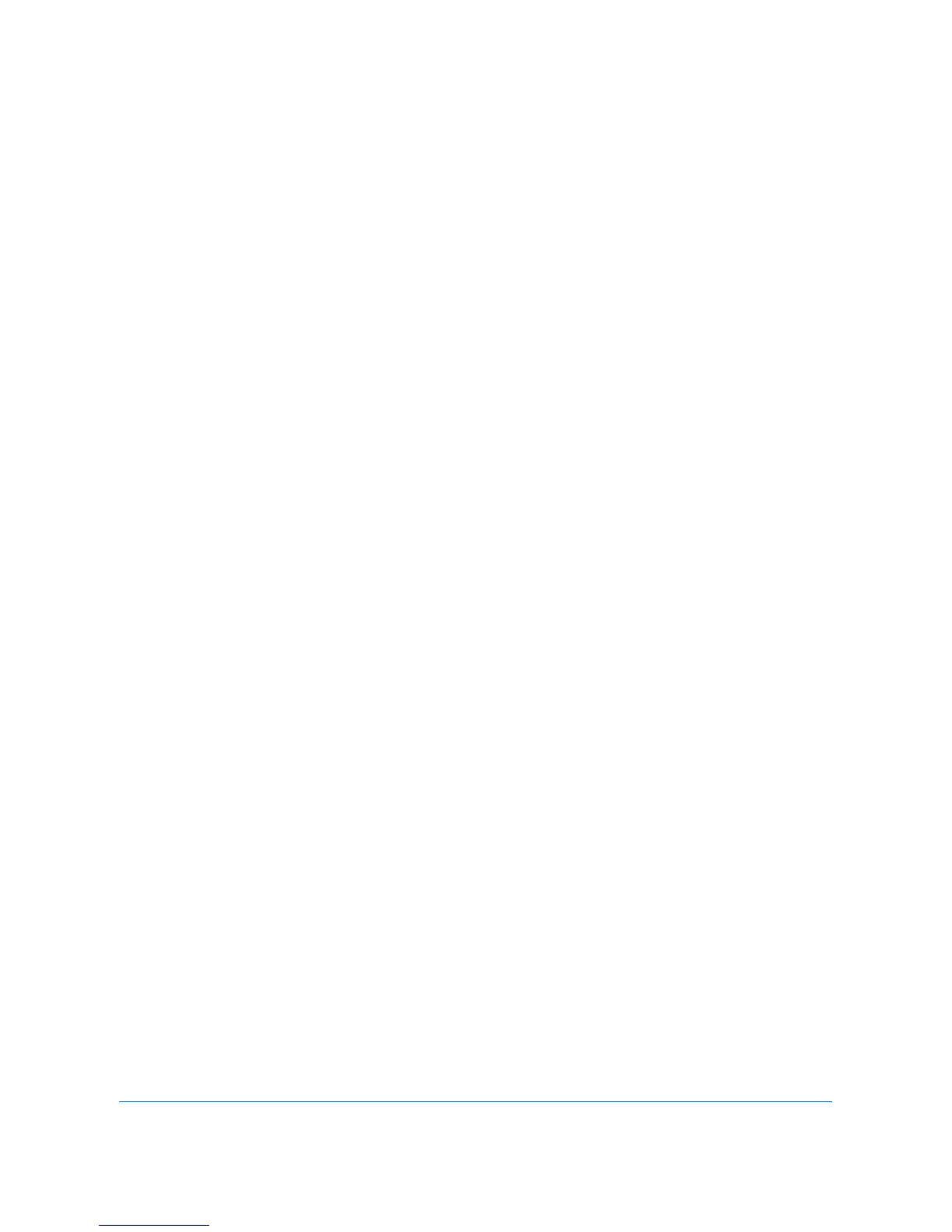ADVANCED OPERATION GUIDE 1-1
1 Copying Functions
This chapter explains the functions available for copying.
• Original Size................................................................. 1-2
• Paper Selection............................................................ 1-4
• Mixed Sized Originals................................................... 1-8
• Original Orientation .....................................................1-11
• Collate/Offset Copying ............................................... 1-13
• Staple ......................................................................... 1-15
• Output Destination...................................................... 1-17
• Zoom Mode ................................................................ 1-18
• Combine Mode........................................................... 1-21
• Margin/Centering Mode.............................................. 1-24
• Border Erase.............................................................. 1-26
• Booklet from Sheets................................................... 1-29
• Duplex ........................................................................ 1-32
• Cover Mode................................................................ 1-36
• Form Overlay.............................................................. 1-37
• Page Numbering ........................................................ 1-39
• Memo Mode ............................................................... 1-41
• Density Adjustment .................................................... 1-43
• Image Quality ............................................................. 1-44
• EcoPrint...................................................................... 1-45
• Continuous Scan........................................................ 1-46
• Auto Image Rotation................................................... 1-48
• Negative Image.......................................................... 1-49
• Mirror Image............................................................... 1-50
• Job Finish Notice........................................................ 1-51
• File Name................................................................... 1-53
• Priority Override ......................................................... 1-54
• Repeat Copy .............................................................. 1-55
• Program (Copying and Sending)................................ 1-57
• Registering Shortcuts (Copying and Sending) ........... 1-59
