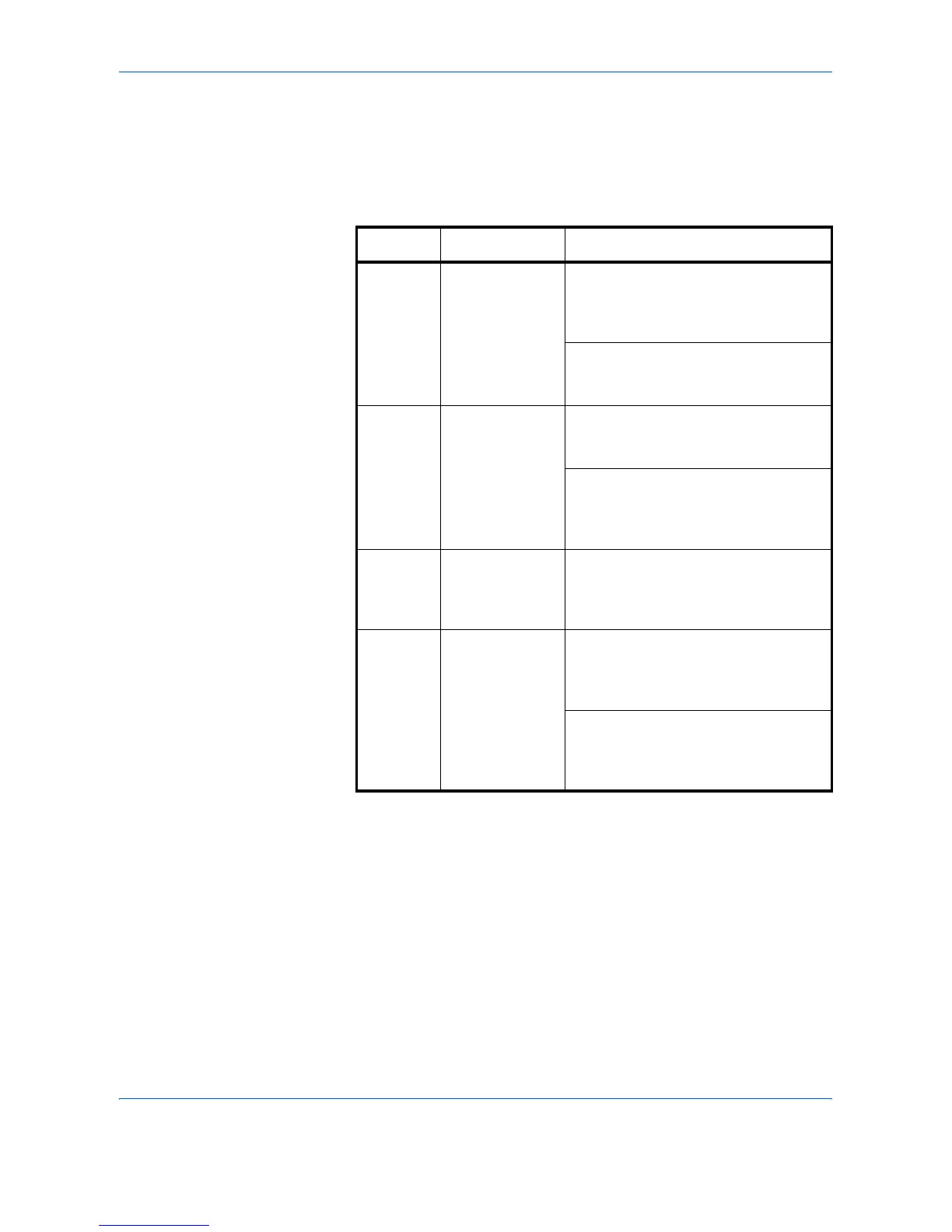Sending Functions
2-2 ADVANCED OPERATION GUIDE
Original Size Selection
Select the size of originals that will serve as the basis for scanning. Be sure
to select the original size when using originals of nonstandard sizes.
Choose the original size from the following groups of original size.
1
Place the originals on the platen.
2
Press the Send key.
3
Press [Type of Original/Transmission] and then [Original Size].
Item Detail Size
Standard
Sizes 1
Select from
automatic
detection and
standard sizes.
Inch models: Auto, Ledger, Legal,
Letter, Letter-R, Statement,
Statement-R, 8.5×13.5", Oficio II-R,
11×15"
Metric models: Auto, A3, B4, A4,
A4-R, B5, B5-R, A5, A5-R, B6, B6-R,
A6-R, Folio
Standard
Sizes 2
Select from
standard sizes
except Standard
Sizes 1 .
Inch models: A3, B4, A4, A4-R, B5,
B5-R, A5, A5-R, B6, B6-R, A6-R,
Folio, 8K, 16 K, 16K-R
Metric models: Ledger, Legal, Letter,
Letter-R, Statement, Statement-R,
8.5×13.5", Oficio II-R, 11×15", 8K,
16K, 16K-R
Others Select from
Hagaki and
Custom Original
Size *.
* Regarding the setting method of Custom Original Size (Custom 1 to
4), refer to Custom Original Size Setup on page 6-6.
** The input units can be changed in the System menu.
Refer to Switching Unit of Measurement on page 6-17.
Use the procedure below to select the original size when sending scanned
images.
Hagaki, Oufuku Hagaki, Custom 1 to 4
Size Entry Enter the size
that is not
indicated in
Standard Sizes
1 and 2**.
Inch models
Horizontal: 2 to 17" (in 0.01"
increments), Vertical: 2 to 11.69" (in
0.01" increments)
Metric models
Horizontal: 50 to 432 mm (in 1 mm
increments), Vertical: 50 to 297 mm (in
1 mm increments)
