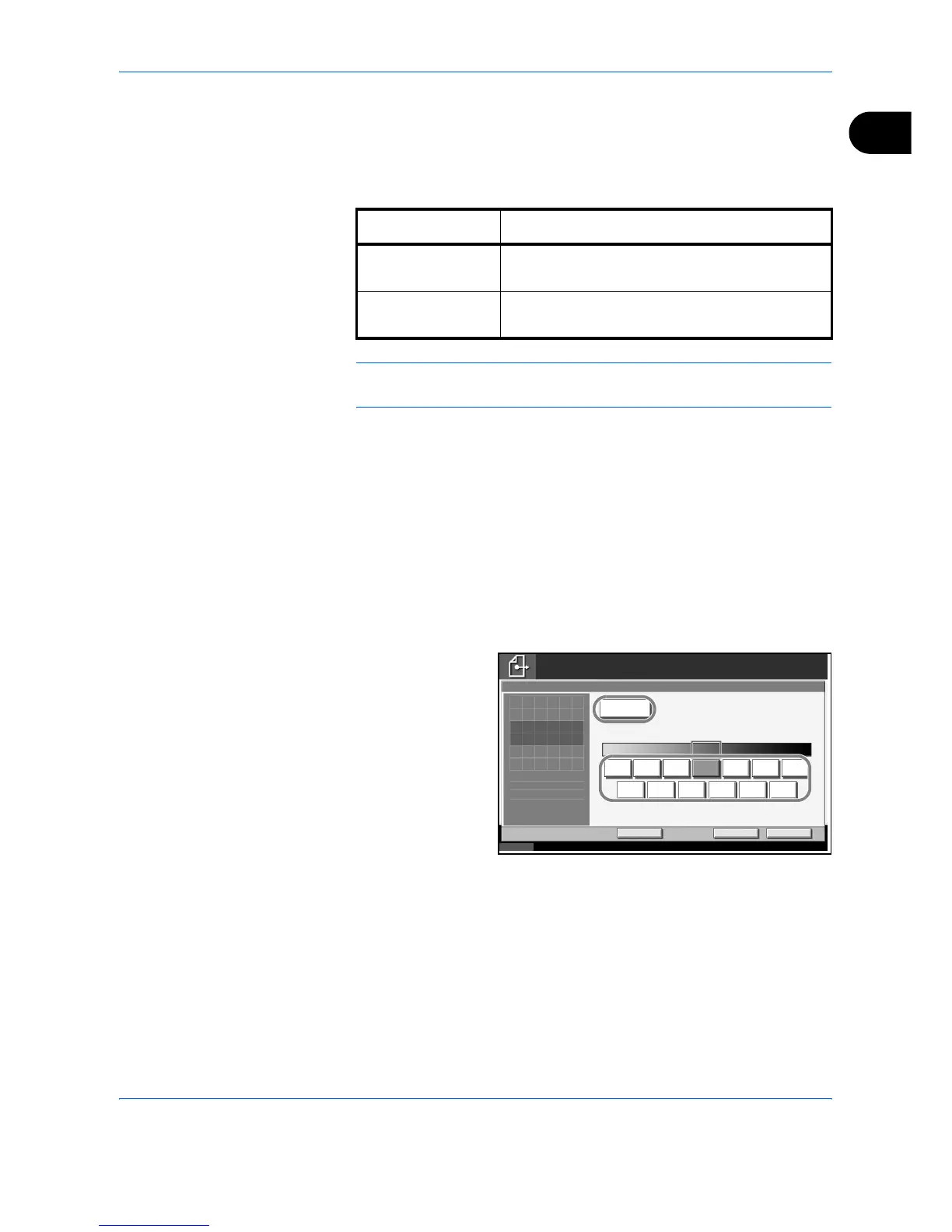Copying Functions
ADVANCED OPERATION GUIDE 1-43
1
Density Adjustment
Copy density is adjustable.
The table below shows the available settings.
NOTE: You may choose Auto mode as the default setting (refer to
Density on page 6-26).
Follow the steps as below for density adjustment.
1
Place the originals on the platen.
2
Press the Copy key.
3
Press [Image Quality] and then [Density].
4
To adjust density manually, press [-3] - [+3] (Lighter - Darker).
You can change the density level [-3] - [+3] (Lighter - Darker) by half a step.
To change density
automatically, press
[Auto].
5
Press [OK].
6
Press the Start key to start copying.
Mode Description
Manual Density is adjustable to either 7 or 13 different
levels.
Auto Optimum density is selected depending on
density of original.
Status 10/10/2007 10:10
Ready to copy.
Copies
Add Shortcut Cancel OK
Darker
Density
Auto
0 +1 +2 +3-1-2-3
1
Press [OK] to display
NormalLighter
-2.5 -1.5 -0.5 +0.5 +1.5 +2.5
the image.
