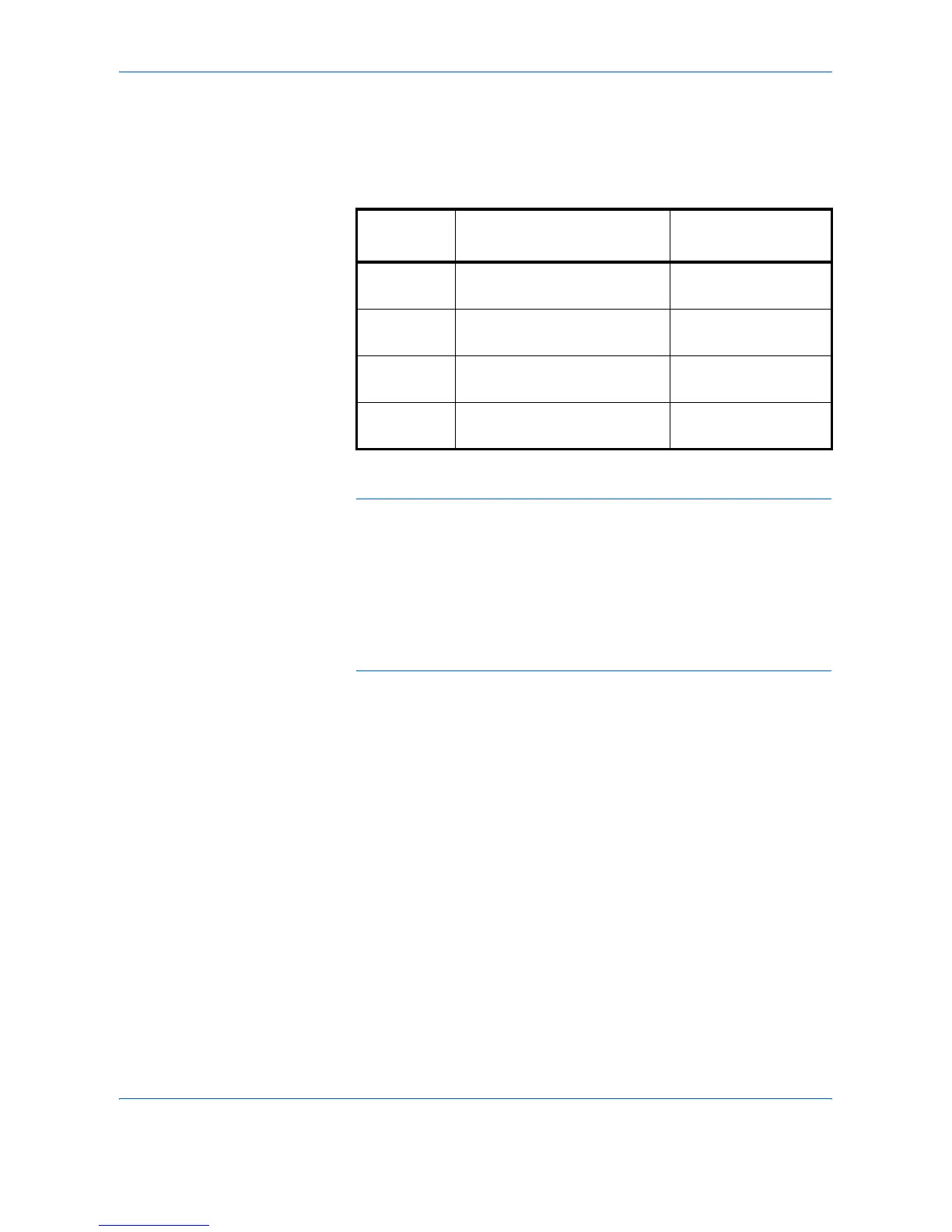Sending Functions
2-14 ADVANCED OPERATION GUIDE
File Format
Select the file format of the image to send.
The table below lists the file formats and their details.
NOTE: In the color mode, when grayscale is selected, [JPEG] is
displayed, and when full color is selected, [JPEG] and [High Comp. PDF]
are displayed.
When the color mode in scanning has been selected for Grayscale or Full
Color, you can adjust the image quality Regarding color mode, refer to
Color / Grayscale / Monochrome Selection on page 2-25.
When the optional PDF upgrade kit has been installed, you can use PDF
encryption functions. For details, refer to the following PDF Encryption
Functions.
Use the procedure below to select the file format for transmission.
1
Place the originals on the platen.
2
Press the Send key.
3
Press [Type of Original/Transmission] and then [File Format].
4
Select the file format from [PDF], [TIFF], [JPEG], and [High Comp. PDF].
File Format
Adjustable range of image
quality
Color mode
PDF 1 Low Quality (High Comp.) to
5 High Quality (Low Comp.)
Full Color, Grayscale,
Monochrome
TIFF 1 Low Quality (High Comp.) to
5 High Quality (Low Comp.)
Full Color, Grayscale,
Monochrome
JPEG 1 Low Quality (High Comp.) to
5 High Quality (Low Comp.)
Full Color, Grayscale
High Comp.
PDF *
* Only displayed when the optional PDF Upgrade Kit is installed.
1 Compression Ratio Priority
to 3 Quality Priority
Full Color
