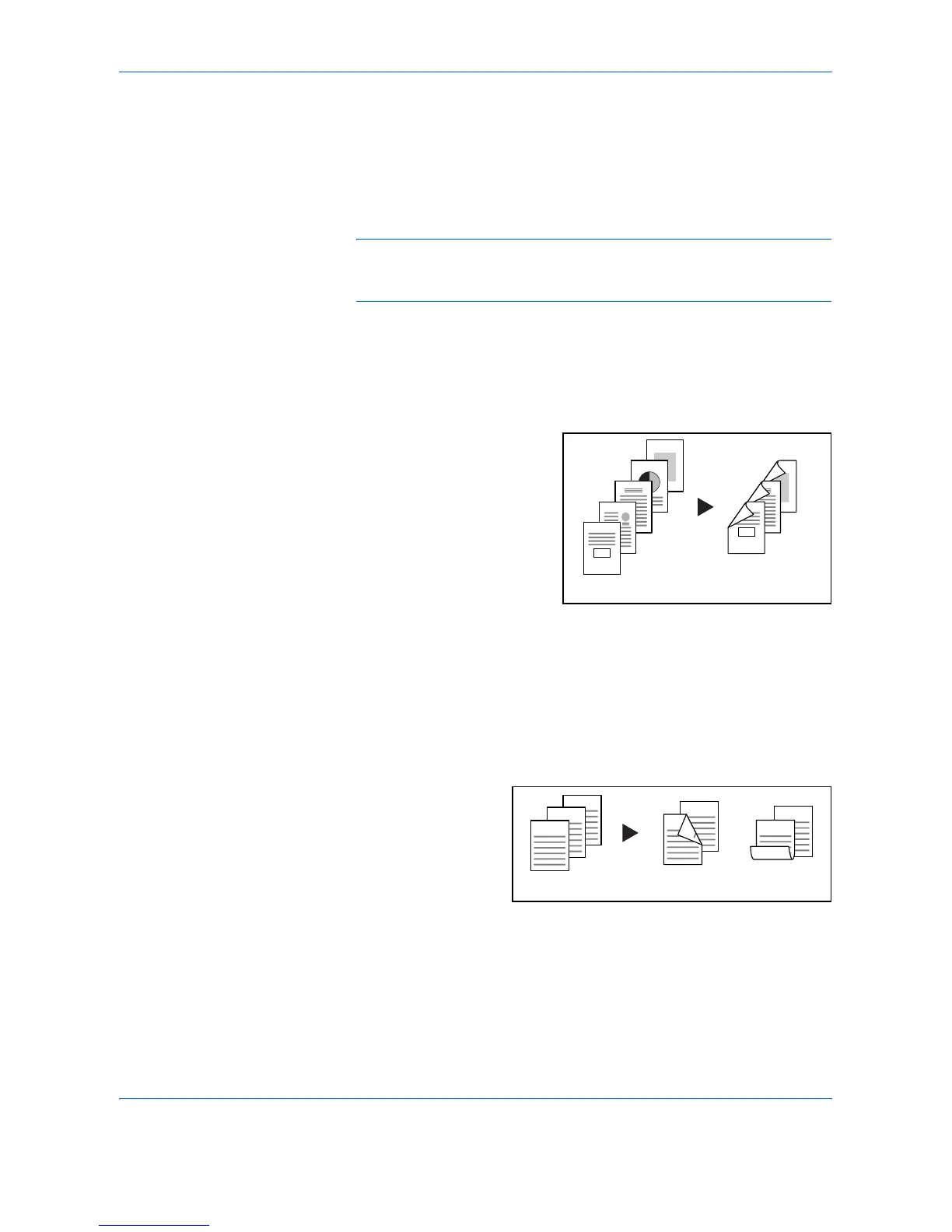Copying Functions
1-32 ADVANCED OPERATION GUIDE
Duplex
Use Duplex to create two-sided copies.
You can also create single-sided copies from two-sided originals or
originals with facing pages such as books. The following modes are
available.
NOTE: To scan 2-sided originals in color using the optional document
processor, expansion of the memory in the machine is required. Call
service.
One-sided to Two-sided
Produces two-sided copies from one-sided originals. In case the originals
are an odd number, the back side of the last copy will be blank.
The following binding options are available.
A Original Left/Right Binding >> Copy Left/Right Binding: Images are
copied onto the back side without being rotated.
B Original Left/Right Binding >> Copy Top Binding: Images are copied
onto the back side after being rotated 180°. When copies are bound on
top, the facing pages look in the same orientation.
Original Copy
5
4
3
2
1
5
3
4
1
2
ghi
def
abc
ghi
abc
def
ghi
abc
def
Original Copy
AB
