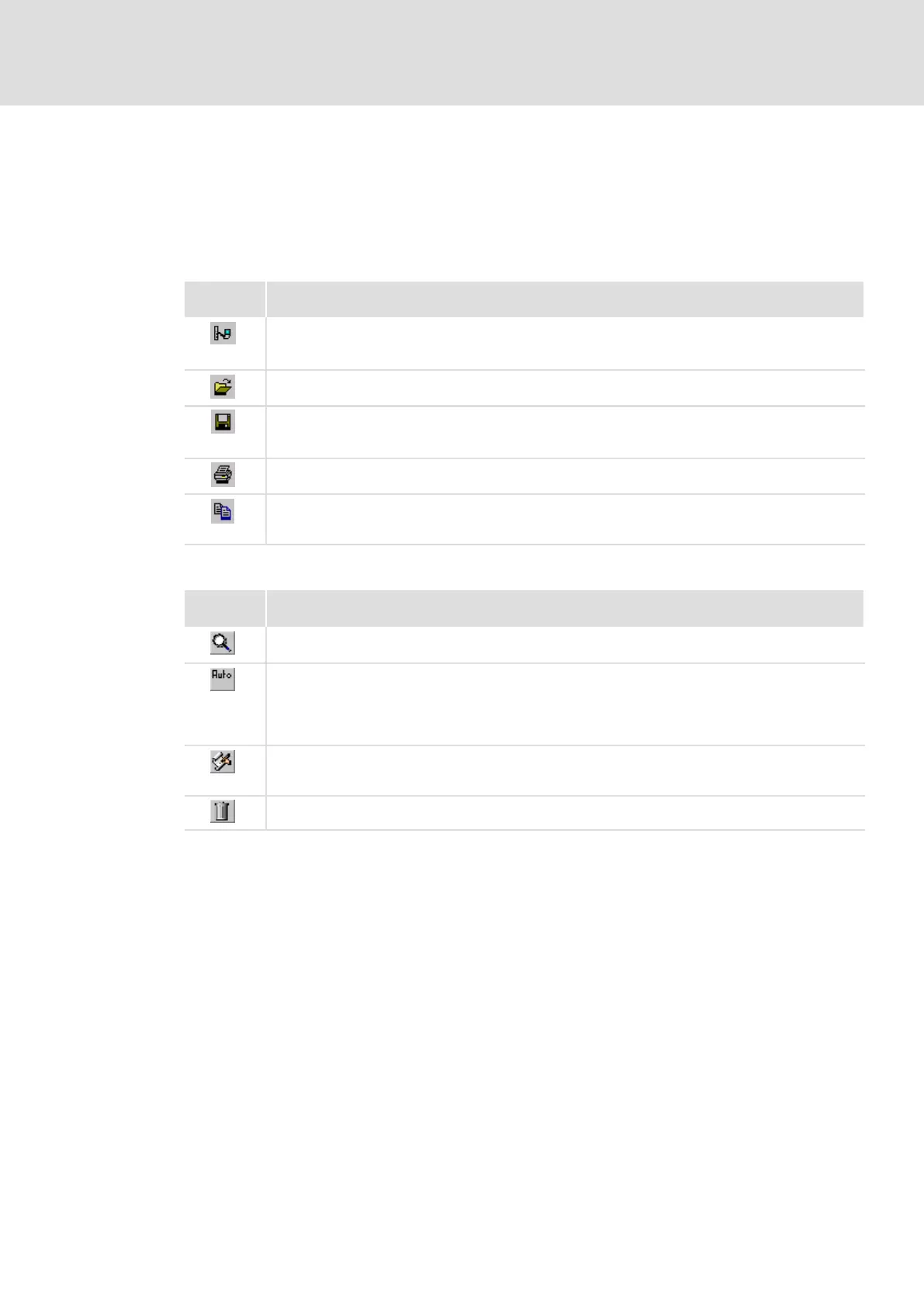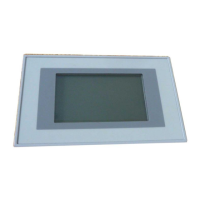Diagnostics
Diagnostics with Global Drive Oscilloscope (GDO)
GDO buttons
10
227
EDBCSXS064 EN 4.0
10.2.1 GDO buttons
Clicking on the corresponding button executes the respective function.
Press the <F1> key to call the HTML online help.
Symbol bar at the top (, Fig. 10−3)
Symbol
(button)
Function
Connect device
Here a connection can be established to an attached module.
This button has the same function as the menu command File W Connect.
Load offline set
Here saved data sets can be loaded.
Save set
Here recorded curves can be saved.
This button has the same function as the menu command File W Save.
Print set
Here the recorded curve can be printed in different variants.
Copy data
Here data sets can be copied.
This button has the same function as the menu command Edit W Copy.
Symbol bar on the left (, Fig. 10−3)
Symbol
(button)
Function
Zoom
Here different zoom functions can be executed.
Automatic scaling
Here all selected curves can be automatically scaled and repositioned and the offset value can be set to
"0".
The following data types are supported in automatic scaling: BYTE; WORD; DWORD; USINT; UINT;
UDINT; SINT; INT; SDINT; Array; Struct
Comment
Here information concerning the current data set can be entered. This information is saved together
with the current data set and after loading it is displayed as a short info.
Delete
Here the selected offline data set can be deleted.
