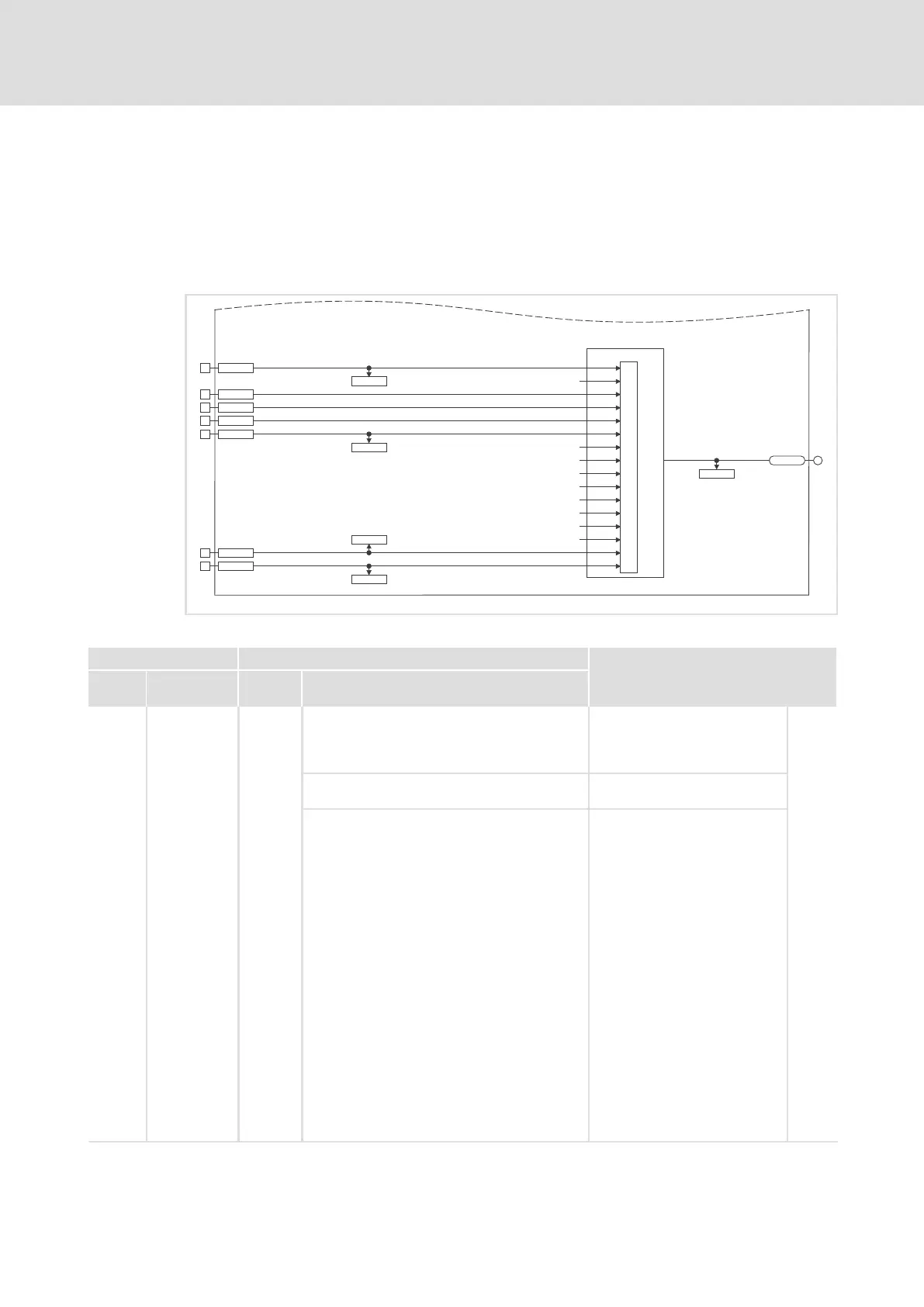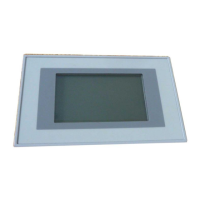Function library
DCTRL
Axis module status
12
299
EDBCSXS064 EN 4.0
12.17.6 Axis module status
Via "DCTRL−Stat" a status word is output, consisting of signals generated by the DCTRL
function block and signals of freely configurable function block inputs.
ƒ The status is analog coded in the output 36.
ƒ The status word can be displayed via C0150.
STAT
C6310/10
0
1
2
3
4
5
6
7
8
9
10
11
12
13
14
15
C0150
C6310/5
C6310/9
C6310/11
36
C6311/5
C6311/6
C6311/7
C6311/8
C6311/9
C6311/10
C6311/11
DCTRL
Warn
Mess
NActEq0
Stat1
Stat2
Stat4
Stat8
Imp
CInh
DCTRL-Stat
DCTRL-StatB0
DCTRL-StatB2
DCTRL-StatB3
DCTRL-StatB4
DCTRL-StatB5
DCTRL-StatB14
DCTRL-StatB15
ECSXA266
Fig. 12−18 DCTRL function block: Output of the status word DCTRL−Stat
Code Possible settings IMPORTANT
No. Designation Lenze/
{Appl.}
Selection
C0150 Status word 0
Device status word for
networking via automation
interface (AIF)
Read only
299
0 {1} 65535 Controller evaluates information
as 16 bits (binary−coded)
Bit 0 Not assigned
Bit 1 Pulse inhibit (IMP)
Bit2 Not assigned
Bit3 Not assigned
Bit4 Not assigned
Bit5 Not assigned
Bit 6 n = 0
Bit 7 Controller inhibit (CINH)
Bit 8 Device status bit 1
Bit 9 Device status bit 2
Bit10 Device status bit 3
Bit11 Device status bit 4
Bit12 Warning
Bit13 Message
Bit14 Not assigned
Bit15 Not assigned
