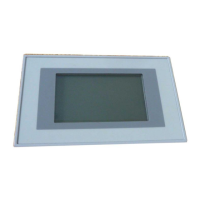Function library
Torque (torque control)
Changing the direction of rotation
12
350
EDBCSXS064 EN 4.0
12.28.2 Changing the direction of rotation
By means of the inputs TORQUE−RLQ.Cw (C7511/1) and TORQUE−RLQ.CCw (C7511/2) of
the "Torque" function block, two functions are carried out: "changing the direction of
rotation"#
ƒ Changing the direction of rotation
ƒ Set quick stop (QSP)
Stop!
The speed and direction of torque have to be selected according to the
application.
Note!
Both input signals only have an effect on the torque setpoint path.
Signal name Response
TORQUE−RLQ.Cw TORQUE−RLQ.CCw Direction of rotation Quick stop (QSP)
00None Yes
1 0 To the right No
0 1 To the left No
1 1 No change No

