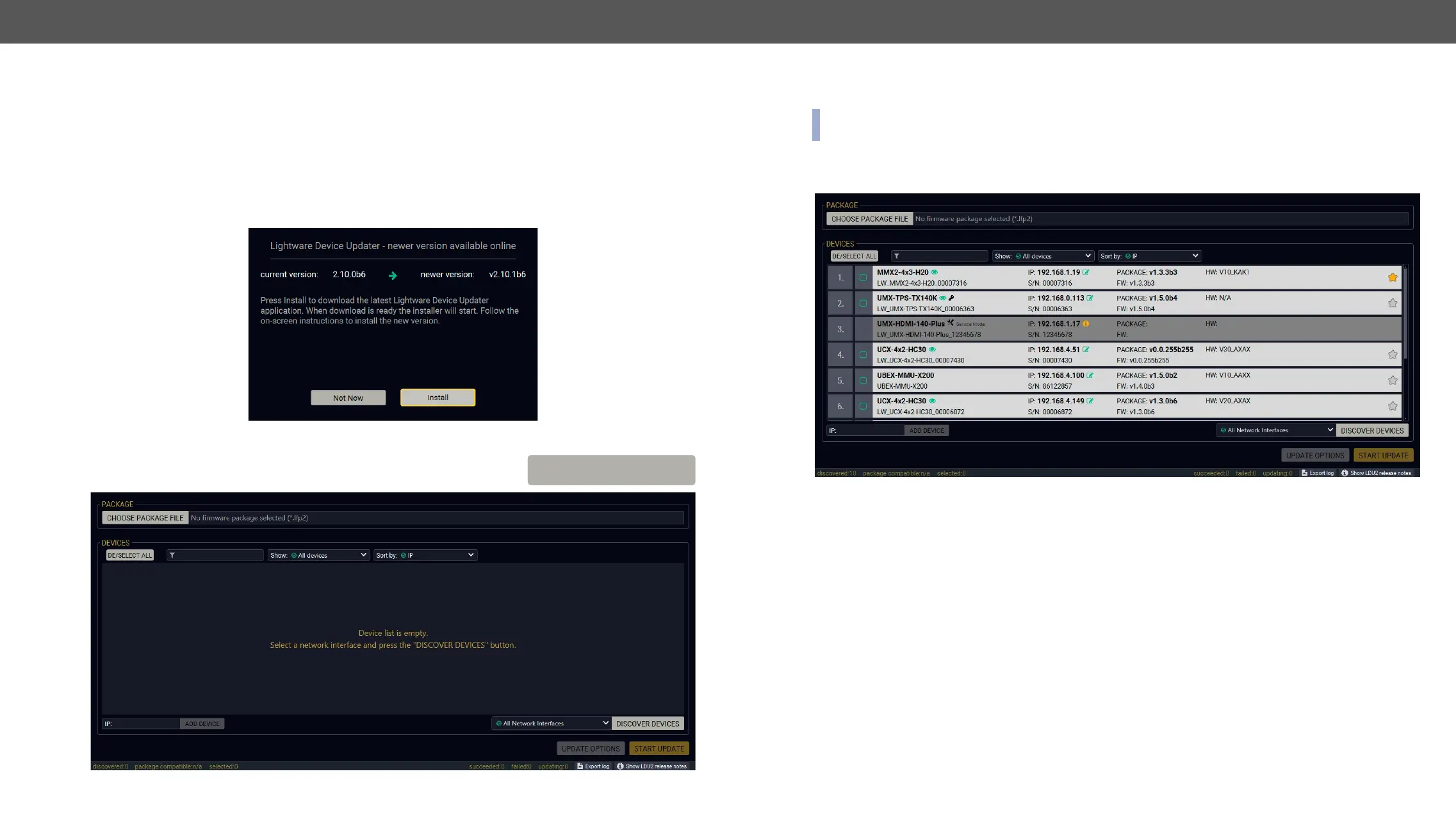8. Firmware Update MMX2 series – User's Manual 102
Running the Software
▪ Starting the LDU2
▪ Double-clicking on an LFP2 le.
LDU2 Auto-Update
At startup, the software checks if a newer version is available on the web.
Main Screen
appears. Press the Discover devices
DISCOVER DEVICES
Search for devices
INFO: If you press the Choose package le
panel; see the Step 1. Select the Firmware Package. section.
Device List
Legend of the Icons
IP address editor The IP address of the device can be changed in the pop-up window.
Identify me
which helps to identify the device physically.
Authentication required
the update.
Favorite device
is connected with that IP address, the star will be highlighted in that line.
Further information
available
Device is unreachable. Change the IP address using the
