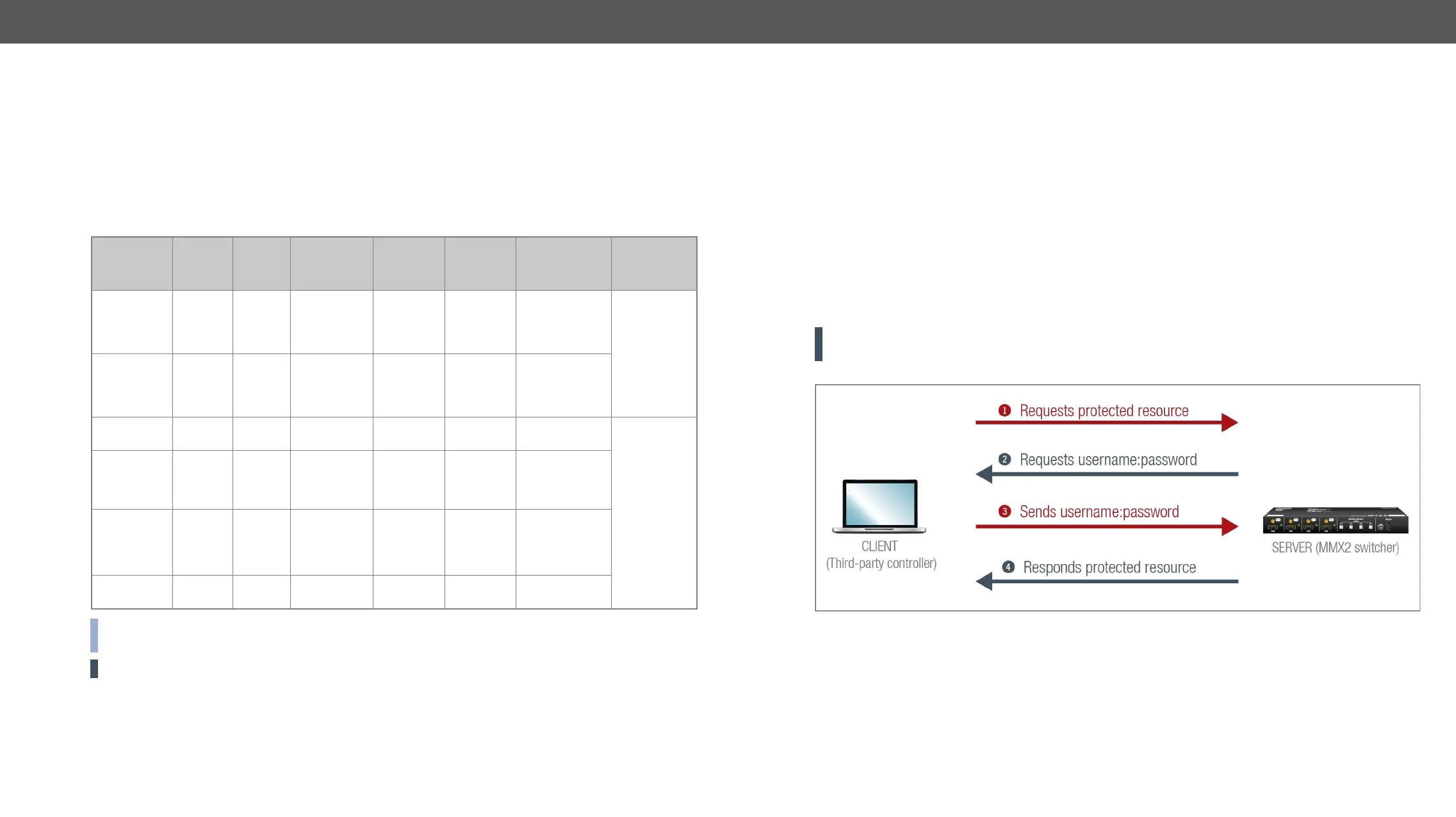MMX2 series – User's Manual 22
Basic Network Security
These basic network security improvements help to prevent unauthorized access to the MMX2 series
switchers:
▪ Disable Ethernet Ports
▪ Disable Network Services
▪ Basic Authentication
▪
The following table summarizes the ports, protocols, features and the security options.
function
Affected
software
Protocol Port number
Port
disable
option
Encryption Authentication
Other
features
HTTP port
(
API)
TCP 80
-
Screen image
upload,
User Scripts
Serial
messaging
HTTPS port
(
API)
TCP
protocol
TCP 6107
- -
Serial over
IP
(RS-232)
- TCP 8001, 8002
- -
Bonjour
(Device
Discovery)
UDP
- - -
Remote IP
UDP
230.76.87.82:
- - -
INFO:
the device and the softwares.
ATTENTION! Be careful when combining the security functions; improper settings may cause malfunction.
Disable Ethernet Ports
MMX2 series switch
▪
▪ REST API for device control
▪ Serial message sending with REST API
▪ Firmware update
▪
▪ UserScripts upload
▪
Basic Authentication
ports separately.
ATTENTION! Authentication feature in MMX2 series is not equal to the Cleartext login feature in the
Advanced Control Pack v3 of the TPS family extenders.
The picture below illustrates the successful authentication process:
