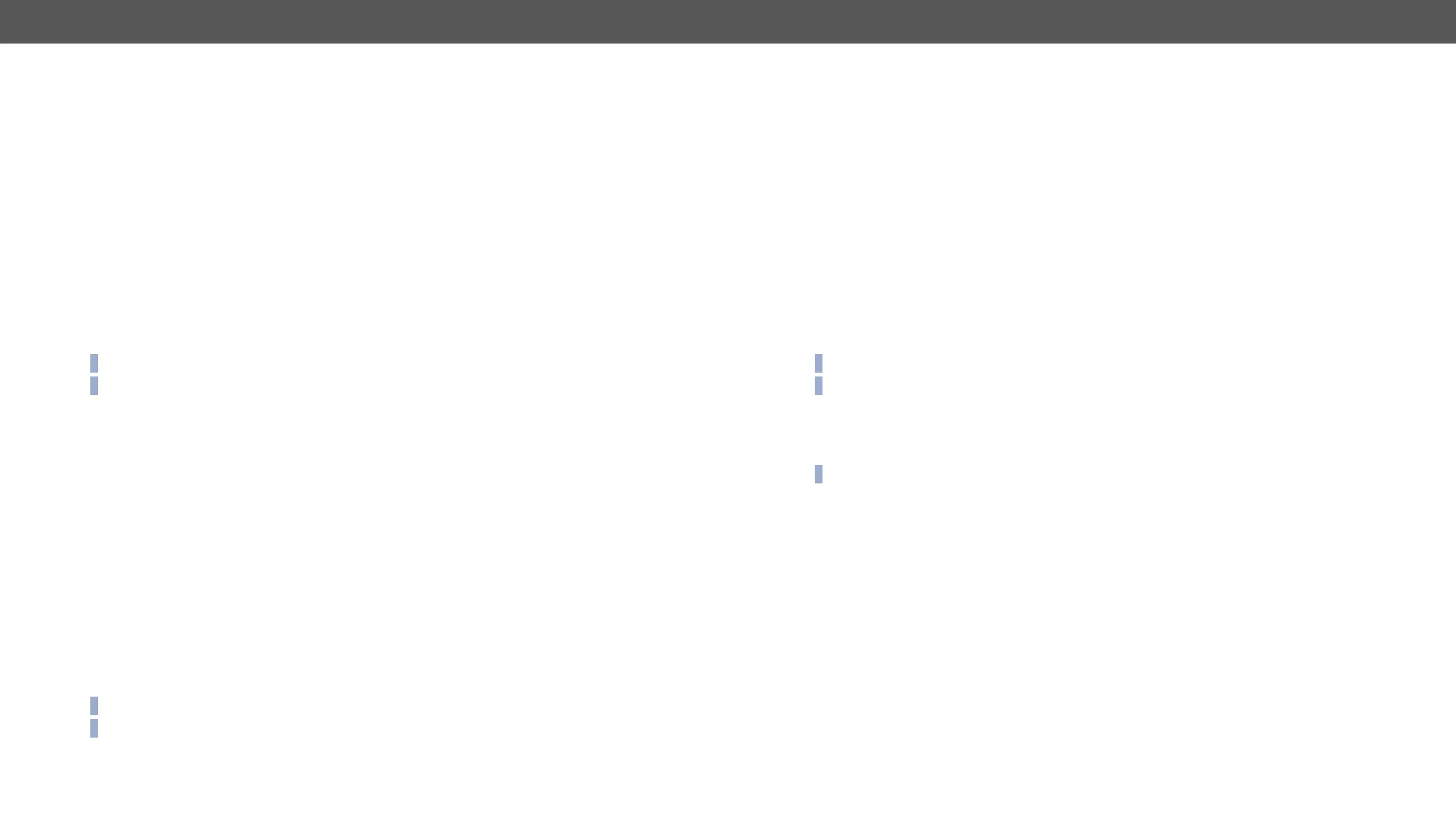MMX2 series – User's Manual 63
Changing the IP Address (Static)
Request and Response
ɯ <ip>
ɯ body: <IP_address>
ɮ header: 200 OK
ɮ body: <IP_address>
Example
ɯ
ɯ body: 192.168.0.100
ɮ header: 200 OK
ɮ body: 192.168.0.100
ɯ
ɮ header: 200 OK
ɮ body: OK
INFO: The applySettings method will save and apply the new value and will reboot the device.
INFO: The current setting can be queried by using the GET command.
Changing the Subnet Mask (Static)
Request and Response #ipaddress
ɯ <ip>
ɯ body: <netmask>
ɮ header: 200 OK
ɮ body: <netmask>
Example
ɯ
ɯ
ɮ header: 200 OK
ɮ
ɯ
ɮ header: 200 OK
ɮ body: OK
INFO: The applySettings method will save and apply the new value and will reboot the device.
INFO: The current setting can be queried by using the GET command.
Changing the Gateway Address (Static)
Request and Response
ɯ <ip>
ɯ body: <gw_address>
ɮ header: 200 OK
ɮ body: <gw_address>
Example
ɯ
ɯ body: 192.168.0.1
ɮ header: 200 OK
ɮ body: 192.168.0.1
ɯ
ɮ header: 200 OK
ɮ body: OK
INFO: The applySettings method will save and apply the new value and will reboot the device.
INFO: The current setting can be queried by using the GET command.
Applying Network Settings
Request and Response
ɯ <ip>
INFO:
ɮ header: 200 OK
ɮ body: OK
Example
ɯ
ɮ header: 200 OK
ɮ body: OK
All network settings that were changed are applied and network interface restarts.
