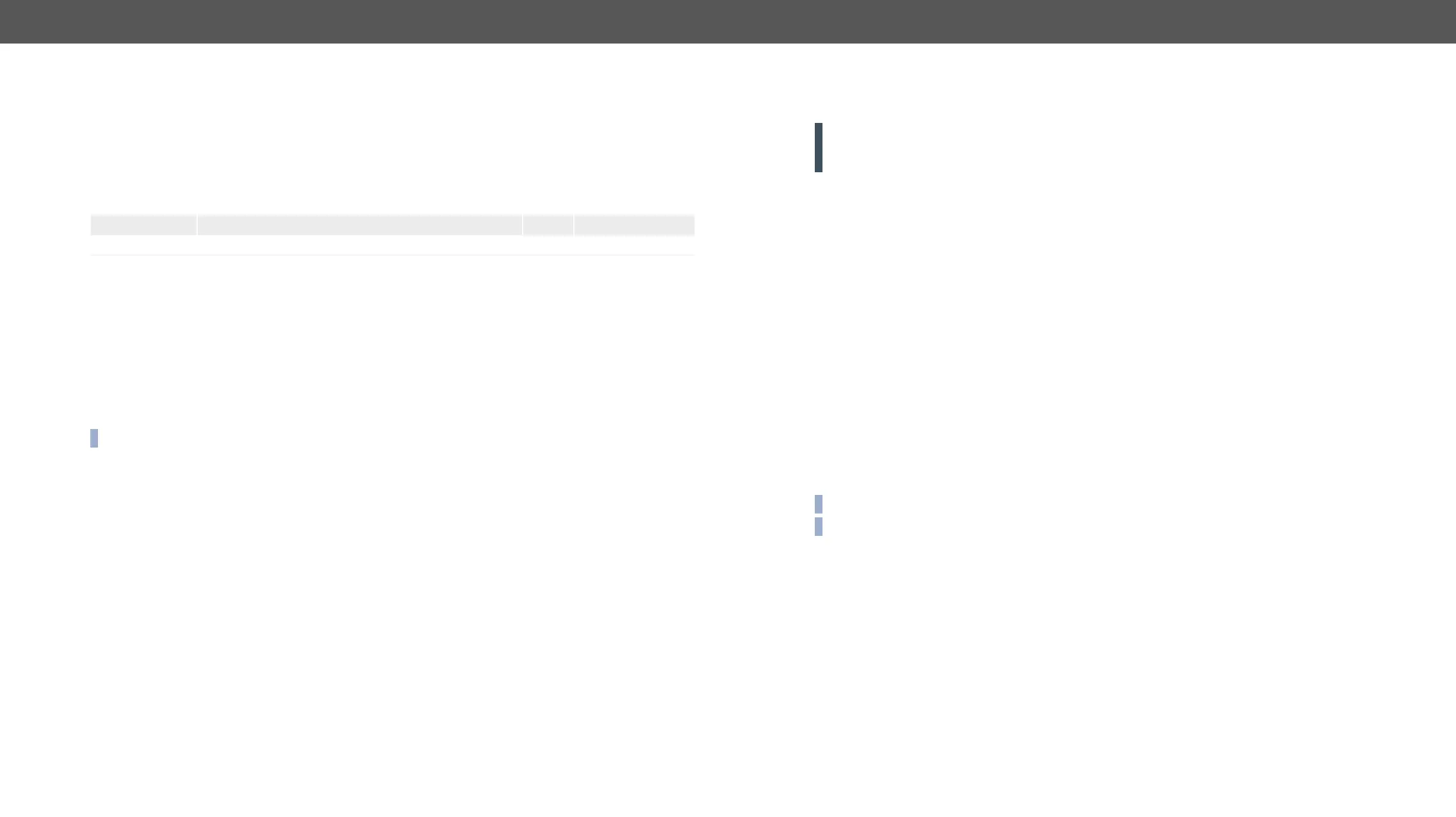MMX2 series – User's Manual 62
Deleting an EDID from User Memory
Request and Response
ɯ <ip>
ɯ body: <user_edid>
ɮ header: 200 OK
ɮ body: OK
Parameters
Parameter Parameter description
<user_edid> The emulated EDID memory of the desired input port.
U1-U14
User EDIDs
Example
ɯ
ɯ body: U2
ɮ header: 200 OK
ɮ body: OK
Resetting the Emulated EDIDs
Request and Response
ɯ <ip>
INFO:
ɮ header: 200 OK
ɮ body: OK
Example
ɯ
ɮ header: 200 OK
ɮ body: OK
Calling this method switches all emulated EDIDs to a factory default one. See the table in the Factory EDID
section.
Setting the DHCP State
ATTENTION! applySettings method
applySettings
Request and Response #dhcp #network #ipaddress
ɯ <ip>
ɯ body: <dhcp_status>
ɮ header: 200 OK
ɮ body: <dhcp_status>
Parameters
If the <dhcp_status> parameter is true, the current IP address setting is DHCP, if the parameter is false, the
current IP address is static.
Example
ɯ
ɯ body: true
ɮ header: 200 OK
ɮ body: true
ɯ
ɮ header: 200 OK
ɮ body: OK
INFO: The applySettings method will save and apply the new value and will reboot the device.
INFO: The current setting can be queried by using the GET command.
