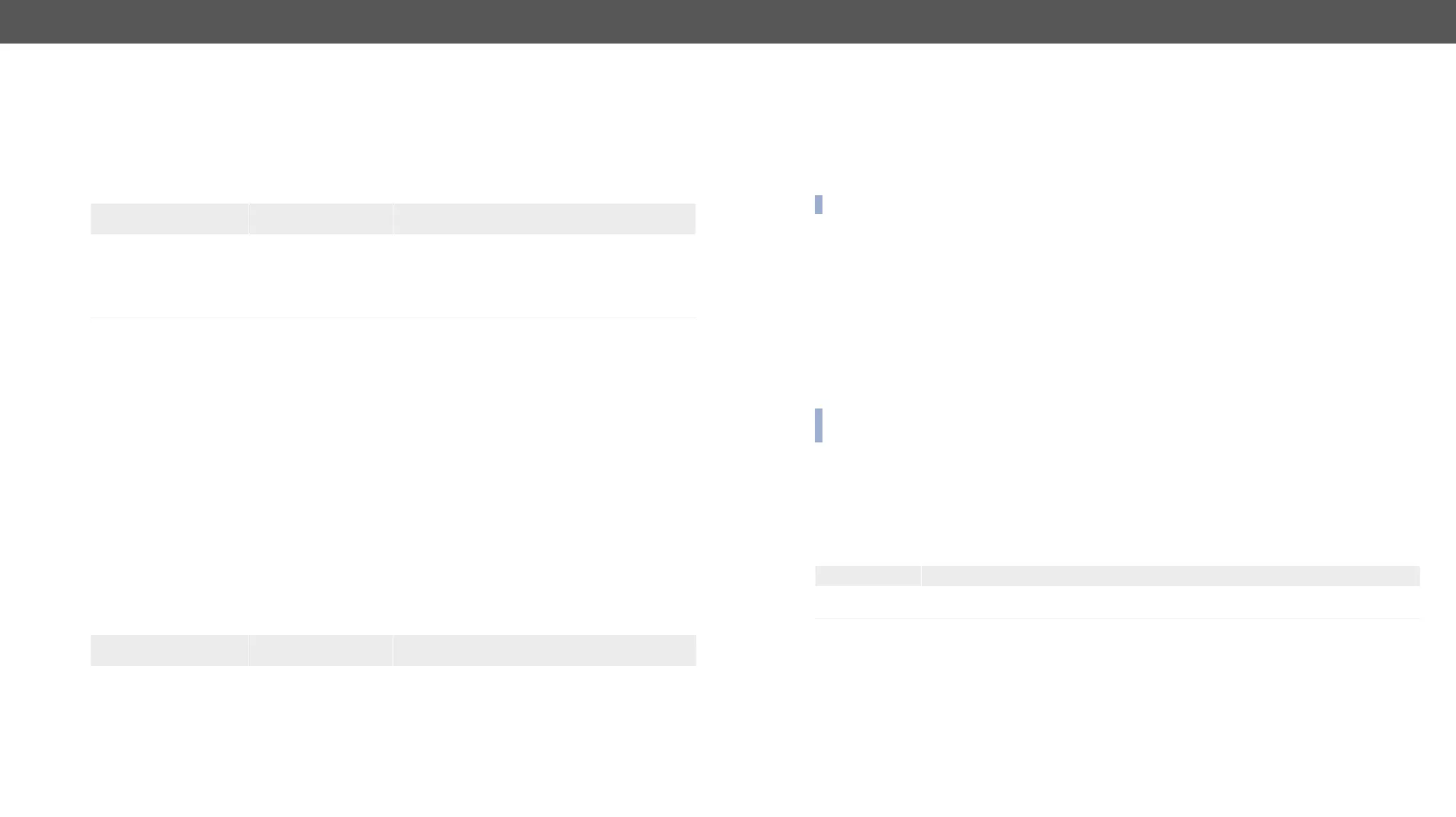Request and Response #http #https
ɯ <ip><port>
ɮ header: 200·OK
ɮ body: <port_num>
Parameters
Parameter description Parameter values
<port> Port type
HTTP
HTTPS
LW3
SERIAL1
SERIAL2
<port_num> Port number
80
443
6107
8001
8002
Example
ɯ
ɮ header: 200 OK
ɮ body: 80
Request and Response
ɯ <ip><port>
ɯ body: <status>
ɮ header: 200 OK
ɮ body: <status>
Parameters
Parameter description Parameter values
<port> Port type
HTTP
HTTPS
<status> The port is enabled.
The port is disabled.
true
false
Example
ɯ
ɯ body: false
ɮ header: 200 OK
ɮ body: false
INFO: MMX2 series deal with one user for authentication and the username (admin) can not be changed.
Request and Response
ɯ <ip>
ɮ header: 200·OK
ɮ body: admin
Example
ɯ
ɮ header: 200 OK
ɮ body: admin
Setting Password for Authentication
INFO: Due to security reasons, the password is not stored in any property, so it can not be queried. No
password is set for default, setting a password before authorizing the authentication is necessary.
Request and Response #password
ɯ <ip>
ɯ body: <password>
ɮ header: 200 OK
ɮ body: <password>
Parameters
Parameter description
<password> max. character length: 100
Example
ɯ
ɯ body: password
ɮ header: 200 OK
ɮ body: password
