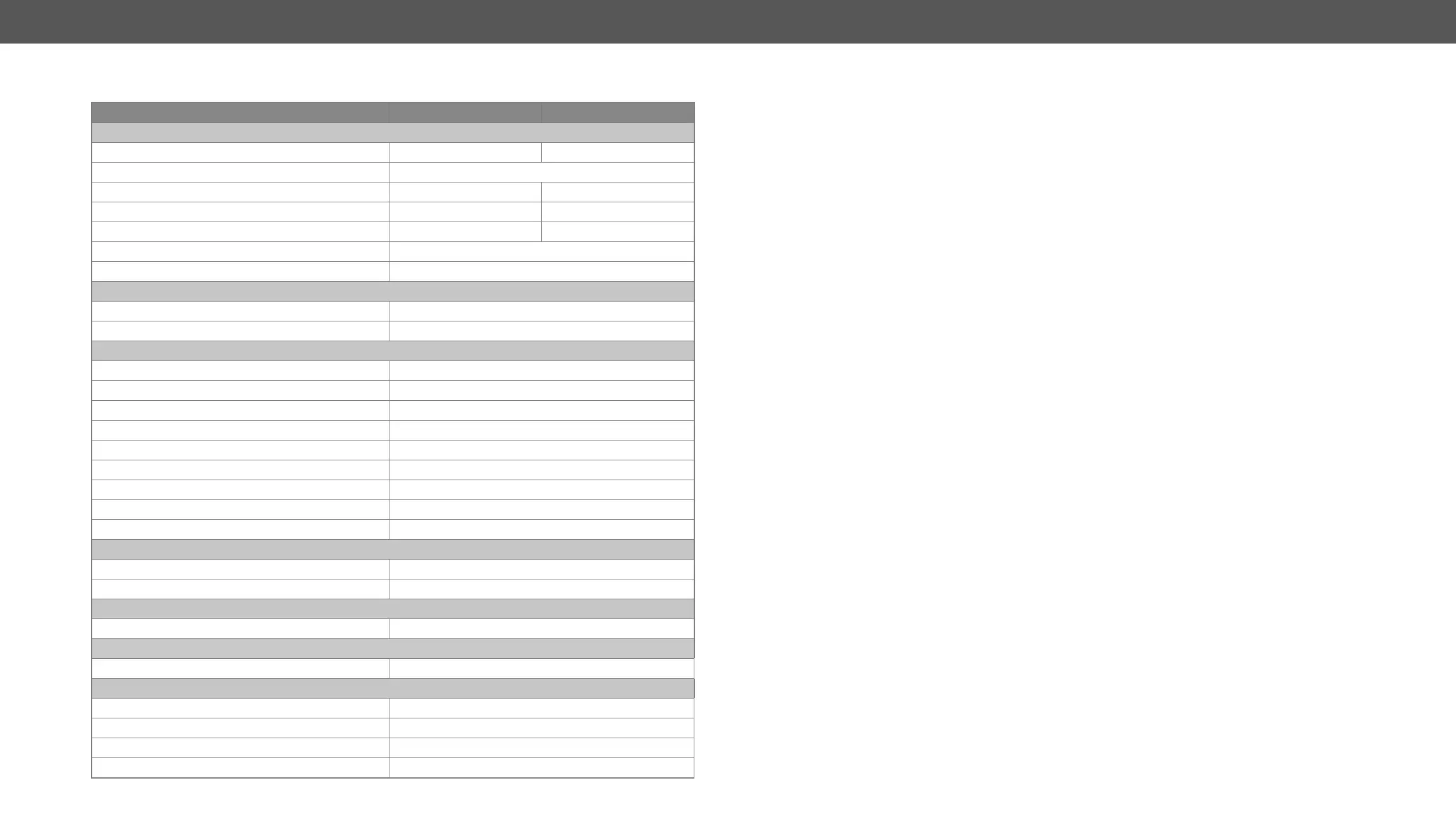11. Appendix
Factory Default Settings
Parameter MMX2-4x3-H20 MMX2-4x1-H20
Video port settings
Hotplug detect mode (HPD) at input ports auto auto
Output HDCP mode auto auto
disabled
Emulated EDID
Analog audio output port settings
0 dB, 100%
Balance 0 (center)
Network settings
Factory default IP address mode DHCP
Static IP address 192.168.0.100
Static network mask
Static gateway address 192.168.0.1
Hostname lightware-<serialno>
enabled
HTTP, HTTPS enabled
HTTP, HTTPS authentication disabled
<not set>
RS-232 port settings
RS-232 port 9600 BAUD, 8, N, 1
RS-232 serial over IP enabled
GPIO port settings
Occupancy sensor
Sensor type active high
Miscellaneous
Control lock disabled
Dark mode disabled
Automatic fan control enabled
User EDID memory empty
