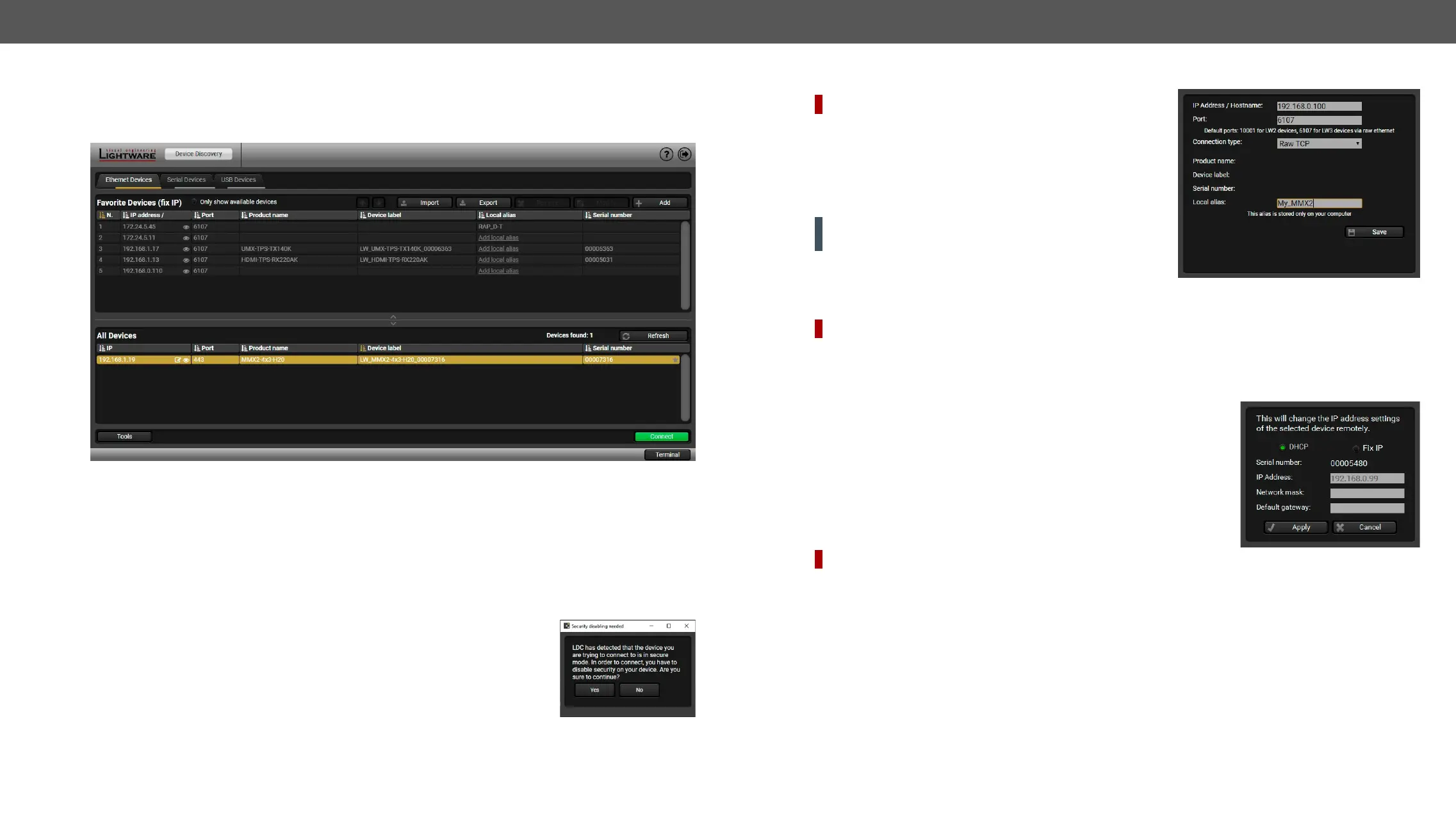MMX2 series – User's Manual 29
Establishing the Connection
Step 1. Connect the device to a computer via Ethernet.
Step 2. Run the controller software; device discovery window appears automatically.
Device discovery window in LDC
The Ethernet tab consists of two lists. All devices
connected network
as you can expand the list of Favorite devices with
of the following ways:
▪ Mark the desired device with the symbol in the All Devices list,
▪ Press the Add button and add the device in the appearing window, or
▪ Import the list of favorite devices that was exported previously.
Double click on the device offers an option to open the other ports (80 and 6107)
Add New Favorite Device
DIFFERENCE:
Press the Add button; in the appearing window you can enter
the IP address. The hostname of the desired device can be used
instead, if it is supported. That allows setting a unique name
to identify the device in a network. If the host name is saved
in this window and the IP address is changing, the device will
still be available and connectible.
ATTENTION! The host name connection-feature does not
See more information about the host name property in the
Setting the Hostname section.
DIFFERENCE:
list can be imported later (in another computer, too), but please note that the current list will be overwritten
by the imported list.
Changing the IP Address
To modify the IP address settings quickly, it is not necessary to enter the
icon beside the IP address.
seconds to apply the new settings. #ipaddress
Identifying the Device
DIFFERENCE:
device itself physically.
