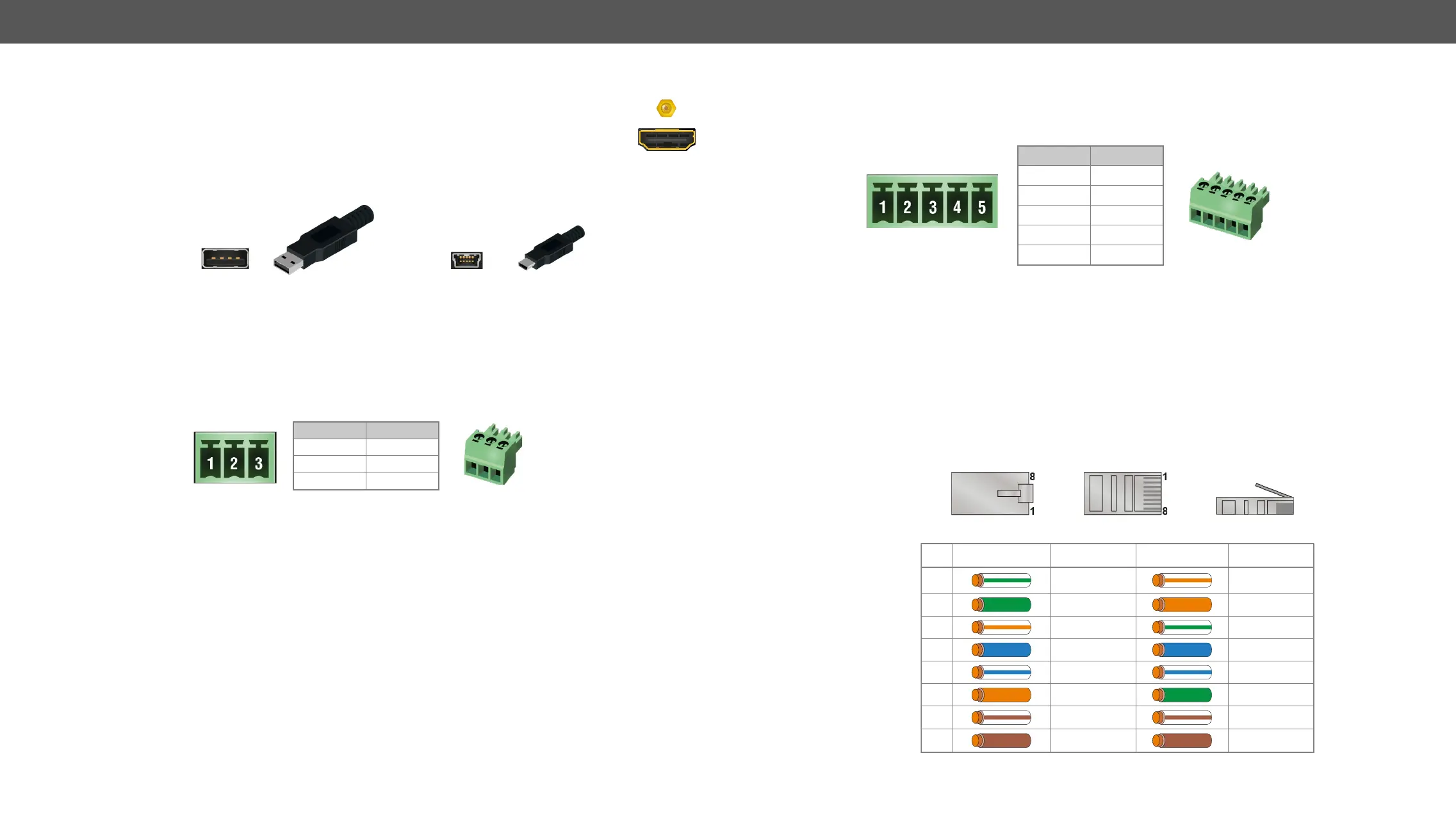3. Installation MMX2 series – User's Manual 16
Electrical Connections
HDMI Input and Output Ports
The MMX2 series switchers are assembled with standard 19-pole HDMI connectors with screw
lock for inputs and outputs. Always use high quality HDMI cable for connecting sources and
displays.
USB Connectors
USB Type-A
Reserved for future developments.
USB Mini B-Type
The connector is used for service functions.
RS-232 Connector
The switcher contains a 3-pole Phoenix connector, which is used for RS-232 serial connection.
Pin nr. Signal
1 Ground
2 TX data
3 RX data
RS-232 connector pin assignments
RS-232 Output Voltage Levels
▪
▪
Compatible Plug Type
Phoenix
®
Serial Interface section.
Analog Stereo Audio
be connected as well. See more details about the balanced and unbalanced output port wiring in the
section.
Pin nr. Signal
1
2
3 Ground
Right-
Right+
Analog audio connector and plug pin assignments
Compatible Plug Type
Phoenix
®
100Mbi
types (straight or cross) are supported and handled by the device, the pin assignment below is recommended.
Wiring of LAN Cables
standards.
Top
Bottom
Side
Pin TIA/EIA T568A Wire color TIA/EIA T568B Wire color
white/greenwhite/orange3
white/green white/orange1
blue blue4
white/blue white/blue5
brown8 brown
white/brown7 white/brown
greenorange6
green orange2
