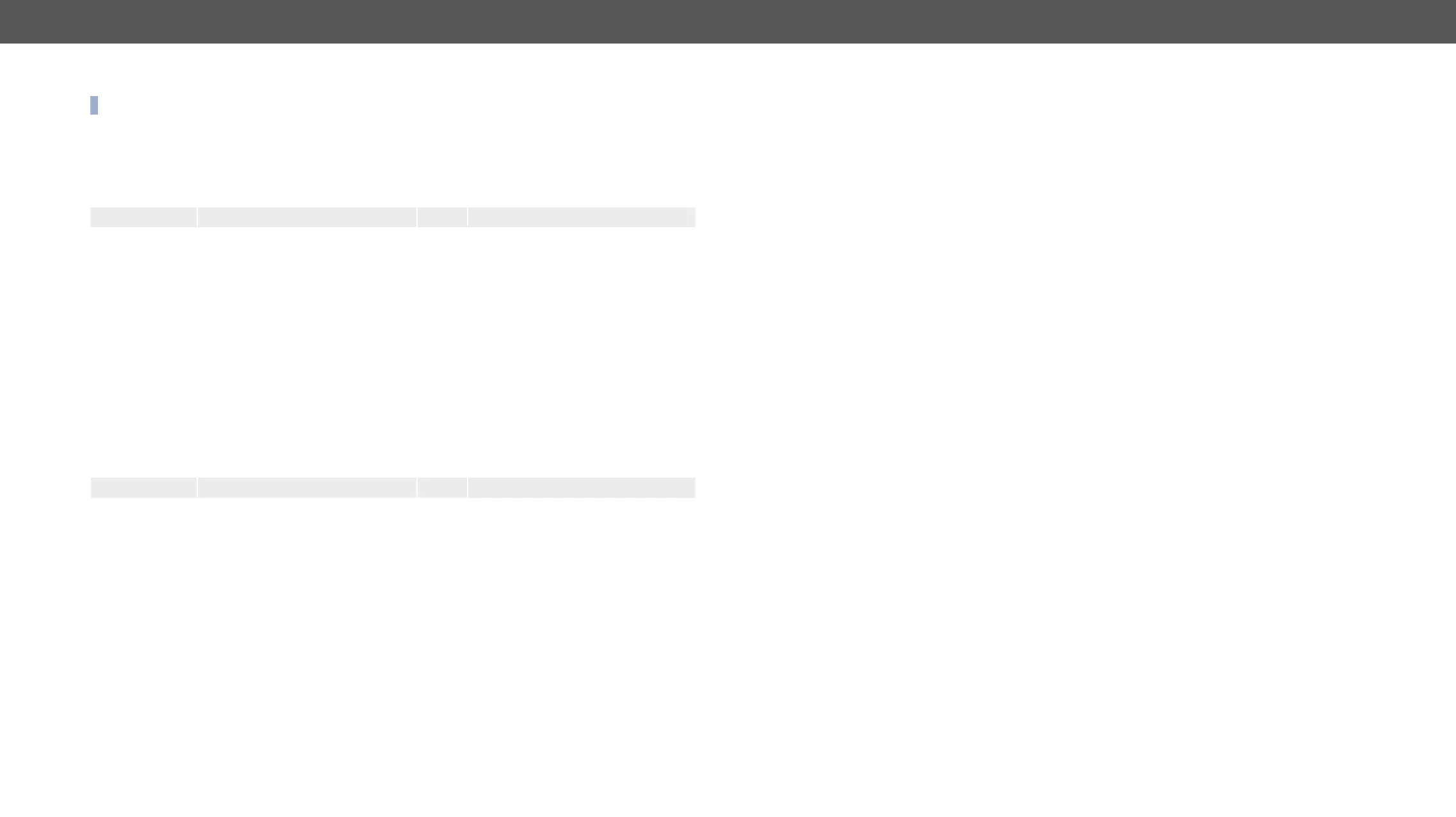MMX2 series – User's Manual 87
Muting the Audio Port 2.
INFO: The volume of the analog audio output is set to low.
Command and Response
ç SET·<muted_state>
æ <muted_state>
Parameters
Parameter Parameter description
<audio_port> Audio Port
I1-I4
O4
Audio input port number
Audio output port number
<muted_state> Muted state
true
false
The port is muted.
The port is unmuted.
Example
ç
æ
Command and Response
ç GET·<audio_port>.SignalPresent
æ pr·/V1/MEDIA/AUDIO/<audio_port>.SignalPresent=<signal_state>
Parameters
Parameter Parameter description
<audio_port> USB Port
I1-I4
O4
Audio input port number
Audio output port number
<signal_state> Signal presence
true
false
The audio signal is present.
No audio signal is present.
Example
ç
æ
Analog Audio Output Volume (dB) Setting
Command and Response #analogaudio #volume
ç <level>
æ pw·<level>
Parameter
The <level>
The value is rounded up if necessary, to match with the step value.
Example
ç
æ
Analog Audio Output Volume Percent Setting
Command and Response
ç <percent>
æ pw·<percent>
Parameters
The <percent> parameter sets the output volume (attenuation) between 100% and 0%, in step of 1%. The
value is rounded up if necessary, to match with the step value.
Example
ç
æ
Setting the Balance
Command and Response #balance
ç <level>
æ pw·<level>
Parameters
The <level> parameter sets the balance; -100 means left balance, 100 means right balance, step is 1. Center
is 0 (default).
Example
ç
æ
