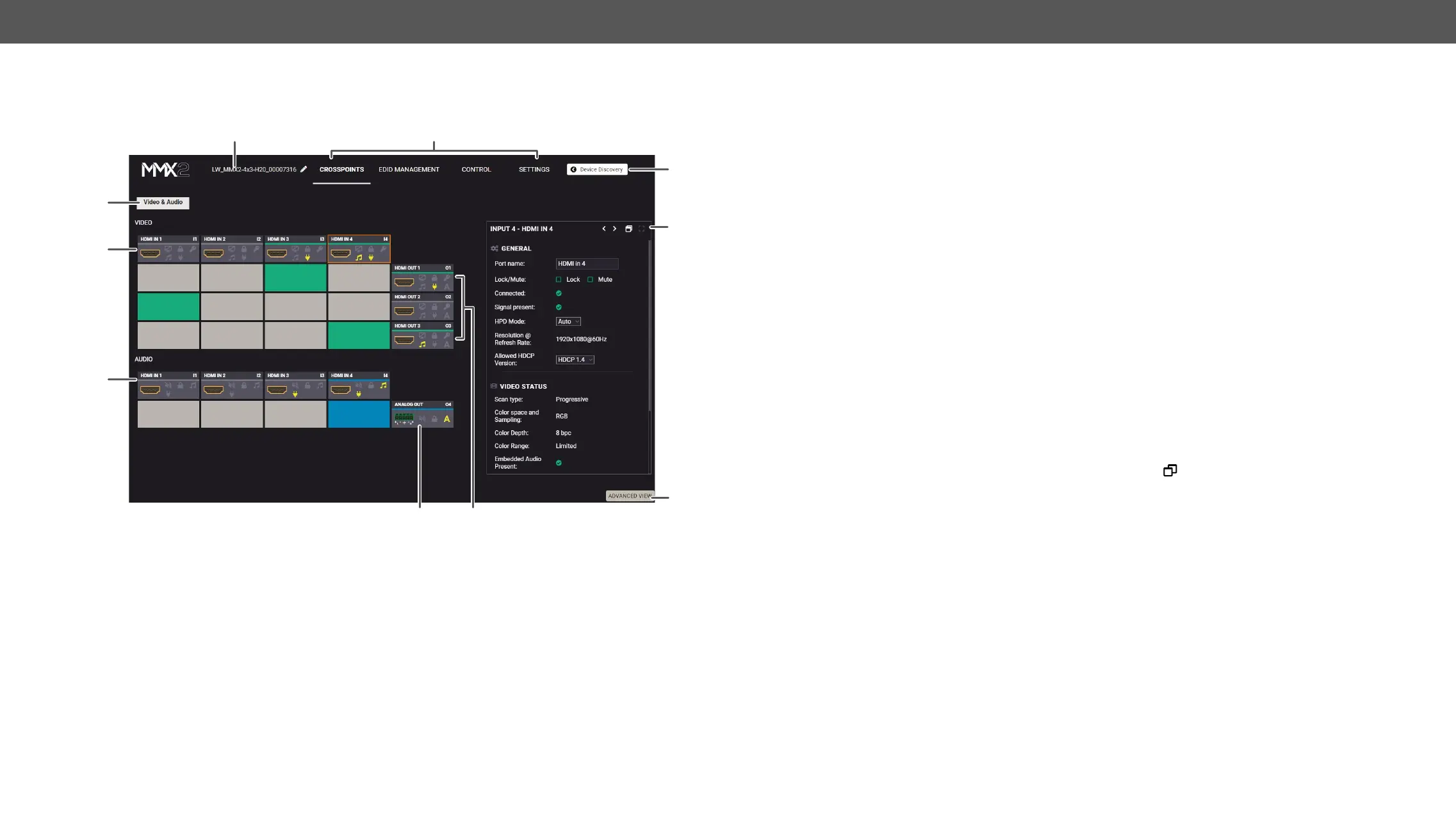MMX2 series – User's Manual 30
Crosspoints
#crosspoint #switch
2
3
4
5
8
1
6
q
7
9
1
Main menu The available menu items are displayed. The active one is highlighted.
2
Information ribbon The label shows the device label, which can be edited in the
Settings menu - Status tab.
3
Submenu
4
Video input ports Each tile represents a video input port. The tiles below the port show the
current crosspoint setting; if the port is switched to an output, the color of
the tile is green, otherwise white.
Clicking on the port tile opens the input properties window.
5
Audio input ports Each tile represents an audio input port. All of them are logical audio ports,
they mean the de-embedded audio channel of the selected HDMI inputs.
For more details, see the Embedded Audio Input.
6
Audio output port Analog audio output port; clicking on the output tile opens the Analog
Audio Output window.
7
Video output ports HDMI video output ports; clicking on the tile opens the
port properties window.
8
Advanced view Displaying the , showing the Terminal window and
9
Properties
window
Settings and status information of the selected panel are displayed in this
section. Clicking on the icon the properties section opens in new
window.
q
Navigation button Device discovery window can be displayed by clicking on this button.
